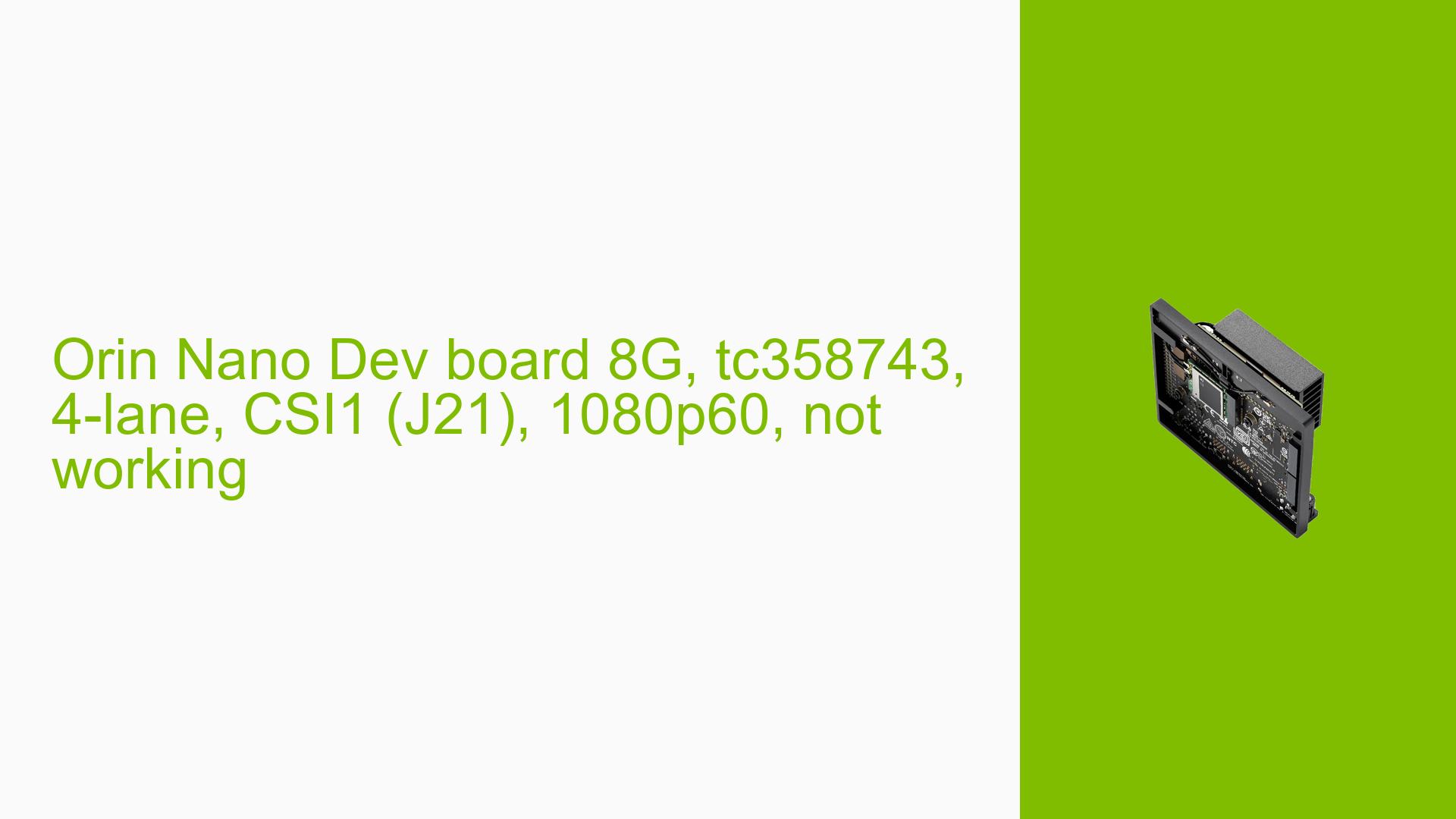Orin Nano Dev board 8G, tc358743, 4-lane, CSI1 (J21), 1080p60, not working
Issue Overview
Users have reported issues with the Nvidia Jetson Orin Nano Development Board when attempting to run a camera module (tc358743) in 4-lane configuration for 1080p60 video capture. The primary symptoms include:
-
Timeout Errors: Users experience a timeout error after 2500ms, indicating that the Video Input (VI) did not receive any data. The log displays messages such as "Uncorr_err: request timed out after 2500 ms."
-
Configuration Context: The problem arises when users configure the device tree source (DTSI) to set the bus width to 4 lanes and attempt to capture video at 1080p60. Users have successfully run lower resolutions (e.g., 720p60) without issues, suggesting that the problem is specific to the higher resolution and lane configuration.
-
Hardware and Software Specifications: The setup includes the Orin Nano Dev board with a tc358743 sensor. The clock frequency is set at 594MHz per lane, which is below the maximum data rate of 1.5Gbps, indicating that deskew is not required.
-
Frequency of Occurrence: Multiple users have reported encountering this issue consistently when using similar configurations.
-
Impact on User Experience: The inability to capture video at the desired resolution significantly impacts development and testing for applications reliant on high-definition video input.
Possible Causes
Several potential causes for this issue have been identified:
-
Driver Issues: There may be problems with how the driver for the tc358743 sensor is handling the configuration for 4 lanes. A lack of compatibility between the driver and the Orin Nano’s hardware could lead to failures in data transmission.
-
Configuration Errors: Incorrect settings in the device tree or driver configuration may prevent proper initialization of the camera sensor in 4-lane mode.
-
Timing Issues: The sensor’s timing settings might not be properly aligned with the expectations of the Orin Nano, particularly when switching from lower resolutions to higher ones.
-
Environmental Factors: Power supply issues or overheating could also affect performance, although this has not been explicitly mentioned in user reports.
-
User Misconfigurations: Users might inadvertently misconfigure parameters such as pixel format or stream settings, leading to failures in data capture.
Troubleshooting Steps, Solutions & Fixes
To address the issue effectively, users can follow these troubleshooting steps:
-
Verify Configuration Settings:
- Check that the device tree settings are correctly configured for 4 lanes.
- Ensure that parameters such as
bus widthandlanesare set appropriately in the DTSI file.
-
Test Different Configurations:
- Attempt to run the camera module in a lower resolution (e.g., 720p60) to confirm that it operates correctly under those conditions.
- Experiment with different lane configurations to see if any other setups yield successful results.
-
Enable Trace Logging:
- Use
v4l2-ctlcommands to enable trace logging and capture detailed logs during operation. For example:v4l2-ctl -d /dev/video0 --stream-count=1 --stream-mmap --stream-to=frame.raw --verbose --set-fmt-video=width=1920,height=1080,pixelformat=1
- Use
-
Adjust Timing Settings:
- Investigate and modify timing parameters such as CIL time settings. Set CIL time to auto-calculate and observe if adjustments improve performance.
-
Review Driver Code:
- Examine sections of the driver code related to lane configuration (e.g.,
csi5_stream_set_configincsi5_fops.c) and ensure that all relevant settings are correctly implemented. - Add debug statements in critical parts of the driver code to confirm that commands are executed as expected.
- Examine sections of the driver code related to lane configuration (e.g.,
-
Consult Documentation:
- Seek documentation regarding MIPI clock settings and other relevant driver parameters that may not be clearly defined.
- Investigate community forums or Nvidia’s official documentation for insights into similar issues encountered by other users.
-
Monitor Hardware Performance:
- Check power supply stability and ensure that thermal conditions are within acceptable ranges during operation.
- Validate that all connections are secure and that there are no hardware defects affecting performance.
-
Seek Community Support:
- Engage with community forums for additional insights or solutions from other users who may have resolved similar issues.
- Share findings from troubleshooting steps taken to gather feedback from experienced developers.
-
Potential Workaround:
- If all else fails, consider hardcoding specific values in the driver code temporarily as a workaround until a more permanent solution can be identified.
By following these steps, users can systematically diagnose and potentially resolve issues related to running 1080p60 video capture on the Nvidia Jetson Orin Nano Development Board with a tc358743 sensor.