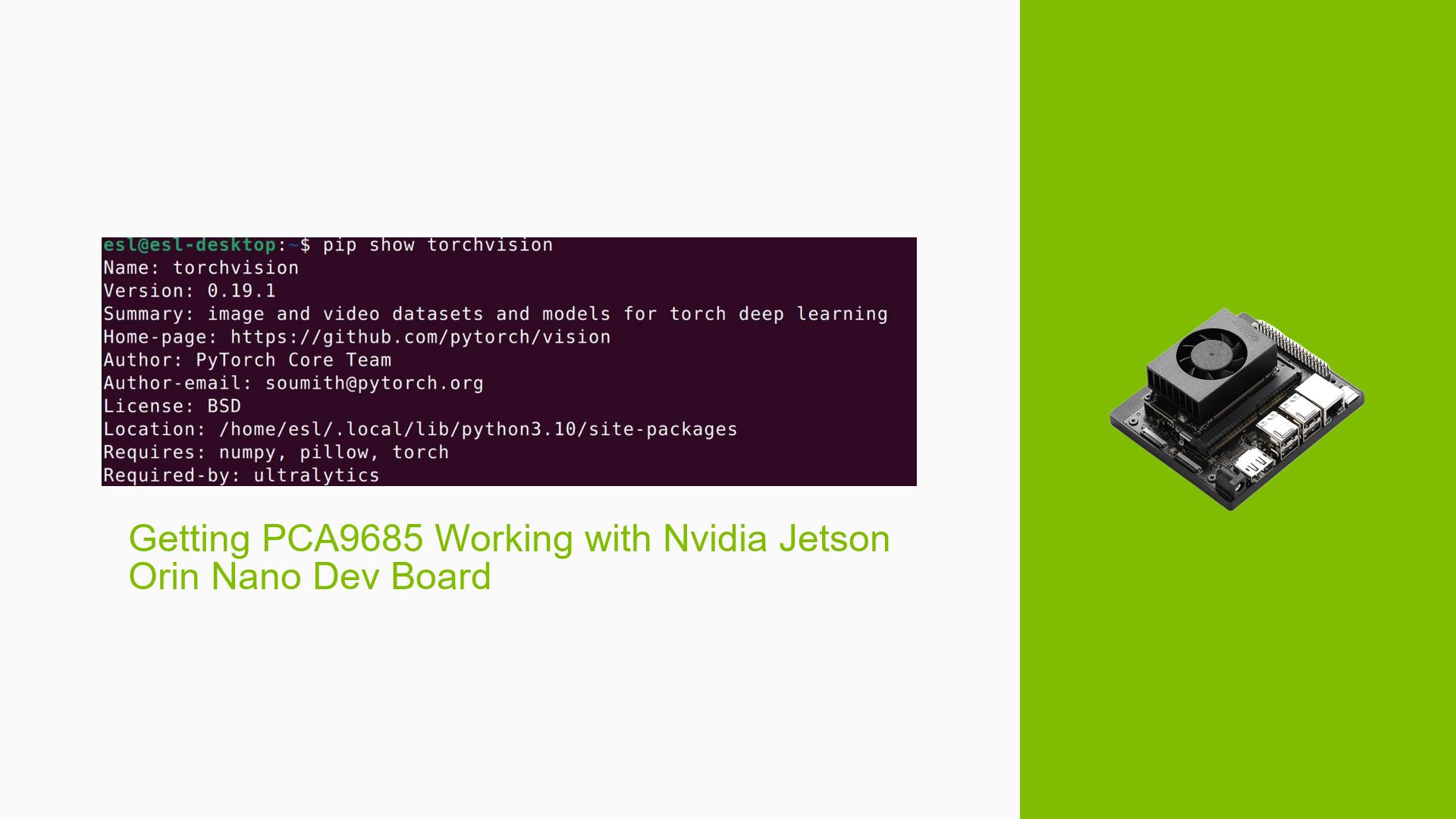Getting PCA9685 Working with Nvidia Jetson Orin Nano Dev Board
Issue Overview
Users have reported difficulties in getting the PCA9685 servo driver board to function correctly with the Nvidia Jetson Orin Nano Dev board. The main symptoms include:
- Inability to detect the PCA9685 on the I2C bus, leading to failure in controlling servos.
- Users experience this issue primarily during the setup phase when attempting to establish communication between the Orin Nano and the PCA9685.
The context of the problem arises when users try to run Python scripts for servo control, which rely on proper detection of the PCA9685. The hardware involved includes:
- Nvidia Jetson Orin Nano Dev Board
- PCA9685 servo driver board
The issue appears to be consistent among users who have not adjusted the I2C address of the PCA9685. The impact on user experience is significant, as it prevents successful servo operation, which is often crucial for robotics and automation projects.
Possible Causes
Several potential causes for this issue have been identified:
-
Hardware Incompatibilities or Defects: The PCA9685 may not be functioning correctly due to manufacturing defects or compatibility issues with the Orin Nano.
-
Software Bugs or Conflicts: There could be bugs in the libraries used for I2C communication or conflicts with other software running on the Orin Nano.
-
Configuration Errors: If the I2C address is not set correctly, the Orin Nano will not recognize the PCA9685.
-
Driver Issues: Missing or outdated drivers could prevent proper communication between devices.
-
Environmental Factors: Issues such as inadequate power supply or improper wiring can affect device performance.
-
User Errors or Misconfigurations: Incorrect setup procedures, such as failing to solder the address jumper properly, can lead to detection failures.
Troubleshooting Steps, Solutions & Fixes
To resolve the issue with getting the PCA9685 working with the Nvidia Jetson Orin Nano, follow these troubleshooting steps:
-
Check Hardware Connections:
- Ensure all connections between the Orin Nano and PCA9685 are secure.
- Verify that the PCA9685 is powered correctly.
-
Adjust I2C Address:
- Change the address of the PCA9685 to
0x42by soldering/bridging the appropriate jumper on the driver board. Use the second-to-last jumper at the top right of the board.
- Change the address of the PCA9685 to
-
Verify I2C Detection:
- Run the following command in a terminal to check if the PCA9685 is detected:
sudo i2cdetect -y -r 1 - Look for
UUat address0x42in the output.
- Run the following command in a terminal to check if the PCA9685 is detected:
-
Test Python Code:
- Use this Python code snippet to initialize and control a servo:
from adafruit_servokit import ServoKit import board import busio # Initialize I2C bus 1 i2c_bus1 = busio.I2C(board.SCL_1, board.SDA_1) # Initialize PCA9685 with address 0x42 kit = ServoKit(channels=16, i2c=i2c_bus1, address=0x42) # Set servo angle kit.servo.angle = 45
- Use this Python code snippet to initialize and control a servo:
-
Update Software and Drivers:
- Ensure that all software libraries related to I2C and servo control are up-to-date. Check for any available updates for your Jetson Orin Nano.
-
Test with Different Configurations:
- If issues persist, try using a different power supply or testing with another I2C device to isolate whether it’s a problem specific to the PCA9685.
-
Consult Documentation:
- Refer to official documentation for both the Nvidia Jetson and PCA9685 for additional troubleshooting tips and configuration settings.
-
Best Practices for Future Prevention:
- Always double-check hardware configurations before powering on.
- Keep firmware and libraries updated regularly.
- Document any changes made during setup for future reference.
By following these steps, users should be able to successfully get their PCA9685 working with the Nvidia Jetson Orin Nano Dev board. If issues remain unresolved after these steps, further investigation into hardware compatibility or deeper software conflicts may be necessary.