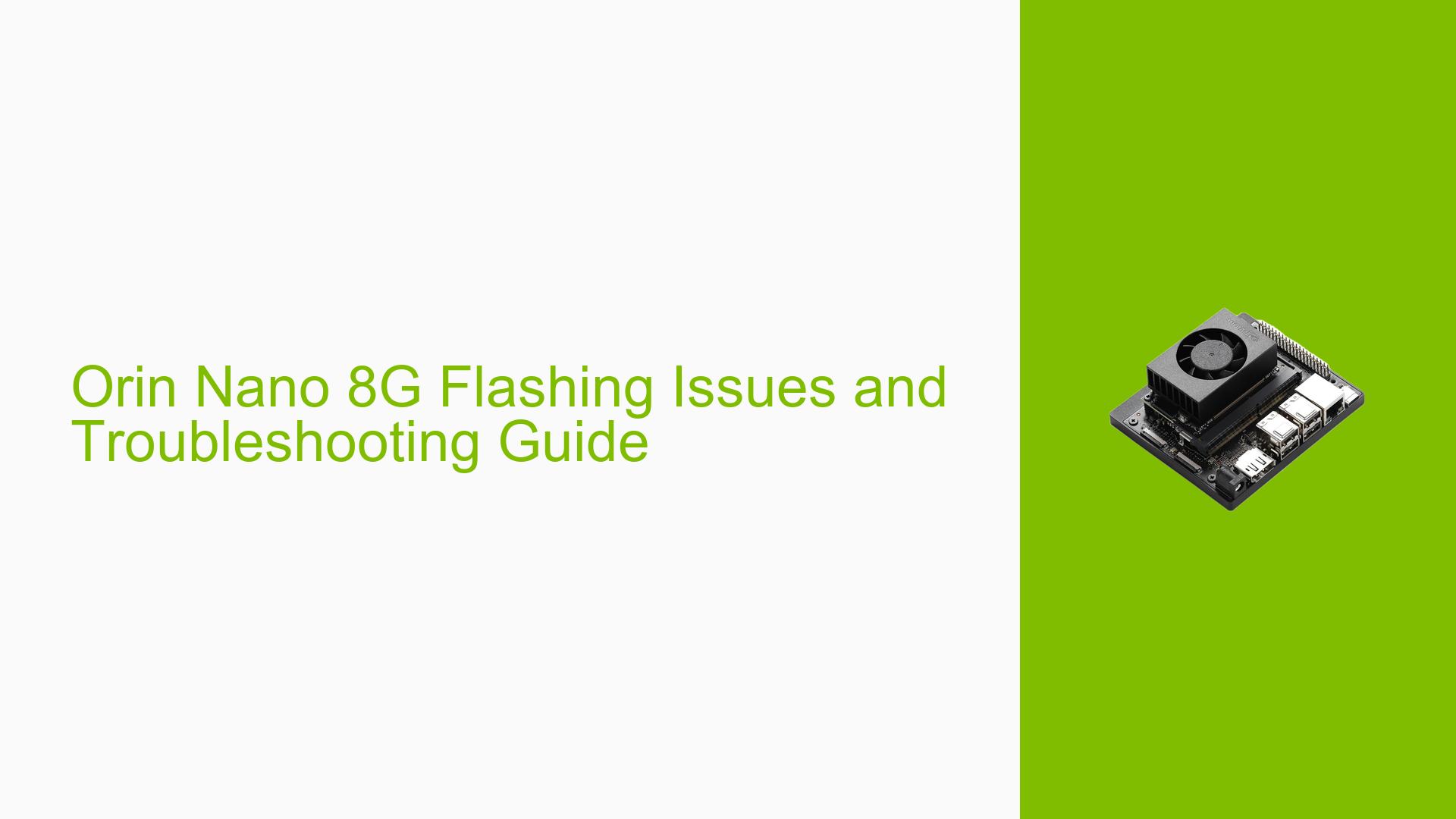Orin Nano 8G Flashing Issues and Troubleshooting Guide
Issue Overview
Users are experiencing flashing errors with the Nvidia Jetson Orin Nano 8G module when attempting to program it using a custom carrier board. The primary symptom reported is an I/O error during the SDK flashing process, which suggests potential misconfigurations or compatibility issues. This problem occurs primarily during the setup phase when users try to flash the device with the appropriate SDK.
Key details include:
- Hardware Specifications: Custom board designed for the Orin Nano, potentially sharing design elements with the Orin NX.
- Software Context: Users are utilizing the Nvidia SDK Manager for flashing.
- Error Frequency: The issue appears consistently among users attempting similar setups.
- User Impact: This problem hinders development efforts, delaying project timelines and causing frustration.
Possible Causes
-
Hardware Incompatibilities or Defects:
- If the custom board does not align with Nvidia’s design specifications for the Orin Nano, it may lead to communication failures during flashing.
-
Software Bugs or Conflicts:
- Issues may arise from using an incorrect version of the SDK or Jetpack, particularly if using a developer preview version.
-
Configuration Errors:
- Misconfigurations in device tree files or EEPROM settings can prevent successful flashing.
-
Driver Issues:
- Outdated or incompatible drivers may lead to communication errors between the host and the Orin Nano.
-
Environmental Factors:
- Power supply inconsistencies or overheating may impact performance and lead to I/O errors.
-
User Errors or Misconfigurations:
- Incorrect setup procedures, such as improper pin connections for recovery mode, can hinder successful flashing.
Troubleshooting Steps, Solutions & Fixes
-
Verify Hardware Compatibility:
- Ensure that the custom board’s design matches Nvidia’s specifications for the Orin Nano DevKit.
-
Check Device Tree and EEPROM Settings:
- Review and modify the device tree files and EEPROM configurations as follows:
cvb_eeprom_read_size = <0x100> - Confirm that these settings are correctly applied in
Linux_for_Tegra/bootloader/t186ref/BCT/tegra234-mb2-bct-misc-p3767-0000.dts.
- Review and modify the device tree files and EEPROM configurations as follows:
-
Use SDK Manager Properly:
- Ensure that your board is in recovery mode before attempting to flash.
- If using Windows, consider running the SDK Manager within a WSL2 environment to avoid compatibility issues.
-
Export Logs for Diagnostics:
- Utilize the "EXPORT LOGS" feature in SDK Manager to gather detailed logs for troubleshooting.
- Analyze logs for specific error messages related to I2C communication failures, which may indicate deeper issues with hardware connections.
-
Testing with Different Modules:
- If possible, test with another Orin Nano module to rule out hardware defects in the original module.
-
Reflash with Stable Versions of Jetpack:
- Avoid using developer preview versions; opt for stable releases (e.g., Jetpack 5.x) to minimize bugs during flashing.
-
Consult Documentation:
- Reference Nvidia’s official documentation on Jetson module adaptation and bring-up processes for additional guidance on configuration files and flashing procedures.
-
Best Practices for Future Prevention:
- Regularly update firmware and drivers.
- Maintain consistent power supply conditions.
- Follow detailed setup instructions from Nvidia’s documentation closely to avoid common pitfalls.
-
Unresolved Aspects:
- Users should remain vigilant regarding potential unresolved issues with specific configurations or hardware setups that may require further investigation based on their unique setups.
By following these steps and recommendations, users can effectively troubleshoot and resolve flashing issues with their Nvidia Jetson Orin Nano Dev boards.