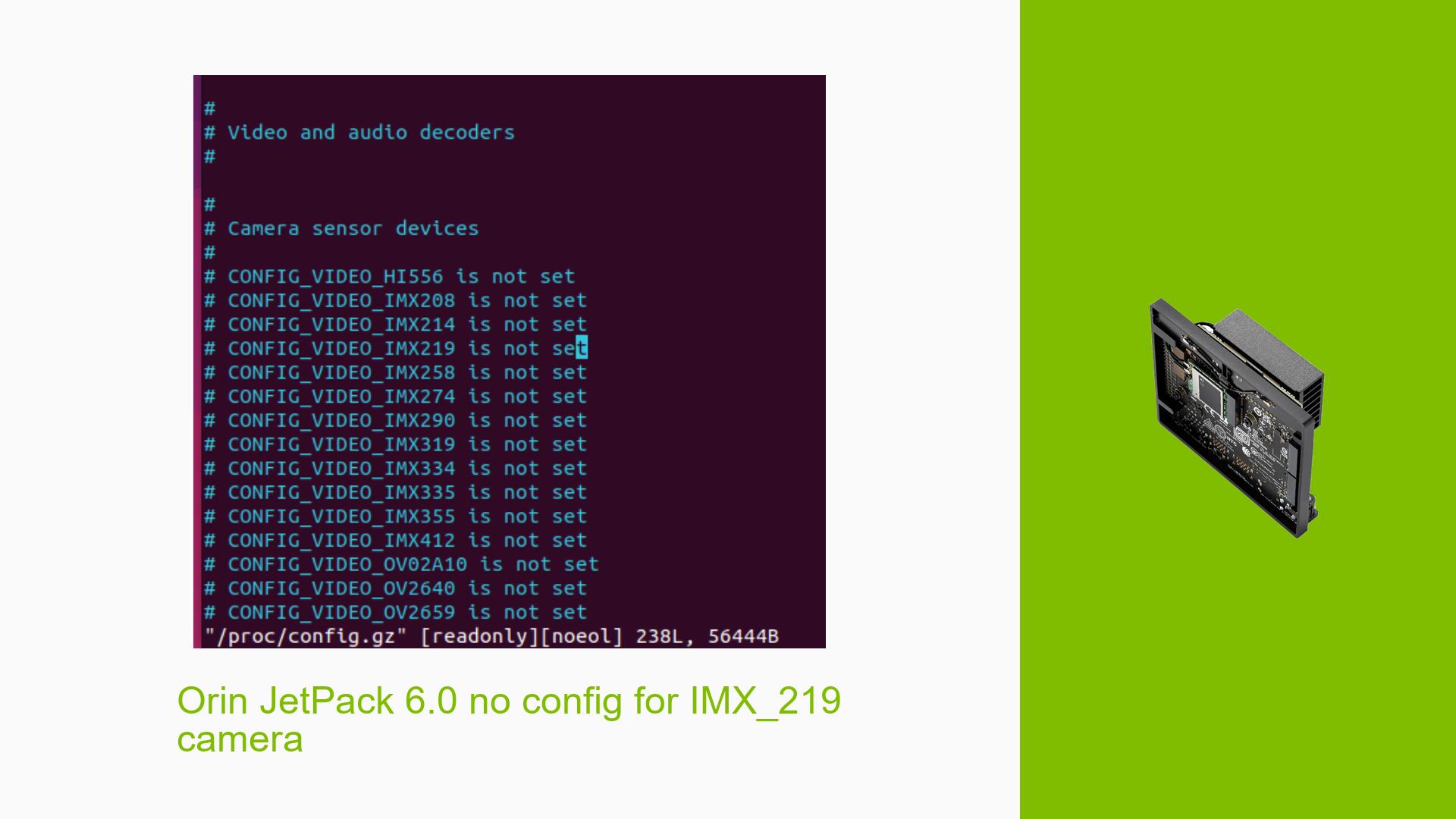Orin JetPack 6.0 no config for IMX_219 camera
Issue Overview
Users are encountering issues with the Nvidia Jetson Orin Nano Dev board when attempting to utilize the IMX_219 camera with JetPack 6.0. The primary symptoms include:
- The camera is detected when running the command
v4l2-ctl --list-devices, but video output from/dev/video0is not functioning. - The configuration for the IMX_219 camera appears to be commented out in the kernel file located at
/proc/config.gz, suggesting a need for kernel modification. - Users have reported that despite enabling the IMX_219 configuration via jetson-io, they still do not receive any video output when testing with applications like Cheese.
- Some users have successfully tested the same camera on a Jetson Nano dev kit, indicating that the problem may not lie with the camera hardware or cable.
The issue occurs during setup and application testing, specifically with video output. It has been reported inconsistently, with some users finding success after various troubleshooting steps, while others continue to struggle. The inability to get video output significantly impacts user experience and functionality, especially for projects involving real-time video processing.
Possible Causes
The following potential causes have been identified for the issue:
-
Hardware Incompatibilities: Although the camera works on other devices, specific configurations or connections on the Orin Nano may not be compatible.
-
Software Bugs or Conflicts: JetPack 6.0 may contain bugs affecting camera functionality, particularly with certain configurations.
-
Configuration Errors: Incorrect settings in jetson-io or other configuration files could prevent proper detection and functionality of the camera.
-
Driver Issues: Outdated or incompatible drivers may lead to problems in recognizing or utilizing the camera properly.
-
Environmental Factors: Power supply issues or overheating could affect device performance, leading to intermittent failures.
-
User Errors or Misconfigurations: Incorrect setup procedures or commands might result in failure to access video streams.
Troubleshooting Steps, Solutions & Fixes
Here are comprehensive troubleshooting steps and potential solutions:
-
Check Camera Connection:
- Ensure that the camera is connected properly and that the cable is oriented correctly.
-
Enable IMX_219 Configuration:
- Use
jetson-ioto enable support for both cam0 and cam1. - After making changes, reboot the Orin Nano.
- Use
-
Test Camera Functionality:
- Run the command:
gst-launch-1.0 nvarguscamerasrc sensor_id=0 ! nv3dsink - Adjust
sensor_idbased on your connection port.
- Run the command:
-
Reflash Jetson Orin:
- If issues persist, consider reflashing your Jetson Orin with JetPack 6.0 to reset configurations.
-
Use Physical Display Instead of VNC:
- Users have reported that using a physical monitor, keyboard, and mouse resolves many issues related to camera detection and functionality.
- If using VNC, ensure that a virtual display is supported by Argus; otherwise, consider using SSH for remote access.
-
Run X Server Commands:
- Before attempting to access the camera via VNC, run:
xinit& export DISPLAY=:0 - Note that this may require stopping the VNC server temporarily.
- Before attempting to access the camera via VNC, run:
-
Review Logs for Errors:
- Capture logs instead of screenshots when errors occur to better diagnose issues.
-
Rollback JetPack Version:
- Some users found success by reverting to an earlier version of JetPack (e.g., 5.1.3) where camera functionality was intact without additional configuration.
-
Consult Documentation:
- Review Nvidia’s official documentation for any updates regarding driver support or configuration changes related to JetPack 6.0 and IMX_219 cameras.
-
Best Practices:
- Always ensure your system is updated with the latest drivers and firmware.
- Maintain proper power supply and cooling solutions to avoid environmental factors affecting performance.
- Document any changes made during troubleshooting for future reference.
Unresolved aspects include whether there are specific configurations needed for headless setups using VNC without a physical display connected. Further investigation may be required into compatibility between Argus and virtual display setups in future updates of JetPack or related software.