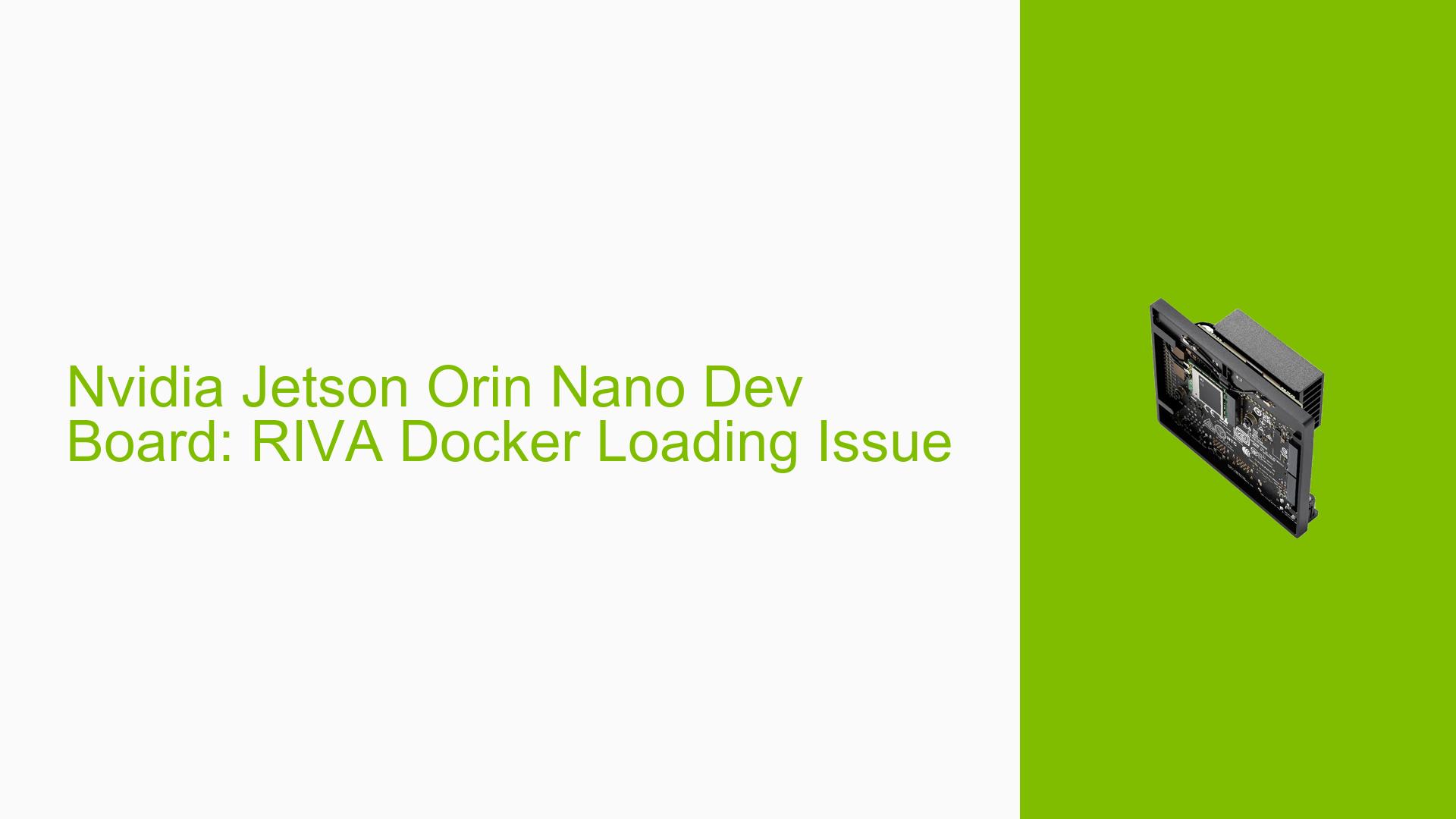Nvidia Jetson Orin Nano Dev Board: RIVA Docker Loading Issue
Issue Overview
Users of the Nvidia Jetson Orin Nano Dev board are experiencing difficulties when attempting to load the RIVA Docker container. The issue manifests during the execution of the riva_start.sh script, resulting in error messages in the logs. The problem appears to be related to network connectivity and resource allocation.
Possible Causes
- Insufficient system resources, particularly RAM
- Network configuration issues
- Docker container misconfiguration
- Incompatibility between software versions
- Insufficient swap space allocation
Troubleshooting Steps, Solutions & Fixes
-
Increase Swap Space:
- The most effective solution reported by users is to increase the swap space on the device.
- Allocate at least 10-20GB of swap space, with some users reporting success with over 100GB.
- To increase swap space, use the following commands:
sudo fallocate -l 20G /swapfile sudo chmod 600 /swapfile sudo mkswap /swapfile sudo swapon /swapfile - Add the following line to
/etc/fstabto make the swap permanent:/swapfile swap swap defaults 0 0
-
Check Network Configuration:
- Ensure that the device has a stable network connection.
- Verify that the Docker network interfaces are correctly configured.
- Check firewall settings that might be blocking necessary connections.
-
Verify Docker Installation:
- Ensure Docker is properly installed and up to date.
- Run
docker --versionto check the installed version. - If necessary, reinstall Docker using the official Nvidia documentation for Jetson devices.
-
Update Software Versions:
- Ensure all software components are up to date, including JetPack, CUDA, cuDNN, and TensorRT.
- Use the Nvidia SDK Manager to update JetPack and associated components.
-
Check RIVA Configuration:
- Review the RIVA configuration file for any misconfigurations.
- Ensure that the
riva_target_gpu_familyandriva_tegra_platformsettings are correct for the Orin Nano.
-
Monitor Resource Usage:
- Use
toporhtopto monitor system resource usage during the Docker container startup. - If RAM usage is consistently high, consider adding more physical RAM if possible.
- Use
-
Inspect Docker Logs:
- Use
docker logs riva-speechto view detailed logs of the container. - Look for specific error messages that might provide more insight into the issue.
- Use
-
Verify RIVA Server Status:
- The logs show repeated attempts to connect to
127.0.0.1:8001. Ensure that this port is not being used by another service. - Check if the Triton server is running correctly within the container.
- The logs show repeated attempts to connect to
-
Reinstall RIVA:
- If all else fails, consider removing and reinstalling the RIVA SDK.
- Follow the official Nvidia documentation or the JetsonHacks guide for a fresh installation.
-
Community Resources:
- Consult the Nvidia Developer Forums for additional support and updates on known issues.
- Follow the JetsonHacks tutorial for a step-by-step guide on setting up RIVA on the Jetson Orin Nano.
By following these steps, users should be able to resolve the RIVA Docker loading issue on their Nvidia Jetson Orin Nano Dev board. If problems persist, it is recommended to reach out to Nvidia support or the Jetson community forums for further assistance.