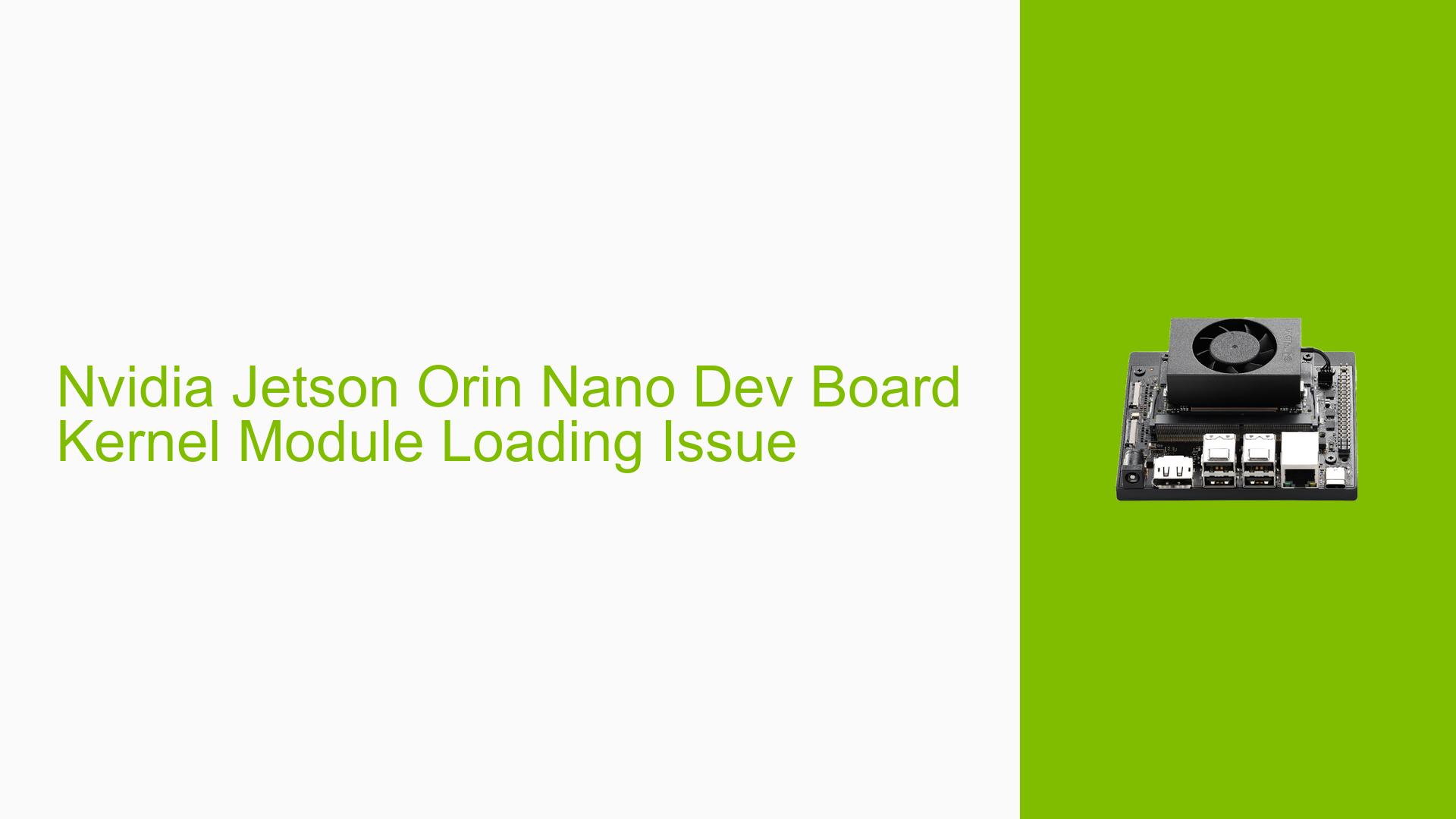Nvidia Jetson Orin Nano Dev Board Kernel Module Loading Issue
Issue Overview
Users are experiencing issues with certain kernel modules not loading properly on the Nvidia Jetson Orin Nano Dev board after modifying the defconfig. When Ubuntu boots up, the following error messages are printed to the serial console:
[ 16.269926] nvidia: disagrees about version of symbol fget
[ 16.269937] nvidia: Unknown symbol fget (err -22)
[ 16.269977] nvidia: disagrees about version of symbol fd_install
[ 16.269979] nvidia: Unknown symbol fd_install (err -22)
[ 16.270216] nvidia: disagrees about version of symbol iterate_fd
[ 16.270218] nvidia: Unknown symbol iterate_fd (err -22)
These errors repeat multiple times during the boot process. Additionally, the display is stuck on the boot logo and does not proceed to the desktop, possibly due to display-related modules not loading correctly.
Possible Causes
- Incompatibilities or conflicts between certain modules after modifying the defconfig[1]
- Kernel version mismatch between the nvidia module and the running kernel
- Incorrect module installation paths or missing module dependencies
- Misconfiguration of display or graphics drivers in the modified defconfig
Troubleshooting Steps, Solutions & Fixes
-
Verify that the kernel was compiled and modules were installed correctly:
- Check the kernel compilation logs for any errors or warnings
- Ensure the modules are being installed to the correct path, e.g.,
/lib/modules/$(uname -r)/ - Confirm that the kernel version matches the installed module version
-
Review the changes made to the defconfig:
- Identify any modifications related to the nvidia, display, or graphics drivers
- Check if any required options or dependencies were accidentally disabled
- Compare the modified defconfig with the original or a known working configuration
-
Attempt to manually load the failing modules:
- From the serial console or SSH session, try loading the modules using
modprobe:sudo modprobe nvidia - Check
dmesgfor any additional error messages or clues
- From the serial console or SSH session, try loading the modules using
-
Rebuild the kernel and modules with the original or a known working defconfig:
- Revert the changes made to the defconfig or use a backup of the original configuration
- Recompile the kernel and modules:
make olddefconfig make modules sudo make modules_install - Reinstall the kernel image and reboot the system
-
Update to the latest Nvidia Jetson Orin Nano Dev board software package:
- Download and install the latest software package from the official Nvidia website
- Ensure all dependencies and required components are installed correctly
-
If the issue persists, seek further assistance from the Nvidia Jetson community or official support channels:
- Provide detailed information about your setup, modified defconfig, and any error messages encountered
- Include the full kernel compilation and installation logs for better troubleshooting
By following these troubleshooting steps and reviewing the possible causes, users should be able to resolve the kernel module loading issues on the Nvidia Jetson Orin Nano Dev board and restore proper functionality of the display and graphics subsystems.