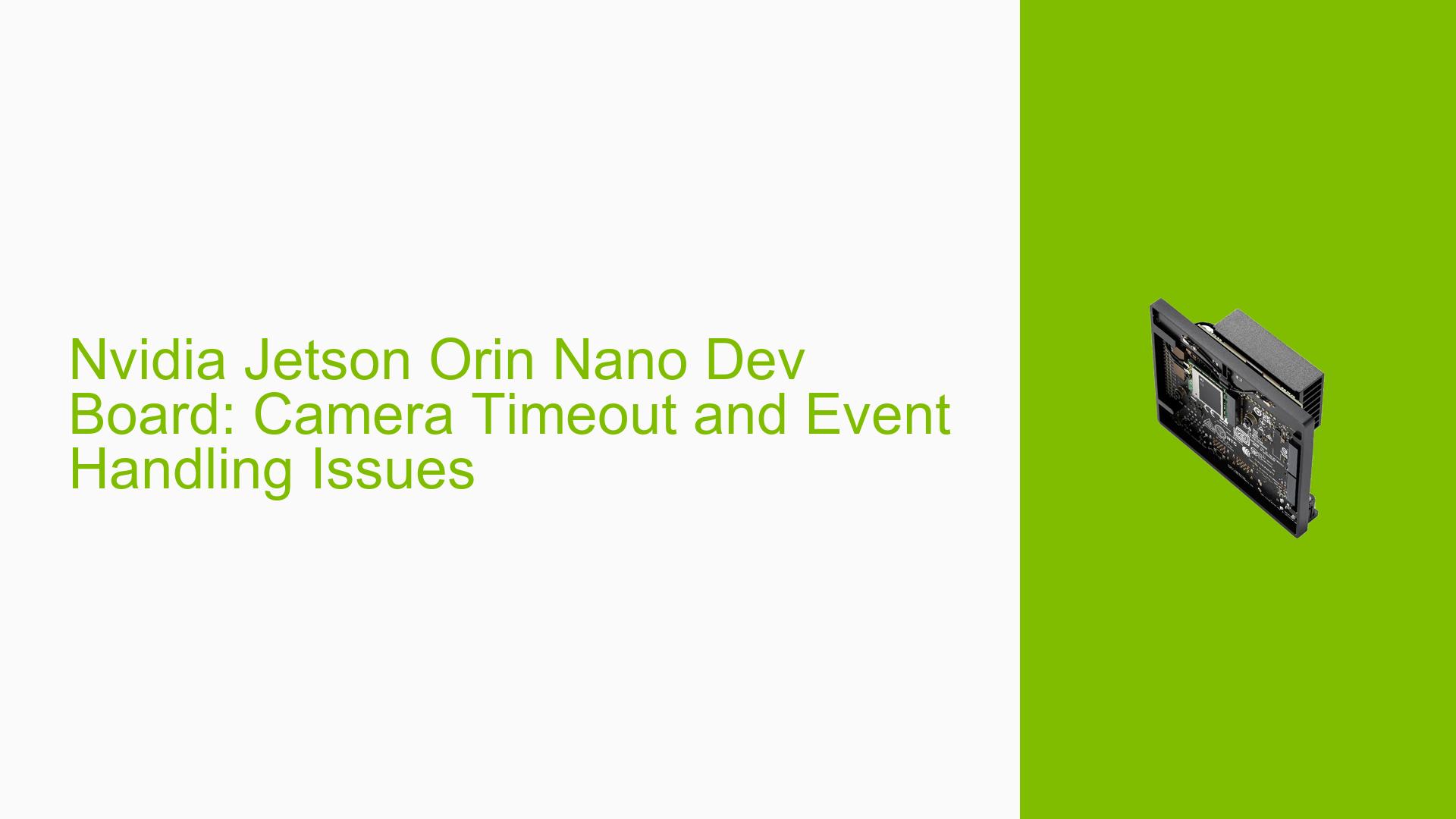Nvidia Jetson Orin Nano Dev Board: Camera Timeout and Event Handling Issues
Issue Overview
Users of the Nvidia Jetson Orin Nano Developer Board are experiencing two main issues:
-
Camera Infinite Timeout: The enableCamInfiniteTimeout=1 setting was not working correctly in earlier versions of L4T (Linux for Tegra), causing timeout errors and camera capture failures.
-
Event Handling: The waitForEvents function in the CaptureSession’s EventProvider waits indefinitely even when a timeout value is provided, causing applications to get stuck on exit if no event occurs.
These issues are affecting the functionality and usability of camera-related applications on the Jetson Orin Nano platform.
Possible Causes
-
Software bugs in the L4T release:
- Incomplete implementation of the infinite timeout feature in earlier L4T versions.
- Incorrect handling of timeout values in the event handling system.
-
Library version conflicts:
- Mismatches between the installed L4T version and the provided library patches.
-
Hardware-specific issues:
- Potential incompatibilities between the software and specific hardware configurations.
Troubleshooting Steps, Solutions & Fixes
-
Update to L4T r36.3 or later:
- The infinite camera timeout issue has been resolved in L4T r36.3.
- Download and install the latest L4T release from the NVIDIA Developer website.
-
Apply the patched libnvscf.so:
- Download the provided patch file: Topic293579_May29_r363.7z
- Extract the file and replace the existing libnvscf.so with the patched version.
- Ensure you’re using the correct patch for your L4T version to avoid crashes.
-
Implement a workaround for the waitForEvents issue:
- While waiting for an official fix, implement a separate thread or timer to break out of the waitForEvents loop after a specified timeout.
-
Debug with enhanced logging:
- Use the provided debug binary (Topic293579_Jun11.zip) to gather more information about the waitForEvents behavior.
- Note: Ensure compatibility with your specific hardware before using this debug binary.
-
Check for hardware compatibility:
- Verify that your camera module is fully compatible with the Jetson Orin Nano.
- Ensure all connections are secure and the camera is properly recognized by the system.
-
Monitor for future updates:
- The fix for infinite camera timeout is expected to be included in JetPack 6.1 / L4T r36.4.
- Keep an eye on NVIDIA Developer Forums for announcements about new releases and patches.
-
Code example for event handling (current behavior):
Argus::IEventProvider *iEventProvider = captureSession->eventProvider(); uint64_t eventTimeout = 2000000000; // 2 seconds as nanoseconds std::vector<Argus::EventType> eventTypes; eventTypes.push_back(Argus::EVENT_TYPE_CAPTURE_COMPLETE); eventTypes.push_back(Argus::EVENT_TYPE_ERROR); Argus::UniqueObj<Argus::EventQueue> eventQueue(iEventProvider->createEventQueue(eventTypes)); while(m_run) { std::cout << "wait for events" << std::endl; // This call currently waits indefinitely when enableCamInfiniteTimeout=1 iEventProvider->waitForEvents(eventQueue.get(), eventTimeout); std::cout << "wait for events done" << std::endl; } -
For production use:
- It’s recommended to wait for the next official JetPack release (6.1) which will include the fixes in the main code-line.
- In the meantime, the provided patched libnvscf.so can be used as a temporary solution.
If issues persist after applying these solutions, consider opening a new thread on the NVIDIA Developer Forums for further assistance, providing detailed information about your specific setup and the steps you’ve taken to troubleshoot.