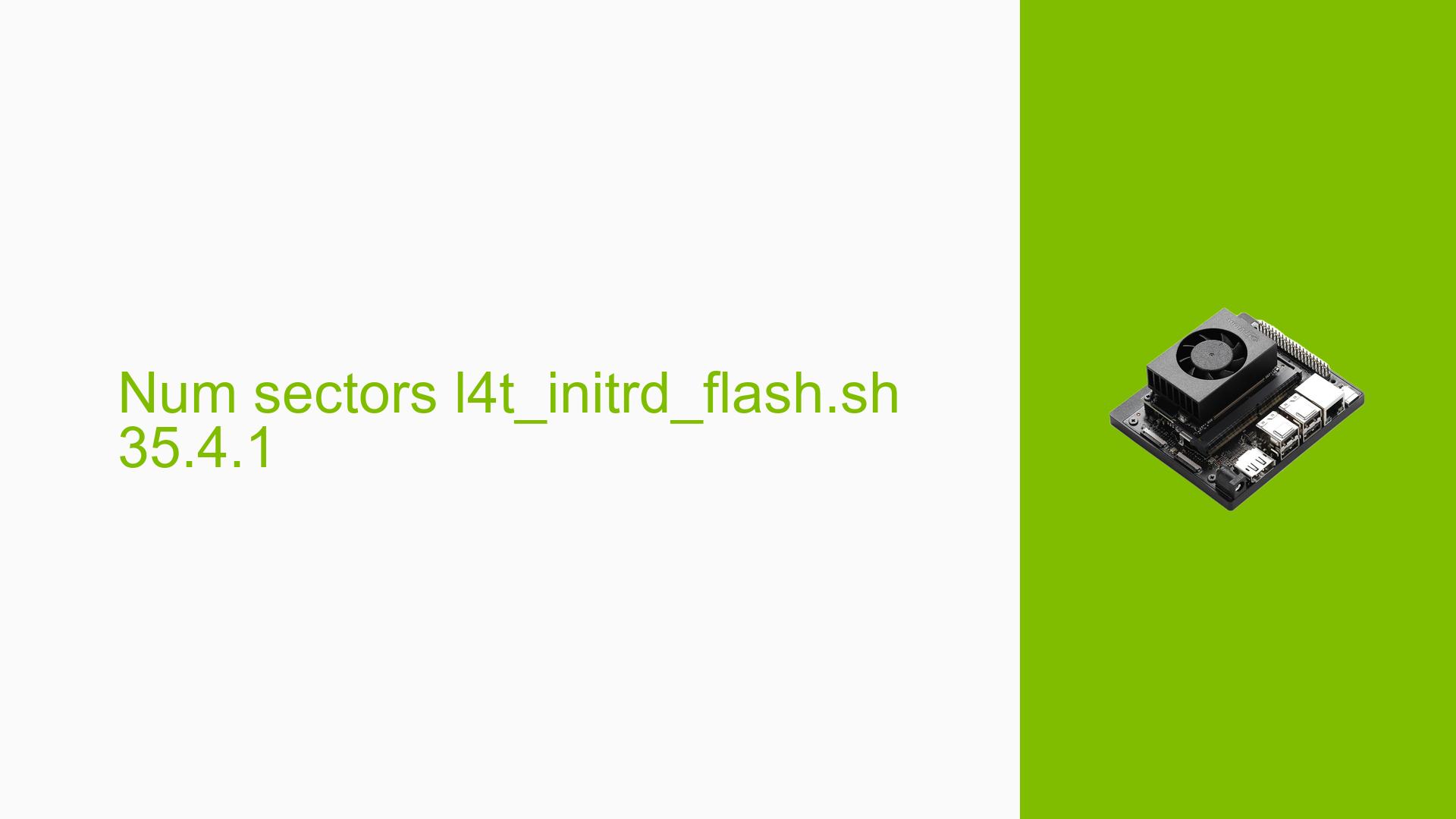Num sectors l4t_initrd_flash.sh 35.4.1
Issue Overview
Users have reported difficulties when trying to configure the l4t_initrd_flash.sh script for flashing the Jetson Orin Nano Developer Kit with the Jetson Linux 35.4.1 version. The specific symptom is the inability to set the num_of_sectors parameter, which is crucial for proper flashing of the device. This issue arises during the setup process, specifically when users attempt to execute the flash script without the expected configuration options available.
The context of this problem is primarily centered around the use of the l4t_initrd_flash.sh script in conjunction with external devices like NVMe drives. Users have noted that while the -T parameter can be provided in other scripts, it is absent in this particular one, leading to confusion and frustration.
Relevant hardware specifications include:
- Jetson Orin Nano Developer Kit
- External NVMe storage devices
The issue has been reported consistently by multiple users, indicating a recurring problem that impacts their ability to successfully flash and configure their devices.
Possible Causes
-
Script Limitations: The
l4t_initrd_flash.shscript may not have been updated to include newer parameters that are necessary for certain configurations.- This can lead to users being unable to specify important settings like
num_of_sectors.
- This can lead to users being unable to specify important settings like
-
Environmental Variables: Users may not be aware that they can use environment variables, such as
EXT_NUM_SECTOR, to pass additional parameters.- Lack of documentation or guidance on this workaround can contribute to user confusion.
-
Configuration Errors: Users might be attempting to modify configuration files incorrectly or overlooking necessary steps in the flashing process.
- This can result in improper setups that lead to further issues during initialization.
-
Driver or Software Bugs: There may be underlying bugs within the Jetson Linux version being used that affect how scripts operate.
- These bugs can manifest as missing features or unexpected behaviors during device setup.
Troubleshooting Steps, Solutions & Fixes
-
Using Environment Variables:
- To specify the number of sectors, use the following command:
sudo EXT_NUM_SECTOR=xxxxxxxxxx ./tools/kernel_flash/l4t_initrd_flash.sh --external-device nvme0n1p1 \ -c tools/kernel_flash/flash_l4t_external.xml -p "-c bootloader/t186ref/cfg/flash_t234_qspi.xml" \ --showlogs --network usb0 jetson-orin-nano-devkit internal - Replace
xxxxxxxxxxwith the desired number of sectors.
- To specify the number of sectors, use the following command:
-
Modifying Configuration Files:
- Alternatively, users can manually overwrite the
num_sectorssection inflash_l4t_external.xml. This method is consistent with practices from previous releases and may provide a quicker solution.
- Alternatively, users can manually overwrite the
-
Documentation Review:
- Review any available documentation related to Jetson Linux 35.4.1 and the specific scripts being used. This may reveal additional parameters or options that can be utilized.
-
Community Support:
- Engage with community forums or NVIDIA support channels for additional guidance and shared experiences from other users who faced similar issues.
-
Best Practices:
- Ensure that all software dependencies are installed and up-to-date before attempting to flash.
- Regularly check for updates or patches from NVIDIA that may address known issues with flashing scripts or Jetson Linux versions.
-
Future Prevention:
- Maintain a checklist for flashing processes that includes verifying script parameters and ensuring compatibility between hardware and software versions.
- Document any successful configurations for future reference.
By following these steps, users should be able to troubleshoot and resolve issues related to flashing their Jetson Orin Nano Developer Kit effectively. Further investigation may be required if problems persist after these solutions are attempted.