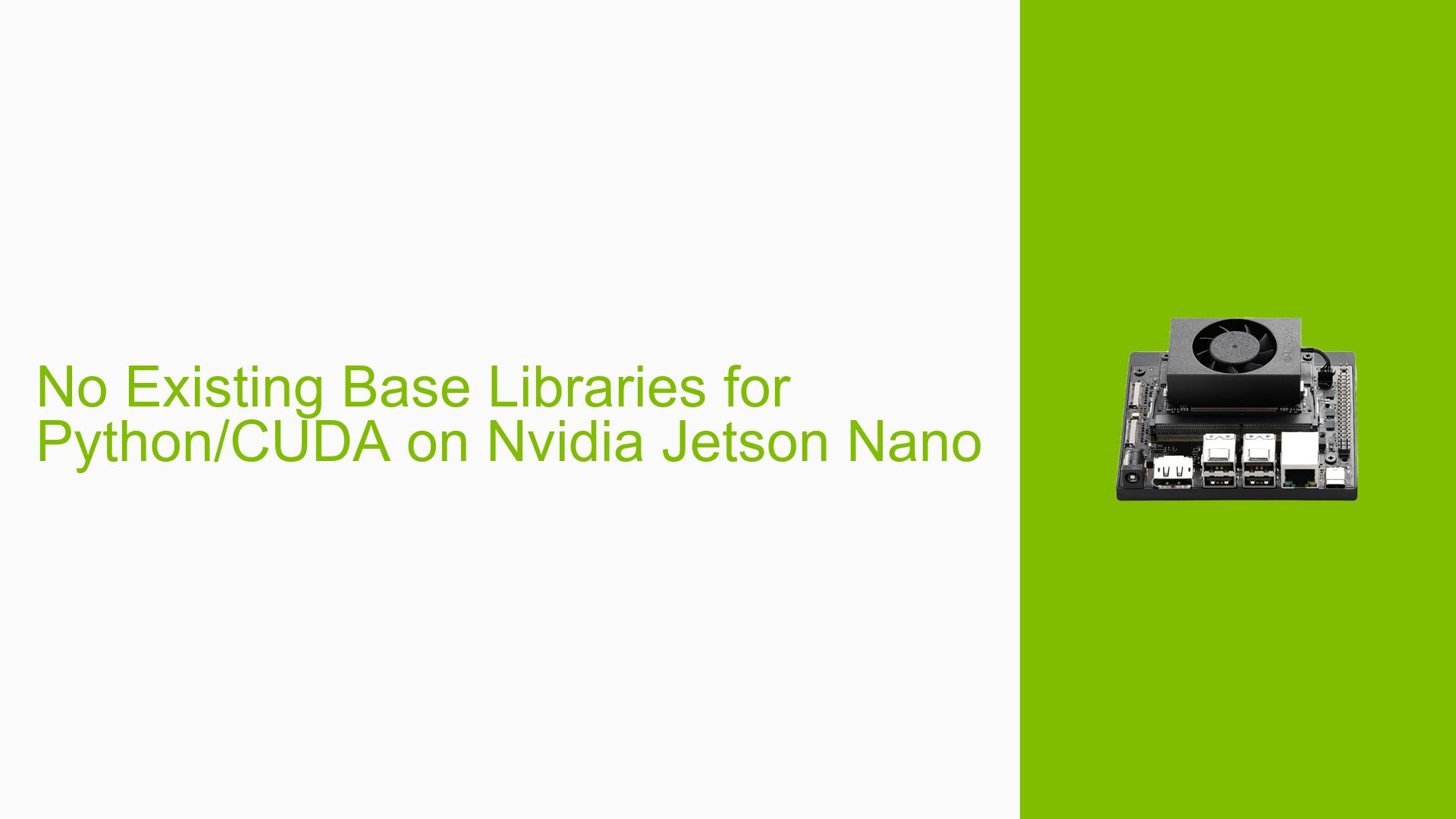No Existing Base Libraries for Python/CUDA on Nvidia Jetson Nano
Issue Overview
Users are experiencing significant difficulties in setting up and running small language models (LLMs) with CUDA support on the Nvidia Jetson Nano platform, specifically with Jetpack 4.6. The main challenges include:
- Inability to install essential libraries such as langchain, PyTorch with CUDA support, and Transformers
- Frequent compilation errors related to unsupported architecture or CUDA card not found
- Difficulties in running a 2.3B model with an OpenAI-like REST API
- Persistent issues despite following numerous tutorials and troubleshooting attempts
- Successfully running LLaMa.cpp on CPU only after extensive efforts
These problems significantly hinder users’ ability to leverage the Jetson Nano’s capabilities for AI and machine learning tasks, particularly in deploying and running LLMs efficiently.
Possible Causes
-
ARM Architecture Compatibility: The Jetson Nano uses an ARM architecture, which may have limited compatibility with certain Python libraries and CUDA implementations designed primarily for x86 systems.
-
Jetpack Version Limitations: Jetpack 4.6 may have specific constraints or bugs that affect the installation and functionality of certain AI libraries.
-
Insufficient Documentation: Lack of comprehensive, up-to-date documentation for setting up AI environments on Jetson platforms could contribute to user difficulties.
-
Library Version Conflicts: Incompatibilities between different versions of Python libraries, CUDA, and the Jetson Nano’s hardware may cause installation and runtime errors.
-
Resource Constraints: The Jetson Nano’s limited computational resources compared to more powerful GPUs might affect the ability to run larger language models efficiently.
Troubleshooting Steps, Solutions & Fixes
-
Check OpenAI Compatibility:
- Verify if OpenAI officially supports the Jetson environment.
- If not supported, consider filing a feature request with OpenAI for Jetson compatibility.
-
Explore Jetson-specific AI Resources:
- Utilize NVIDIA’s dedicated resources for running AI models on Jetson platforms.
- Refer to the Small LLM (SLM) tutorial specifically designed for Jetson Orin Nano:
Small LLM (SLM) – NVIDIA Jetson AI Lab
-
Use Jetson-compatible AI Frameworks:
- Instead of trying to install standard PyTorch or TensorFlow, use versions specifically built for Jetson:
sudo apt-get install python3-pip libopenblas-base libopenmpi-dev pip3 install Cython pip3 install numpy torch torchvision torchaudio
- Instead of trying to install standard PyTorch or TensorFlow, use versions specifically built for Jetson:
-
Optimize for Resource Constraints:
- Consider using quantized or pruned models that require less computational resources.
- Explore techniques like model distillation to run smaller, more efficient versions of larger LLMs.
-
Update Jetpack and CUDA:
- Ensure you’re using the latest compatible version of Jetpack and CUDA for your Jetson Nano.
- Check NVIDIA’s official Jetson documentation for update instructions and compatibility information.
-
Utilize Docker Containers:
- Use pre-configured Docker containers with AI environments set up for Jetson platforms to avoid compatibility issues.
- NVIDIA provides official Docker images for Jetson: NGC Containers for Jetson
-
Community Resources:
- Engage with the Jetson developer community through forums and GitHub repositories.
- Look for Jetson-specific forks or adaptations of popular AI libraries that may have solved compatibility issues.
-
Consider Alternative Platforms:
- If the Jetson Nano consistently fails to meet requirements, consider upgrading to more powerful Jetson models like the Orin series, which may have better support and performance for running LLMs.
By following these steps and exploring Jetson-specific resources, users can improve their chances of successfully running LLMs and other AI models on the Nvidia Jetson Nano platform. It is worth noting that while the Jetson Nano is a capable device, it may have limitations when it comes to running larger or more complex AI models efficiently.