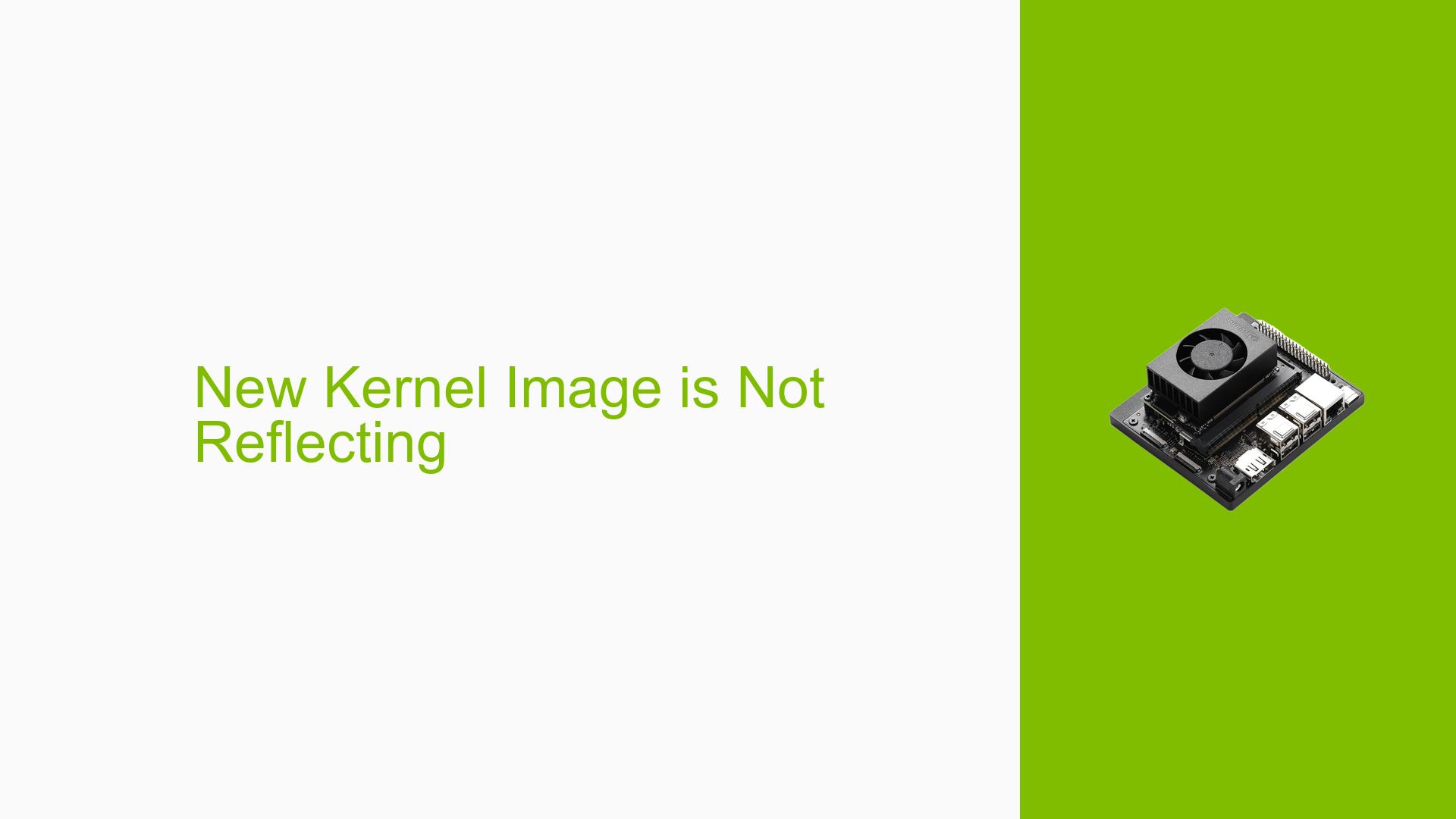New Kernel Image is Not Reflecting
Issue Overview
Users are experiencing issues with the Nvidia Jetson Orin Nano Dev board where a newly compiled kernel image fails to load, reverting instead to an older kernel image. This problem occurs during the flashing process of a custom carrier board, specifically when users attempt to implement changes to the kernel.
Symptoms and Errors
- The command
uname -ashows that the old kernel version is still in use, indicating that the new kernel image has not been loaded. - Users have reported that after flashing, old files created previously are removed, suggesting some level of successful flashing.
Context
- The issue arises during the setup process after following the Nvidia Jetson Linux Developer Guide for kernel customization.
- Users have attempted to build and flash the kernel using specific commands and scripts provided in the guide.
Hardware and Software Specifications
- The Jetson Orin Nano Dev board is being used.
- Users are working with kernel version 5.15.122-tegra.
- The flashing process involves an SD card as the boot medium.
Frequency and Impact
- The problem seems to be consistent among several users attempting to flash new kernels.
- The inability to load the new kernel affects functionality, particularly with configurations such as GPIO settings not reflecting as expected.
Possible Causes
-
Hardware Incompatibilities or Defects: Issues with the SD card or carrier board could prevent proper loading of the new kernel.
-
Software Bugs or Conflicts: There may be bugs in either the custom kernel being compiled or in the flashing scripts being used.
-
Configuration Errors: Incorrect configurations in the kernel build process could lead to mismatched modules and images.
-
Driver Issues: If old drivers are incompatible with the new kernel, they may fail to load correctly.
-
Environmental Factors: Power supply issues or overheating could potentially disrupt the flashing process.
-
User Errors or Misconfigurations: Missteps in following the flashing instructions could lead to incomplete installations.
Troubleshooting Steps, Solutions & Fixes
Step-by-Step Instructions
-
Verify Boot Source:
- Confirm that the system is booting from the SD card by checking
/etc/nv_boot_control.conf. Ensure thatTEGRA_BOOT_STORAGEpoints tommcblk0.
- Confirm that the system is booting from the SD card by checking
-
Check Kernel Version:
- After flashing, use
uname -ato check if the new kernel version is reflected. Consider adding a custom suffix (e.g.,5.15.122-tegra-test) during compilation for easier verification.
- After flashing, use
-
Inspect Kernel Configuration:
- Use
zcat /proc/config.gzto verify if your selected configurations (like GPIO settings) are present in the current kernel.
- Use
-
Flash Only Kernel Image:
- If you suspect issues with full device flashing, replace only
/boot/Imageon the SD card with your newly compiled image:cp /path/to/new/Image /path/to/sdcard/boot/Image
- If you suspect issues with full device flashing, replace only
-
Update Kernel Modules:
- Ensure that you also update modules under
/lib/modules/to match your new kernel version:sudo cp -r /path/to/new/modules /lib/modules/<new_kernel_version>/ sudo depmod -a
- Ensure that you also update modules under
-
Rebuild and Reflash as Necessary:
- If issues persist, consider rebuilding your kernel with a clean configuration and re-flashing using:
sudo ./tools/kernel_flash/l4t_initrd_flash.sh --external-device mmcblk0p1 ...
- If issues persist, consider rebuilding your kernel with a clean configuration and re-flashing using:
-
Check for Signature Issues:
- If you encounter signature issues while flashing, ensure that all necessary files are correctly signed and compatible with your setup.
-
Network Interface Issues:
- If network interfaces do not appear post-flashing, ensure that all necessary drivers are loaded and compatible with your new kernel.
Additional Recommendations
-
Always back up existing configurations before making changes.
-
Refer to Nvidia’s documentation for any updates or patches related to your specific Jetson Linux version.
-
If problems persist after following these steps, consider reaching out to Nvidia support or community forums for more tailored assistance.
Unresolved Aspects
Further investigation may be needed regarding specific environmental factors affecting performance and compatibility between different versions of modules and kernels. Additionally, users should keep an eye on updates from Nvidia regarding potential bugs in their current release.