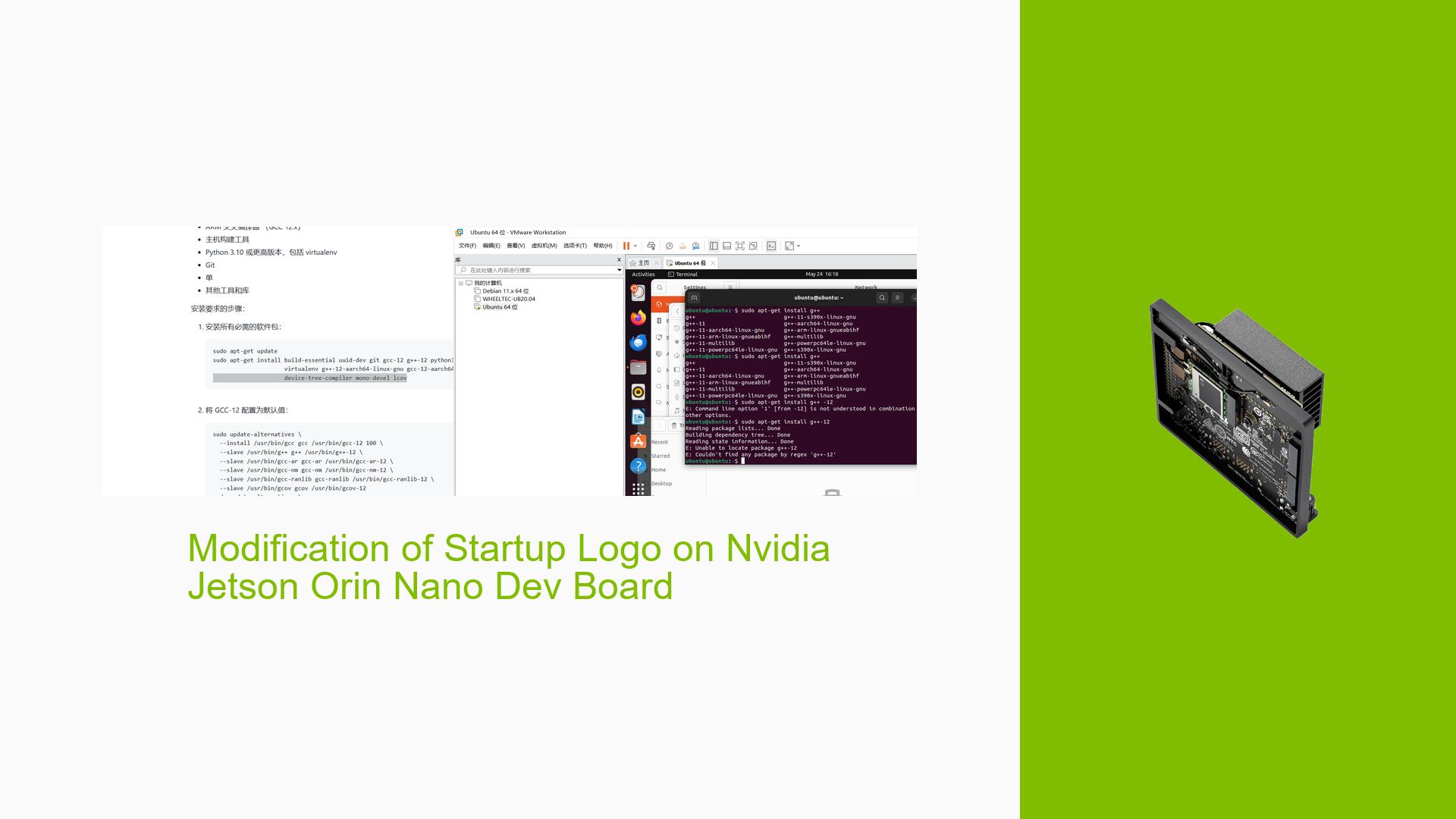Modification of Startup Logo on Nvidia Jetson Orin Nano Dev Board
Issue Overview
Users are experiencing difficulties in modifying the startup logo on the Nvidia Jetson Orin Nano Dev board. The main symptoms include confusion regarding the steps required for logo modification, errors during the execution of commands, and issues with Docker configuration. This problem primarily arises during the setup process when users attempt to customize the UEFI bootloader.
Key details include:
- Errors Encountered: Users report receiving invalid command messages when executing scripts or Docker commands.
- Context: The issue occurs while users are trying to replace image files in the UEFI source code and build a new UEFI image for re-flashing their devices.
- Hardware/Software Specifications: The discussion references the use of Ubuntu 22.04 and Docker for building the UEFI environment.
- Frequency: Several users have reported similar issues, indicating a common challenge in this modification process.
- Impact: The inability to modify the startup logo can hinder personalization and branding efforts for developers using the Jetson Orin Nano.
Possible Causes
The following potential causes have been identified for the issues experienced by users:
-
Hardware Incompatibilities: If there are discrepancies between the hardware specifications and software requirements, it may lead to errors during execution.
-
Software Bugs or Conflicts: Issues may arise from bugs in the UEFI source code or conflicts between different versions of dependencies.
-
Configuration Errors: Incorrect configurations in Docker or UEFI settings could prevent successful execution of commands.
-
Driver Issues: Outdated or incompatible drivers may cause failures during the build process.
-
Environmental Factors: The setup environment (e.g., virtual machine vs. physical hardware) may influence command execution success.
-
User Errors or Misconfigurations: Many users reported confusion over command syntax and proper execution steps, leading to invalid command errors.
Troubleshooting Steps, Solutions & Fixes
To address the issues related to modifying the startup logo on the Nvidia Jetson Orin Nano Dev board, follow these troubleshooting steps and solutions:
-
Verify Environment Setup:
- Ensure that you are using Ubuntu 22.04 with Python version 3.10 or higher.
- Confirm that Docker is installed correctly and that your user has permissions to run Docker commands:
sudo usermod -a -G docker ${USER}
-
Clone UEFI Source Code:
- Clone the UEFI source code from GitHub:
git clone https://github.com/tianocore/edk2.git cd edk2
- Clone the UEFI source code from GitHub:
-
Modify Logo Files:
- Replace the existing logo image files in the cloned UEFI source code with your custom images.
-
Build UEFI Using Docker:
- Use Docker to build your modified UEFI image to avoid environment-related issues:
docker build -t edk2_docker .
- Use Docker to build your modified UEFI image to avoid environment-related issues:
-
Run Commands Individually:
- Instead of executing a script all at once, run each command step-by-step in a new terminal window to identify where errors occur.
-
Check Command Validity:
- If you encounter "invalid command" errors, ensure that you are using the correct syntax as per documentation. For example, test basic commands like:
edk2_docker echo hello
- If you encounter "invalid command" errors, ensure that you are using the correct syntax as per documentation. For example, test basic commands like:
-
Review Error Logs:
- If errors persist, review error logs carefully and share them in forums for community assistance.
-
Reinstall Virtual Machine Image (if necessary):
- If configuration issues continue, consider reinstalling your virtual machine image and starting from scratch to eliminate any setup-related problems.
-
Consult Documentation:
- Refer to Nvidia’s official documentation for detailed instructions on customizing logos and building UEFI images:
Nvidia Developer Guide
- Refer to Nvidia’s official documentation for detailed instructions on customizing logos and building UEFI images:
-
Best Practices for Future Modifications:
- Always back up original files before making modifications.
- Document each step taken during setup and modifications for future reference.
- Engage with community forums for shared experiences and solutions.
By following these steps, users should be able to successfully modify their startup logo on the Nvidia Jetson Orin Nano Dev board while minimizing errors related to configuration and command execution.