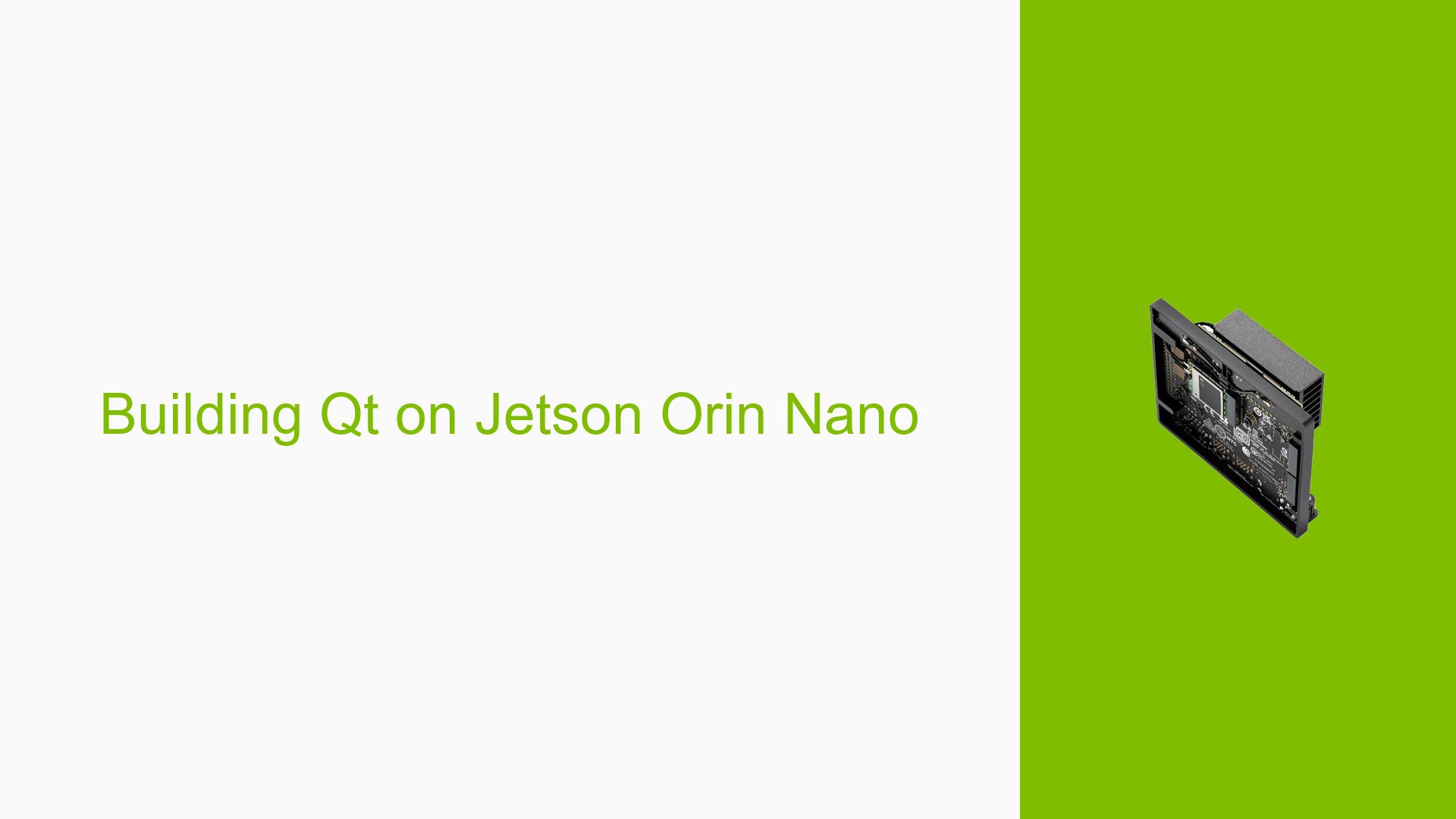Building Qt on Jetson Orin Nano
Issue Overview
Users are experiencing difficulties when attempting to build Qt on the Nvidia Jetson Orin Nano Dev board. The primary symptoms include errors during the build process, particularly when trying to compile a Qt GUI application that was originally designed for an x86_64 architecture. This issue typically arises during the setup phase, specifically when following cross-compilation guides intended for other platforms, such as Raspberry Pi.
The context of the problem indicates that users are either new to Qt or unfamiliar with the specific requirements for building applications on the Jetson Orin Nano. The errors encountered may vary, but they often stem from misconfigurations or incompatibilities between the development environment and the hardware specifications of the Jetson board.
The impact of this problem is significant, as it hinders users from successfully deploying their applications on the Jetson platform, potentially affecting their development timelines and project outcomes.
Possible Causes
-
Hardware Incompatibilities: The Jetson Orin Nano has distinct hardware requirements that may not align with those of other platforms like Raspberry Pi. This can lead to build errors if the necessary dependencies are not met.
-
Software Bugs or Conflicts: Using outdated versions of Qt or dependencies that are incompatible with the Jetson architecture can result in build failures.
-
Configuration Errors: Misconfigured environment variables or incorrect paths in the build scripts can prevent successful compilation.
-
Driver Issues: Missing or incorrect drivers specific to the Jetson platform may cause problems during the build process.
-
User Errors or Misconfigurations: New users may inadvertently misconfigure their build environment, leading to errors that could have been avoided with proper guidance.
Troubleshooting Steps, Solutions & Fixes
-
Verify Environment Setup:
- Ensure that you have all necessary dependencies installed. Use the following command to install required packages:
sudo apt-get install build-essential libgl1-mesa-dev
- Ensure that you have all necessary dependencies installed. Use the following command to install required packages:
-
Check Qt Version Compatibility:
- Confirm that you are using a version of Qt that is compatible with the Jetson Orin Nano. It is advisable to use Qt 6 or later.
-
Follow Recommended Build Scripts:
- Utilize community-provided scripts specifically designed for building Qt on Jetson devices. One such script mentioned in the forum is:
QT6 on Jetson Orin Nano from Source - #3 by DaneLLL - This script may streamline the setup process and resolve common issues encountered during manual builds.
- Utilize community-provided scripts specifically designed for building Qt on Jetson devices. One such script mentioned in the forum is:
-
Cross-Compilation Guidance:
- If cross-compiling is necessary, follow guides tailored for the Jetson platform rather than those intended for Raspberry Pi. This ensures compatibility with specific hardware features and libraries.
-
Gather System Information:
- Use terminal commands to collect relevant system information which can help diagnose issues:
uname -a lsb_release -a
- Use terminal commands to collect relevant system information which can help diagnose issues:
-
Isolate Issues:
- Test your build process with minimal configurations first. Attempt to compile a simple "Hello World" application before moving on to more complex projects.
-
Consult Documentation and Community Resources:
- Refer to Nvidia’s official documentation for setting up development environments on Jetson boards.
- Engage with community forums for additional support and shared experiences from other users who have faced similar challenges.
-
Best Practices for Future Builds:
- Regularly update your development tools and libraries.
- Maintain a clean workspace by removing old build artifacts before starting new builds.
- Document your configuration settings and steps taken during setup for future reference.
By following these troubleshooting steps and utilizing community resources, users can effectively address issues related to building Qt applications on the Nvidia Jetson Orin Nano Dev board.