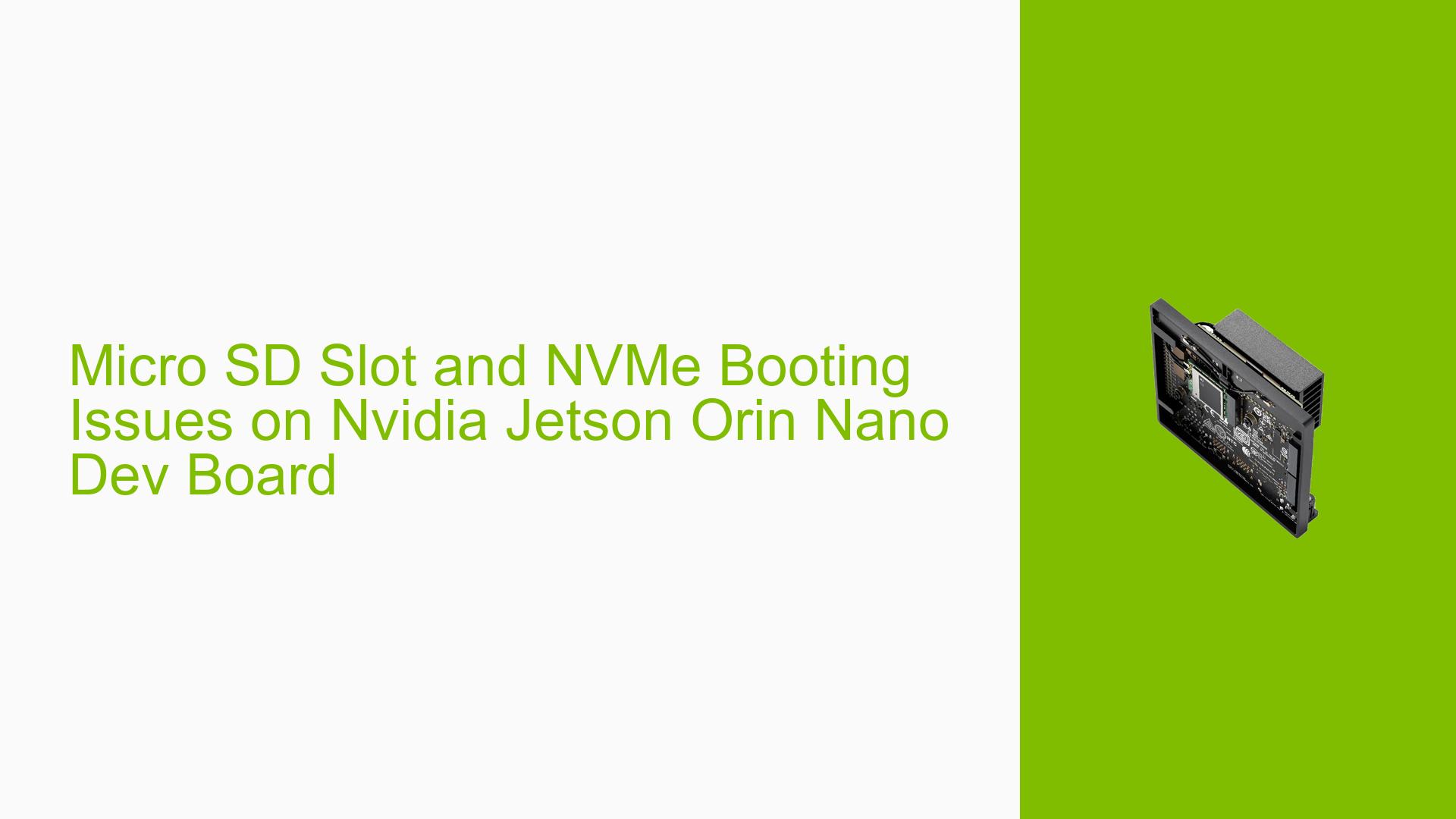Micro SD Slot and NVMe Booting Issues on Nvidia Jetson Orin Nano Dev Board
Issue Overview
Users have reported confusion regarding the presence and functionality of a microSD slot on the Nvidia Jetson Orin Nano Dev Board. The main symptoms include:
- Inconsistent information about the microSD slot in the reference design and documentation.
- Uncertainty about booting options, specifically whether the board can boot solely from NVMe without requiring a microSD card.
- Queries about flashing the operating system onto NVMe directly, as opposed to using a microSD card.
The context of these issues typically arises during setup or when designing custom carrier boards for the Orin Nano. Users have noted that while the development kit appears to support a microSD slot, official documentation suggests that NVMe is the primary storage option. This inconsistency leads to confusion regarding hardware capabilities and potential limitations.
The issue seems to be consistent among multiple users, indicating a broader misunderstanding or miscommunication regarding the design specifications. The impact on user experience includes delays in development and uncertainty about hardware design choices.
Possible Causes
-
Documentation Inconsistencies: Conflicting information in various documents can lead to misunderstandings about hardware capabilities, particularly regarding the microSD slot.
-
Hardware Design Misunderstandings: Users may confuse the Orin Nano with other models like Orin NX, leading to incorrect assumptions about supported features.
-
Flashing Process Confusion: Lack of clear guidance on how to flash the OS onto NVMe directly may cause users to rely on outdated methods involving microSD cards.
-
Custom Carrier Design Limitations: Users designing custom boards may overlook essential components like USB recovery ports, which are crucial for firmware recovery processes.
Troubleshooting Steps, Solutions & Fixes
-
Verify Documentation:
- Ensure you are referencing the latest version of the Jetson Orin Nano Developer Kit User Guide and other relevant design documents. Check for updates from Nvidia’s official resources.
-
Understand Boot Options:
- Confirm that while the dev kit may include a microSD slot for initial setup, NVMe is sufficient for booting in custom designs. The SD slot is primarily for flashing purposes and not intended for external storage in custom carrier designs.
-
Flashing NVMe Directly:
- To flash your OS directly onto NVMe:
- Use Nvidia’s SDK Manager or follow specific instructions provided in the Jetson Orin Nano Developer Kit User Guide.
- Ensure your development environment is set up correctly (Windows, Mac, or Linux).
- Utilize commands provided in the documentation for flashing images directly onto NVMe.
- To flash your OS directly onto NVMe:
-
Designing Custom Carriers:
- If omitting the microSD slot:
- Ensure your custom board includes a USB port configured for recovery mode (usb0). This is essential for entering recovery mode if needed.
- Refer to the Jetson Orin NX Series and Orin Nano Series Design Guide for implementation details on USB recovery.
- If omitting the microSD slot:
-
Testing Hardware Configurations:
- Test with different configurations (e.g., including both NVMe and microSD) to ensure compatibility and functionality before finalizing designs.
-
Best Practices:
- Always include a recovery method in your designs to avoid potential issues during firmware updates or system failures.
- Regularly check Nvidia’s developer forums and support channels for updates or shared experiences from other developers.
-
Recommended Approach:
- Based on user feedback, it’s advisable to include both NVMe and USB recovery options in custom designs to mitigate risks associated with firmware updates or system recovery.
By following these steps, users can effectively navigate issues related to storage options on the Nvidia Jetson Orin Nano Dev Board and ensure their custom designs meet necessary operational requirements.