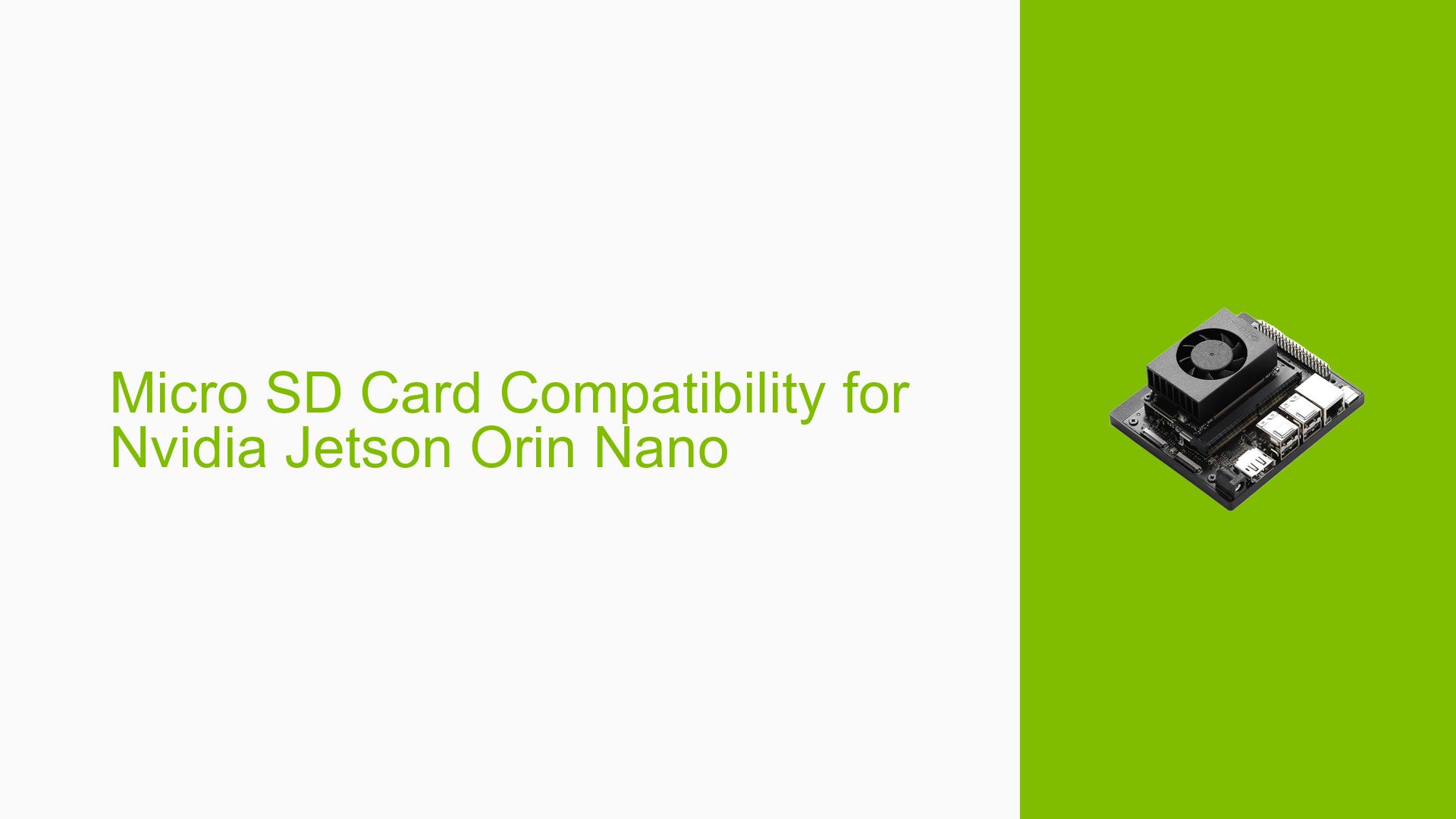Micro SD Card Compatibility for Nvidia Jetson Orin Nano
Issue Overview
Users are seeking clarification on the compatibility limits of micro SD cards with the Nvidia Jetson Orin Nano development board. Specifically, there are questions about the supported card classes, capacities, and whether both small (512 MB) and large (1 TB) cards are compatible with the device. This information is crucial for users looking to expand storage or set up their Jetson Orin Nano systems properly.
Possible Causes
-
Lack of clear documentation: The official specifications for the Jetson Orin Nano may not explicitly state the full range of supported micro SD cards, leading to user confusion.
-
Compatibility concerns: Users may be worried about potential issues arising from using incompatible or unsupported micro SD cards, such as:
- System instability
- Data corruption
- Reduced performance
- Inability to recognize or utilize the full capacity of the card
-
Varied user requirements: Different users may have diverse storage needs, ranging from small capacities for basic projects to large capacities for data-intensive applications.
Troubleshooting Steps, Solutions & Fixes
-
Supported micro SD card specifications:
- The Nvidia Jetson Orin Nano supports SD 3.0 or SD-XC (eXtended Capacity) cards.
- The maximum supported capacity is 2 TB (terabytes).
-
Compatibility range:
- Small capacity cards: While not explicitly mentioned, it’s likely that 512 MB cards are supported, as they fall within the SD standard. However, such small capacities may not be practical for most use cases with the Jetson Orin Nano.
- Large capacity cards: 1 TB cards are definitely supported, as they fall within the 2 TB maximum limit.
-
Recommended card selection:
- Choose SD 3.0 or SD-XC cards for optimal compatibility.
- Ensure the card capacity is between 512 MB and 2 TB.
- For best performance, consider using U3 class cards or higher, as they offer faster read and write speeds.
-
Best practices:
- Always format the micro SD card using the recommended file system for the Jetson Orin Nano (typically ext4 for the root filesystem).
- Use reputable brands to minimize the risk of card failure or data corruption.
- Regularly back up important data stored on the micro SD card.
-
Troubleshooting card recognition issues:
If the Jetson Orin Nano fails to recognize a micro SD card:
a. Ensure the card is properly inserted into the slot.
b. Try formatting the card using a computer before inserting it into the Jetson.
c. Test the card in another device to verify it’s functioning correctly.
d. If problems persist, try a different micro SD card that meets the specified requirements. -
Performance optimization:
- For applications requiring high read/write speeds, consider using UHS-II or UHS-III rated cards, as they offer the fastest transfer rates within the SD 3.0 specification.
- If storage performance is critical, consider using the onboard eMMC or an NVMe SSD (if supported) for the operating system and frequently accessed data, reserving the micro SD card for additional storage.
By following these guidelines, users can ensure they select and use micro SD cards that are fully compatible with their Nvidia Jetson Orin Nano, minimizing potential issues and optimizing storage performance for their specific needs.