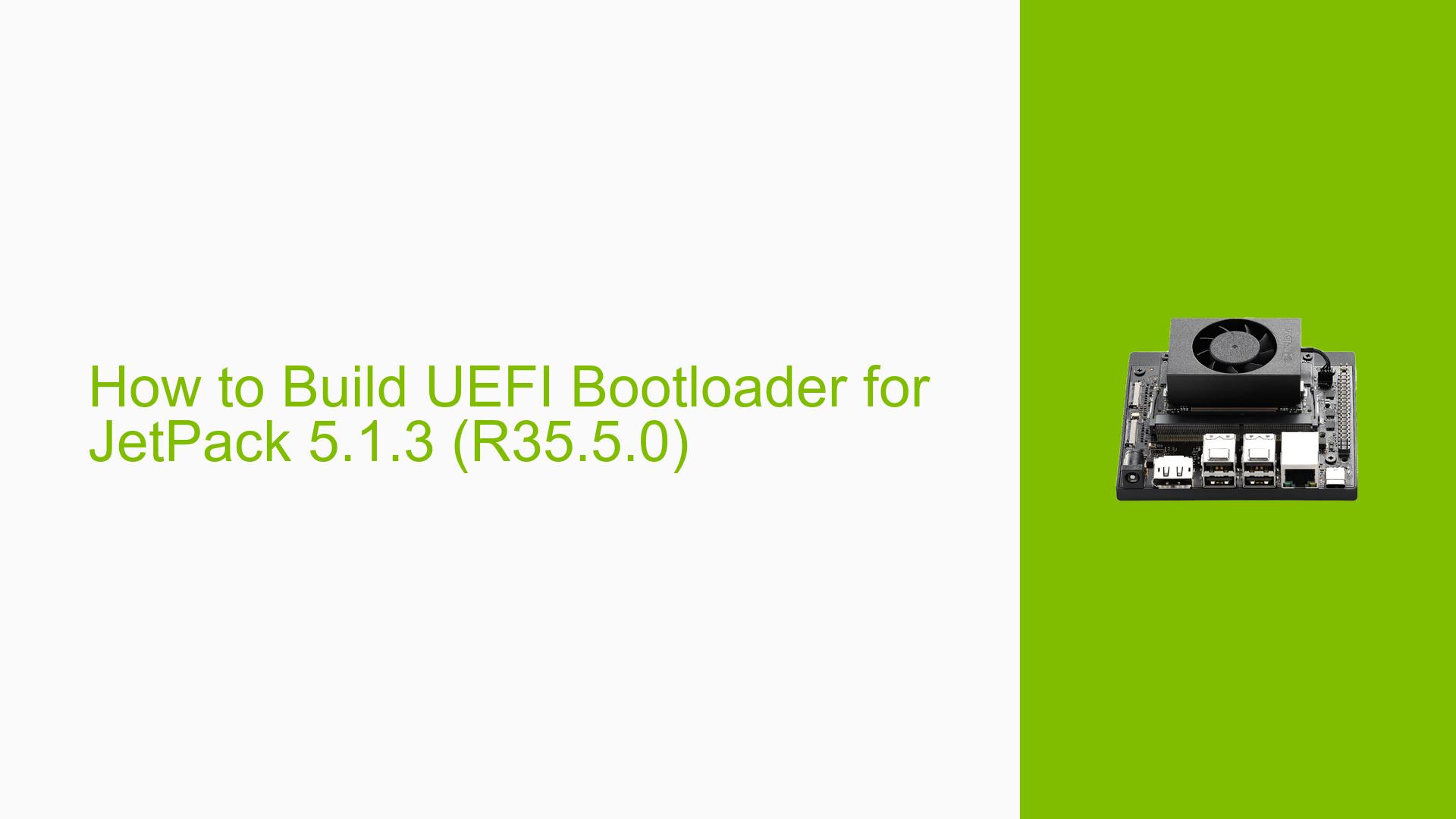How to Build UEFI Bootloader for JetPack 5.1.3 (R35.5.0)
Issue Overview
Users are experiencing difficulties in upgrading their systems from JetPack 5.1.1 to JetPack 5.1.3, specifically regarding the integration of UEFI bootloader changes made in the previous version (R35.3.1). The main symptoms include:
- Inability to locate branches related to R35.x for UEFI bootloader updates.
- Confusion over how to successfully build the UEFI bootloader for the new JetPack version.
This issue typically arises during the upgrade process when users attempt to implement custom UEFI changes from JetPack 5.1.1 into the newer version (5.1.3). The hardware specifications are not explicitly mentioned, but it is implied that users are working with Nvidia Jetson Orin Nano Dev boards, which require specific configurations for bootloader compatibility.
The frequency of this issue appears to be moderate, as it was raised by at least one user and acknowledged by another who confirmed a successful resolution using provided commands.
The impact on user experience is significant, as failure to upgrade the bootloader can prevent users from utilizing new features or improvements offered in JetPack 5.1.3, thereby limiting system functionality.
Possible Causes
Several potential causes may lead to the issues users face when building the UEFI bootloader:
-
Hardware Incompatibilities: Users may not have compatible hardware that supports the latest UEFI changes.
-
Software Bugs or Conflicts: There may be bugs in the JetPack software that prevent successful integration of UEFI changes.
-
Configuration Errors: Incorrect settings or configurations from previous versions may lead to problems during the upgrade process.
-
Driver Issues: Outdated or incompatible drivers could hinder the proper functioning of UEFI on the new JetPack version.
-
User Errors or Misconfigurations: Users may not follow the correct procedures for building or upgrading the bootloader.
Each of these causes can contribute to difficulties in successfully building and implementing the UEFI bootloader on JetPack 5.1.3.
Troubleshooting Steps, Solutions & Fixes
To resolve issues related to building the UEFI bootloader for JetPack 5.1.3, follow these comprehensive troubleshooting steps:
-
Verify Hardware Compatibility:
- Ensure that your Nvidia Jetson Orin Nano Dev board is compatible with JetPack 5.1.3 and has all necessary components installed.
-
Download Required Source Code:
- Use the following command to clone the appropriate UEFI source code for JetPack 5.1.3:
edk2_docker edkrepo clone nvidia-uefi-r35.5.0-updates NVIDIA-Platforms r35.5.0-updates - This command has been confirmed to work by users in the forum discussion.
- Use the following command to clone the appropriate UEFI source code for JetPack 5.1.3:
-
Check for Software Bugs:
- Review release notes and community forums for any known issues with JetPack 5.1.3 that may affect UEFI bootloader integration.
-
Inspect Configuration Settings:
- Compare your current configuration settings with those recommended for JetPack 5.1.3 and adjust as necessary.
-
Update Drivers:
- Ensure that all relevant drivers are updated to their latest versions compatible with JetPack 5.1.3.
-
Test with Different Configurations:
- If issues persist, try testing with a clean installation of JetPack 5.1.3 without previous configurations to isolate potential misconfigurations.
-
Consult Documentation:
- Refer to Nvidia’s official documentation for additional guidance on building and configuring UEFI bootloaders specific to your hardware and software version.
-
Seek Community Support:
- If further assistance is needed, consider posting detailed queries in relevant forums or communities where experienced users can provide insights.
By following these steps, users should be able to effectively troubleshoot and resolve issues related to building the UEFI bootloader for their Nvidia Jetson Orin Nano Dev board running JetPack 5.1.3 (R35.5.0).