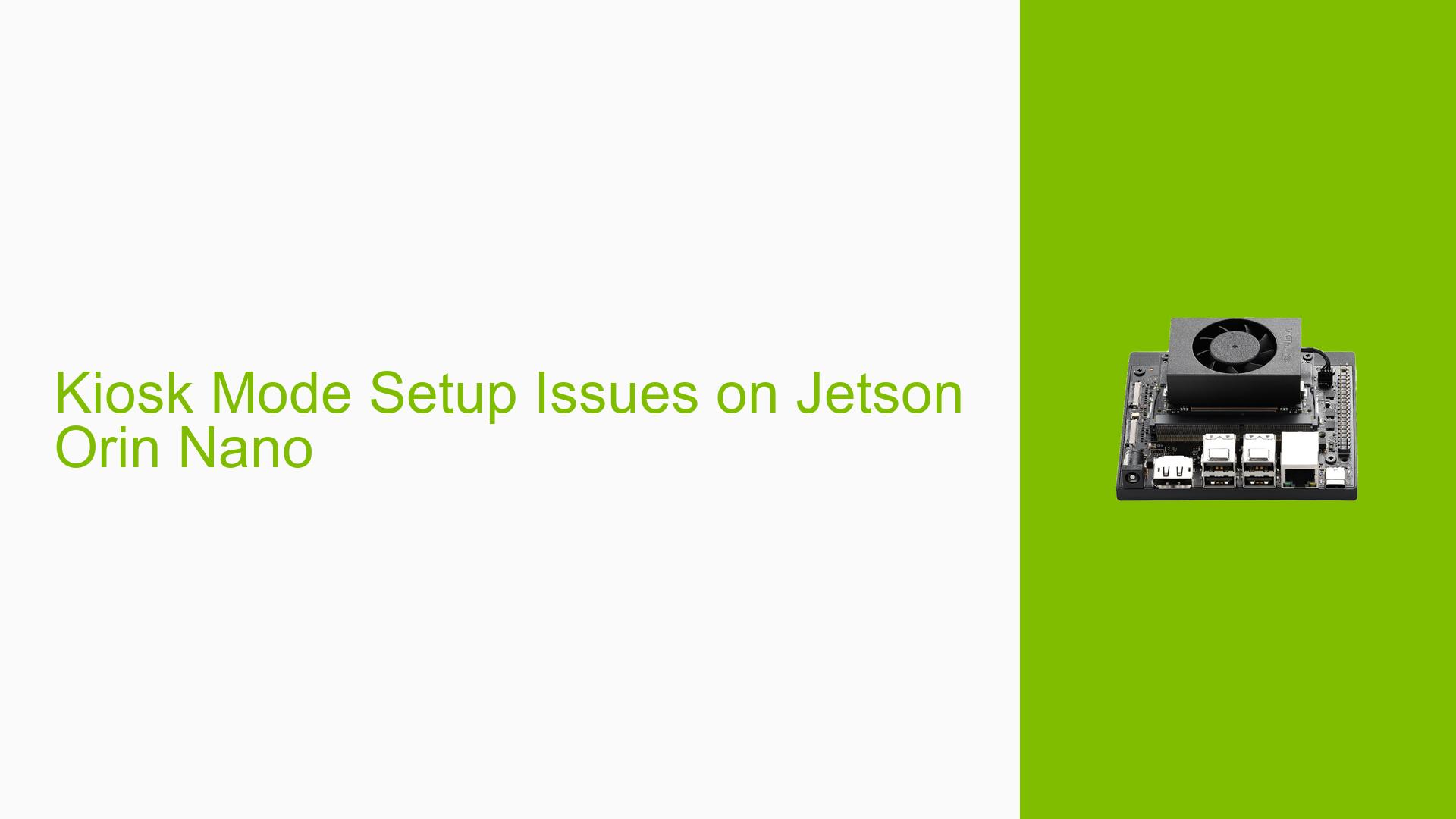Kiosk Mode Setup Issues on Jetson Orin Nano
Issue Overview
Users are experiencing difficulties when attempting to set up Kiosk Mode on the Nvidia Jetson Orin Nano development board. The primary issue is that after following the provided instructions for configuring Kiosk Mode, the system displays a black screen upon startup, followed by a return to the login screen. This problem prevents the intended automatic login and execution of a specific program, which is the core functionality of Kiosk Mode.
The setup process involves creating a shell script for Kiosk Mode, configuring a new user account, setting up automatic login, and creating an xsession file. Despite following these steps, users are unable to achieve the desired Kiosk Mode functionality on their Jetson Orin Nano devices.
Possible Causes
-
Incompatibility with Jetpack 5: The Kiosk Mode setup may rely on framebuffer console support, which is not available in Jetpack 5. This could lead to improper functioning of the Kiosk Mode.
-
Incorrect configuration file: The issue might stem from using the wrong configuration file for automatic login. The initially suggested file (/etc/gdm3/custom.conf) may not work as expected on this specific hardware.
-
Permissions or ownership issues: Incorrect file permissions or ownership for the created scripts and configuration files could prevent proper execution of the Kiosk Mode setup.
-
Xsession configuration errors: Mistakes in the xsession file creation or configuration could lead to session startup failures, resulting in the observed black screen and login screen loop.
-
Hardware-specific limitations: The Jetson Orin Nano may have specific hardware characteristics or limitations that interfere with the standard Kiosk Mode setup process.
Troubleshooting Steps, Solutions & Fixes
-
Use LightDM instead of GDM3:
Instead of modifying /etc/gdm3/custom.conf, try configuring automatic login using LightDM. Edit the following file:sudo nano /etc/lightdm/lightdm.conf.d/50-nvidia.confAdd the following lines to the file:
[SeatDefaults] allow-guest=false autologin-user=<username>Replace
<username>with the name of your kiosk user. -
Check framebuffer console support:
Investigate whether your Kiosk Mode setup relies on framebuffer console support. If it does, you may need to find an alternative method or wait for support in future Jetpack versions. -
Verify file permissions and ownership:
Double-check the permissions and ownership of all created files:sudo ls -l /home/kiosk/kiosk.sh sudo ls -l /usr/share/xsessions/kiosk.desktopEnsure that the kiosk user owns these files and has the correct execution permissions.
-
Review xsession file:
Carefully review the contents of the kiosk.desktop file:sudo cat /usr/share/xsessions/kiosk.desktopMake sure the Exec line points to the correct path of your kiosk.sh script.
-
Check system logs:
Examine system logs for any error messages related to the login process or session startup:sudo journalctl -b -0Look for entries around the time of the black screen and login screen loop.
-
Test with a simple script:
Replace the contents of your kiosk.sh script with a simple command to rule out issues with your main application:#!/bin/bash xtermThis will launch a terminal window instead of your application, allowing you to see if the Kiosk Mode itself is working.
-
Consider alternative Kiosk Mode setups:
Research alternative methods for setting up Kiosk Mode on embedded Linux systems, which may be more compatible with the Jetson Orin Nano’s specific hardware and software configuration. -
Update Jetpack and drivers:
Ensure you are running the latest version of Jetpack and have the most recent drivers installed for your Jetson Orin Nano. -
Consult Nvidia Developer Forums:
If the issue persists, consider posting a detailed description of your problem, including your setup steps and any error messages, on the Nvidia Developer Forums for more specialized assistance.
Remember to test the system after each change and document any error messages or behavior changes. If you find a solution that works, consider sharing it with the community to help others facing similar issues.