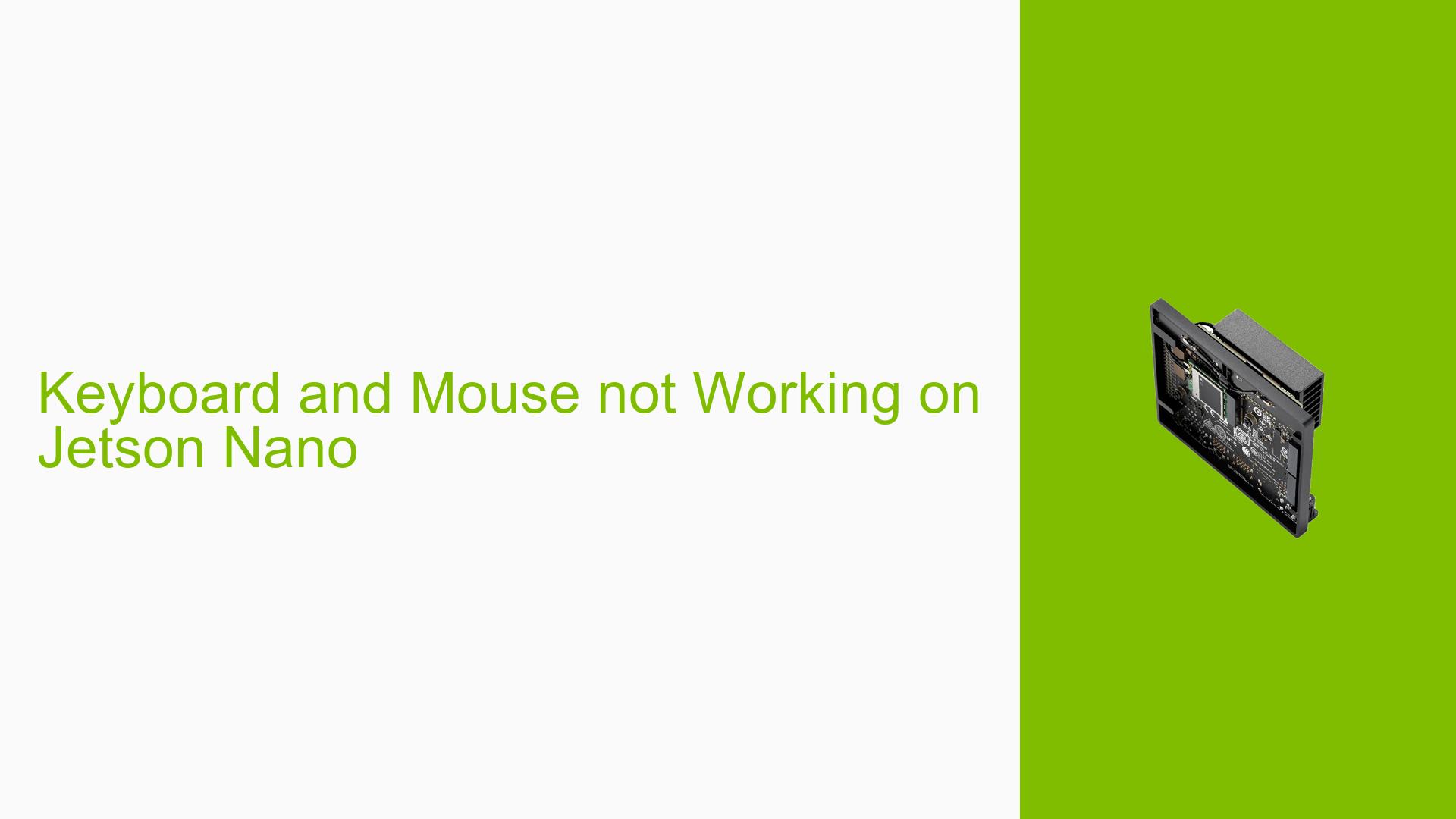Keyboard and Mouse not Working on Jetson Nano
Issue Overview
Users are experiencing issues with the Nvidia Jetson Orin Nano Dev board, specifically where the keyboard and mouse do not function after booting. This problem prevents users from logging into the system, as they cannot interact with the device directly. Additionally, users have reported being unable to SSH into the machine over a shared network.
The issue occurs during the boot process when attempting to access the system via a keyboard and mouse. Users are running JetPack version 6.0 Developer Preview with L4T 36.21, which may contribute to the instability of the system. The frequency of this issue appears to be consistent among users who are using the Developer Preview version, indicating that it may not be fully stable for everyday use.
The inability to use input devices significantly impacts user experience, as it restricts access to the system and hinders productivity. There are indications that users may be using different hardware configurations, such as devkits versus custom boards, which could also affect functionality.
Possible Causes
-
Hardware Incompatibilities or Defects: The issue may arise from hardware that is not fully compatible with the Jetson Orin Nano or defective components in the board itself.
-
Software Bugs or Conflicts: Running a Developer Preview version of JetPack (6.0) could introduce instabilities and bugs that affect peripheral functionality.
-
Configuration Errors: Incorrect settings during setup may prevent peripherals from being recognized properly.
-
Driver Issues: Missing or outdated drivers could lead to input devices not functioning as intended.
-
Environmental Factors: Power supply issues or overheating could potentially cause peripherals to malfunction.
-
User Errors or Misconfigurations: Users may not be aware of specific setup requirements for their hardware configuration.
Troubleshooting Steps, Solutions & Fixes
-
Update JetPack Version:
- It is recommended to update to the latest stable version of JetPack (R36.3) rather than using the Developer Preview (R36.21). This can resolve many issues related to stability.
- For updating via SDK Manager:
- Download and install SDK Manager on a compatible host machine (preferably an x86-64 Ubuntu PC).
- Follow instructions in the SDK Manager documentation to install Jetson Software.
-
Using Alternative Update Methods:
- If you cannot use SDK Manager due to an ARM-based MacOS:
- Consider using an x86-64 Ubuntu host PC for installation.
- Alternatively, check if there are command-line methods available for updating without SDK Manager.
- If you cannot use SDK Manager due to an ARM-based MacOS:
-
Check Hardware Connections:
- Ensure that all connections for the keyboard and mouse are secure.
- Test peripherals on another device to verify they are functioning correctly.
-
Access Serial Console Logs:
- If possible, access serial console logs during boot-up to identify any error messages or warnings that may indicate what is going wrong.
-
Test Different Configurations:
- If available, test with different keyboards and mice to rule out compatibility issues.
- Try booting with minimal peripherals connected to isolate potential conflicts.
-
Check Power Supply:
- Ensure that the power supply meets the requirements for the Jetson Orin Nano Dev board. Insufficient power can lead to erratic behavior.
-
Consult Documentation:
- Refer to Nvidia’s official documentation regarding setup and troubleshooting for further insights into resolving peripheral issues.
-
Community Support:
- Engage with community forums or Nvidia support channels for additional troubleshooting tips or solutions that other users have found effective.
-
Best Practices for Future Use:
- Regularly check for updates and patches for both software and drivers.
- Maintain a backup of stable configurations before making significant changes.
By following these steps, users should be able to diagnose and potentially resolve issues related to keyboard and mouse functionality on their Nvidia Jetson Orin Nano Dev board. Further investigation may be required if problems persist after attempting these solutions.