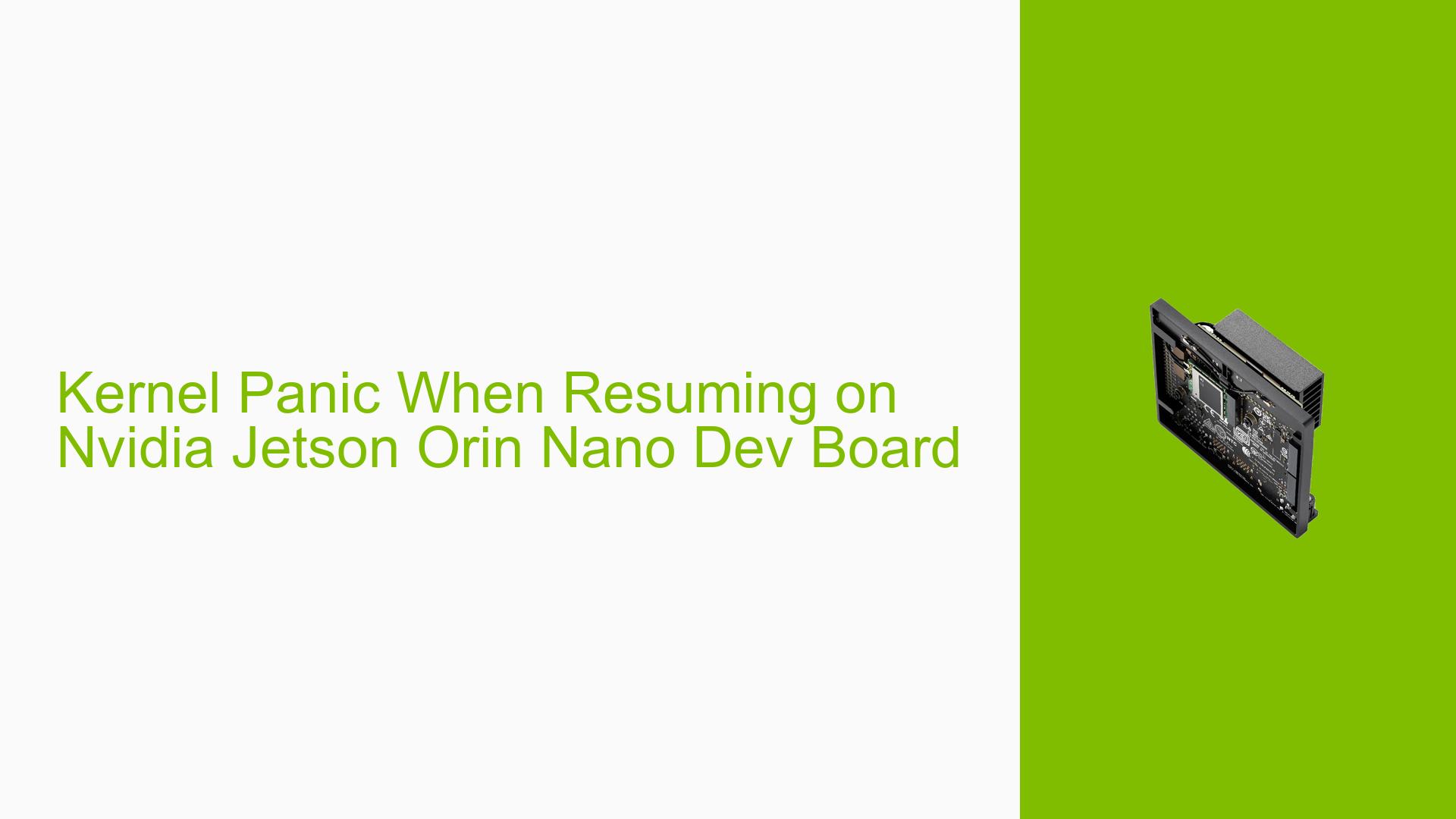Kernel Panic When Resuming on Nvidia Jetson Orin Nano Dev Board
Issue Overview
Users are experiencing a kernel panic when attempting to suspend and resume their Nvidia Jetson Orin Nano devices. The specific symptoms include error messages indicating issues with the GPU and HDMI connections, such as:
nvidia-modeset: ERROR: GPU:0: Failed detecting connected display devicesnvidia-modeset: ERROR: GPU:0: Failure reading maximum pixel clock value for display device HDMI-0.
This issue occurs during the suspend/resume stress test, primarily when the device is under load or connected to specific displays. Users have reported varying results depending on their hardware configurations, including custom boards and different carrier boards like the Xavier NX devkit. The problem appears to be inconsistent, as some users can reproduce it while others cannot, suggesting a complex interaction between hardware and software configurations. The impact on user experience is significant, as it prevents normal operation of the device after resuming from sleep.
Possible Causes
Several potential causes for this kernel panic have been identified:
-
Hardware Incompatibilities: Issues may arise from using unsupported or incorrectly configured display devices. For example, using a B key NVMe SSD for boot storage has been noted to cause problems due to missing suspend clock pins.
-
Software Bugs: There may be bugs in the Nvidia drivers or the Linux kernel that affect how the GPU interacts with the display during resume operations.
-
Configuration Errors: Incorrect modifications to the device tree or pinmux settings can lead to improper handling of display connections, resulting in kernel panics.
-
Driver Issues: Incompatibilities with specific driver versions can cause system instability, particularly related to GPU and HDMI functionalities.
-
Environmental Factors: External factors such as power supply issues or overheating could also contribute to system failures during suspend/resume cycles.
-
User Errors: Misconfigurations by users when setting up their hardware or software environments may lead to these issues.
Troubleshooting Steps, Solutions & Fixes
To address the kernel panic issue when resuming on the Jetson Orin Nano, follow these comprehensive troubleshooting steps:
-
Verify Hardware Connections:
- Ensure that all display connections are secure.
- Test with different monitors and cables to rule out hardware faults.
-
Check Device Tree Configuration:
- Review modifications made to the device tree files. Ensure that changes align with supported configurations.
- Example modification:
display@13800000 { os_gpio_hotplug_a = <&tegra_main_gpio TEGRA234_MAIN_GPIO(M, 0) GPIO_ACTIVE_HIGH>; status = "okay"; };
-
Update Drivers and Firmware:
- Ensure that you are using the latest drivers compatible with your Jetson Orin Nano.
- Check for firmware updates that may address known issues.
-
Isolate the Issue:
- Attempt to reproduce the panic on a known working configuration (e.g., using an official Nvidia devkit).
- Remove any custom hardware or software changes to see if the issue persists.
-
Monitor Logs During Suspend/Resume:
- Collect logs before and after suspend/resume attempts using:
dmesg > dmesg_log.txt - Analyze logs for any additional error messages that could provide insight into the issue.
- Collect logs before and after suspend/resume attempts using:
-
Test Different Storage Solutions:
- If using a B key NVMe SSD, consider switching to a different storage type that includes a suspend clock pin.
- Boot from alternate media (like an SD card) to verify if storage type is causing issues.
-
Consult Documentation:
- Refer to Nvidia’s official documentation for guidance on proper setup and configuration of your specific hardware setup Nvidia Developer Guide.
-
Best Practices for Future Prevention:
- Regularly update your system and monitor for patches related to known issues.
- Maintain backups of working configurations before making significant changes.
-
Community Support:
- Engage with Nvidia forums for shared experiences and solutions from other users facing similar issues.
-
Unresolved Aspects:
- Further investigation may be required into specific hardware setups that consistently reproduce this issue, particularly with custom boards.
By following these steps, users can systematically diagnose and potentially resolve kernel panic issues associated with suspend/resume operations on their Nvidia Jetson Orin Nano devices.