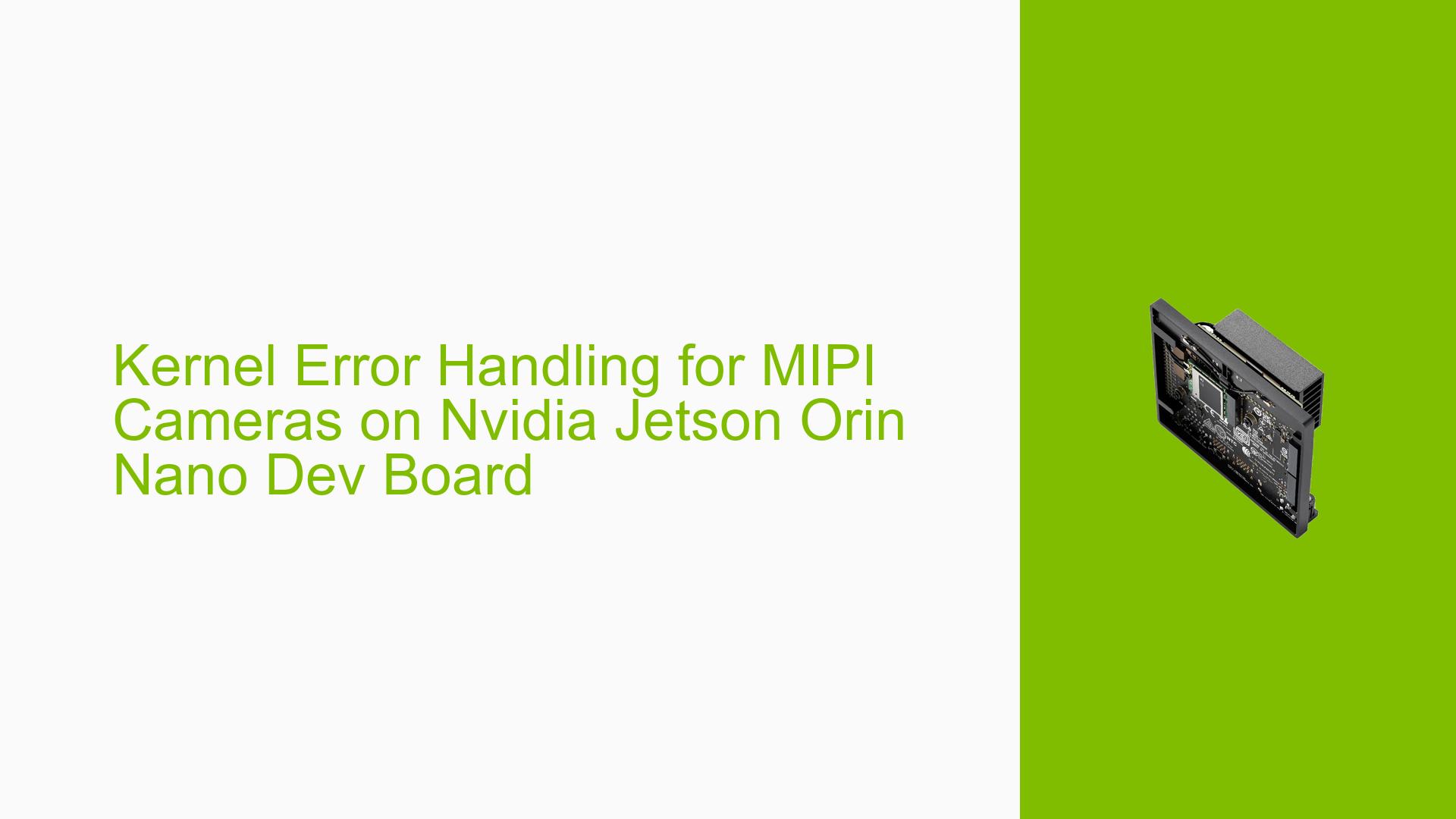Kernel Error Handling for MIPI Cameras on Nvidia Jetson Orin Nano Dev Board
Issue Overview
Users have reported issues related to kernel memory corruption and error handling when using multiple MIPI cameras accessed via V4L2 on the Nvidia Jetson Orin Nano Dev Board. The symptoms include:
- Kernel memory access violations and system hangs.
- Inability to recover from errors during camera streaming.
- Failure to produce camera images after certain operations, leading to kernel panics.
These issues were particularly evident during extensive testing, where a script was used to randomly turn off one camera while streaming from multiple cameras overnight. Users experienced these problems consistently, significantly impacting the user experience and functionality of their applications.
The issues seem to arise primarily in the context of initializing and managing multiple camera streams, especially when userspace applications simultaneously open and close multiple cameras. The environment includes various hardware configurations, but specific details about the setups were not extensively discussed.
Possible Causes
Several potential causes for these issues have been identified:
-
Hardware Incompatibilities or Defects: Issues may arise from faulty hardware components or incompatibility between the Jetson Orin Nano and connected MIPI cameras.
-
Software Bugs or Conflicts: Bugs in the kernel related to error handling for V4L2 can lead to memory corruption and system instability.
-
Configuration Errors: Incorrect configurations in the software stack or camera settings may contribute to the observed problems.
-
Driver Issues: Outdated or incompatible drivers for the MIPI cameras can result in erratic behavior during operation.
-
Environmental Factors: Power supply inconsistencies or overheating may exacerbate hardware-related issues.
-
User Errors or Misconfigurations: Improper usage patterns, such as opening multiple cameras simultaneously without adequate error handling, can lead to crashes and hangs.
Troubleshooting Steps, Solutions & Fixes
To address these issues, follow these comprehensive troubleshooting steps:
-
Update Kernel and Drivers:
- Ensure you are using the latest kernel version (currently L4T kernel 35.4.1) that includes any bug fixes related to MIPI cameras.
- Check for updated drivers specific to your camera models.
-
Test Camera Functionality:
- Use a simple V4L2 example program to open multiple cameras simultaneously.
- Modify existing examples to include error handling logic that can manage multiple streams effectively.
-
Reproduce Errors:
- Run tests that simulate the conditions under which errors occur:
- Use a shell script similar to this snippet to turn off streaming randomly:
while true ; do date i2ctransfer -y -f 1 w3@0x51 0x02 0x02 1 python3 -c 'import time; import random; time.sleep(random.uniform(0, 10))' done - This script will help validate error recovery mechanisms by turning off streams at random intervals.
- Use a shell script similar to this snippet to turn off streaming randomly:
- Run tests that simulate the conditions under which errors occur:
-
Monitor System Logs:
- Check dmesg logs for any kernel messages related to memory access violations or NULL channel errors before and after applying patches.
-
Patch Application:
- Apply community-contributed patches that address known bugs in the kernel’s error handling for multi-camera setups.
- Ensure patches are compatible with your current kernel version and test their effectiveness in stabilizing camera operations.
-
Isolate Hardware Issues:
- Test with different hardware configurations (e.g., different camera models or cables) to determine if specific components are causing problems.
-
Best Practices:
- Avoid opening multiple cameras simultaneously without implementing robust error handling.
- Regularly update your system software and monitor community forums for emerging solutions or patches related to your setup.
-
Documentation and Community Support:
- Refer to Nvidia’s official documentation for best practices on using multiple MIPI cameras with the Jetson platform.
- Engage with community forums for additional support and shared experiences regarding similar issues.
By following these steps, users can better diagnose and potentially resolve issues related to kernel error handling when utilizing multiple MIPI cameras on the Nvidia Jetson Orin Nano Dev Board.