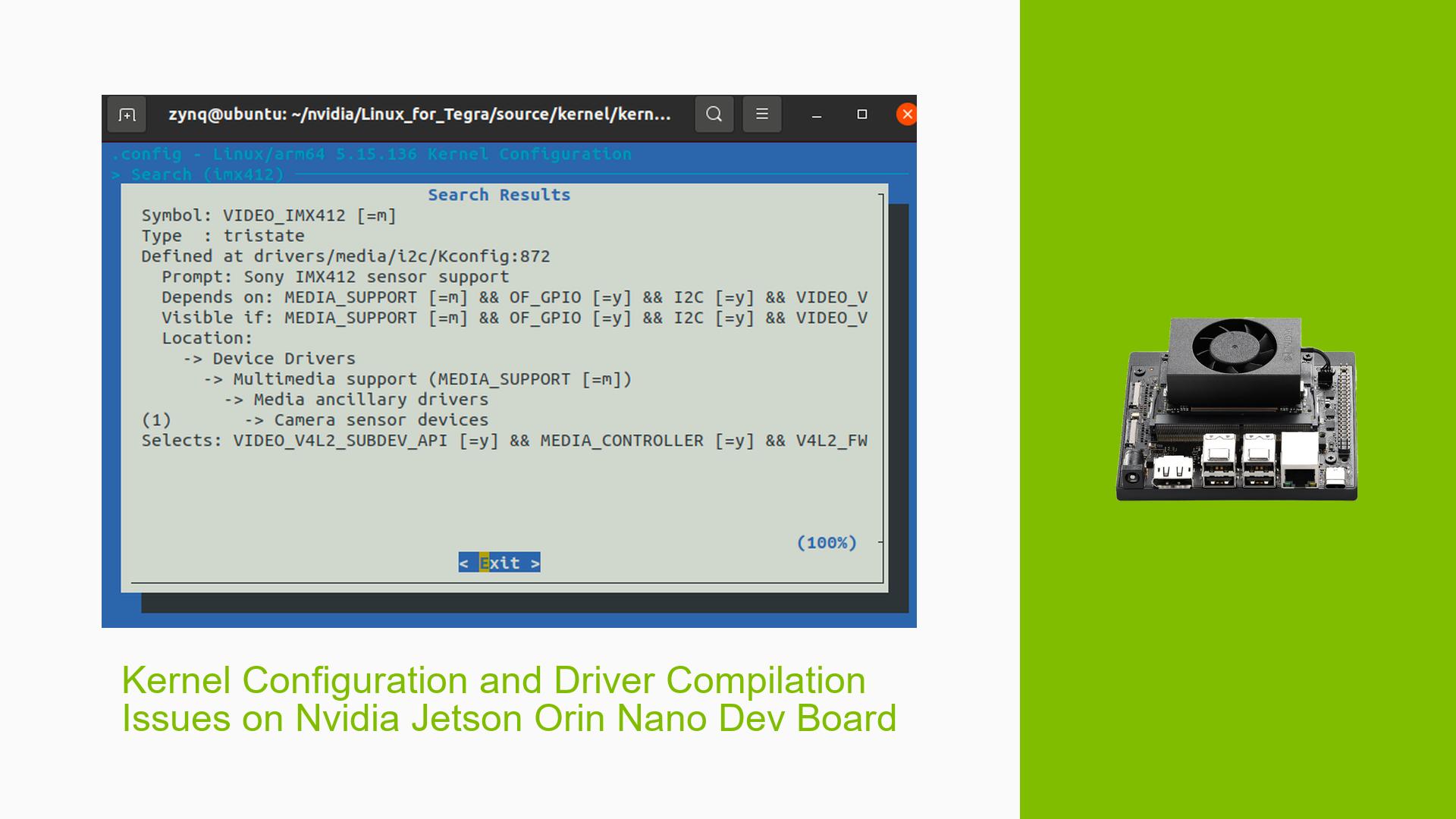Kernel Configuration and Driver Compilation Issues on Nvidia Jetson Orin Nano Dev Board
Issue Overview
Users of the Nvidia Jetson Orin Nano development board are experiencing difficulties when attempting to add drivers to the kernel and modify the device tree. The main symptoms include:
- Inability to locate the compiled driver file (e.g.,
imx412.ko) after following kernel compilation steps. - Errors occurring during the execution of commands, particularly related to incorrect architecture specifications (e.g., using
arn64instead ofarm64). - Confusion regarding the proper sequence of commands and configurations needed for successful driver integration.
The issues arise primarily during the kernel setup and modification process, particularly when users attempt to compile and package additional drivers. The users involved typically operate on Ubuntu 20.04 with Jetson Linux version 36.3.
The impact of these problems significantly hampers users’ ability to customize their development environment, leading to frustration and a lack of progress in their projects.
Possible Causes
Several potential causes have been identified for these issues:
-
Configuration Errors: Users may be using incorrect architecture specifications (e.g.,
arn64instead ofarm64), leading to compilation failures. -
Driver Compilation Issues: The absence of specific configurations in the
tegra_defconfigfile may prevent drivers from being compiled correctly. -
Software Bugs: There may be inconsistencies or bugs within the kernel or compilation scripts that affect driver visibility post-compilation.
-
User Misconfigurations: Incorrect command sequences or missing steps in the kernel configuration process can lead to incomplete builds.
-
Environmental Factors: The development environment setup (e.g., toolchain paths) may not be configured correctly, affecting the build process.
Troubleshooting Steps, Solutions & Fixes
To address these issues, users can follow these comprehensive troubleshooting steps:
-
Verify Environment Setup:
- Ensure that all necessary tools and dependencies are installed on your Ubuntu 20.04 system.
- Confirm that the correct version of Jetson Linux (36.3) is being used.
-
Correct Architecture Specification:
- Always use
arm64instead ofarn64in all commands related to architecture specification. - Example command:
make ARCH=arm64 menuconfig
- Always use
-
Modify Kernel Configuration:
- Navigate to the appropriate directory:
cd ~/nvidia/Linux_for_Tegra/source/kernel/kernel-5.10 - Generate a base kernel configuration:
make ARCH=arm64 defconfig - Use menuconfig to modify settings:
make ARCH=arm64 menuconfig - Ensure that you enable the necessary configurations for your driver (e.g., set
CONFIG_VIDEO_IMX412=yintegra_defconfig).
- Navigate to the appropriate directory:
-
Compile the Kernel:
- Compile the kernel with the following command:
make ARCH=arm64 CROSS_COMPILE=<toolchain-path>/bin/aarch64-buildroot-linux-gnu- -j8
- Compile the kernel with the following command:
-
Check for Compiled Driver Files:
- After compilation, check for the existence of your driver files in the output directory:
ls ~/nvidia/out
- After compilation, check for the existence of your driver files in the output directory:
-
Flashing the Compiled Kernel:
- If drivers are successfully compiled, follow these instructions to flash them onto your Jetson unit:
./nvbuild.sh -o ~/nvidia/out
- If drivers are successfully compiled, follow these instructions to flash them onto your Jetson unit:
-
Verify Driver Installation:
- After booting up, check if your driver is loaded correctly by running:
zcat /proc/config.gz | grep CONFIG_VIDEO_IMX412
- After booting up, check if your driver is loaded correctly by running:
-
Documentation and Resources:
- Refer to Nvidia’s official documentation for further guidance on kernel configuration and flashing procedures:
-
Best Practices:
- Always back up existing configurations before making changes.
- Document each step taken during configuration and compilation for future reference.
Unresolved Aspects
While many users have successfully compiled their drivers by modifying tegra_defconfig, questions remain regarding why certain methods (like using make ARCH=arm64 menuconfig) result in errors. Further investigation may be needed into potential bugs within the Nvidia toolchain or documentation inconsistencies that could clarify this issue for future users.