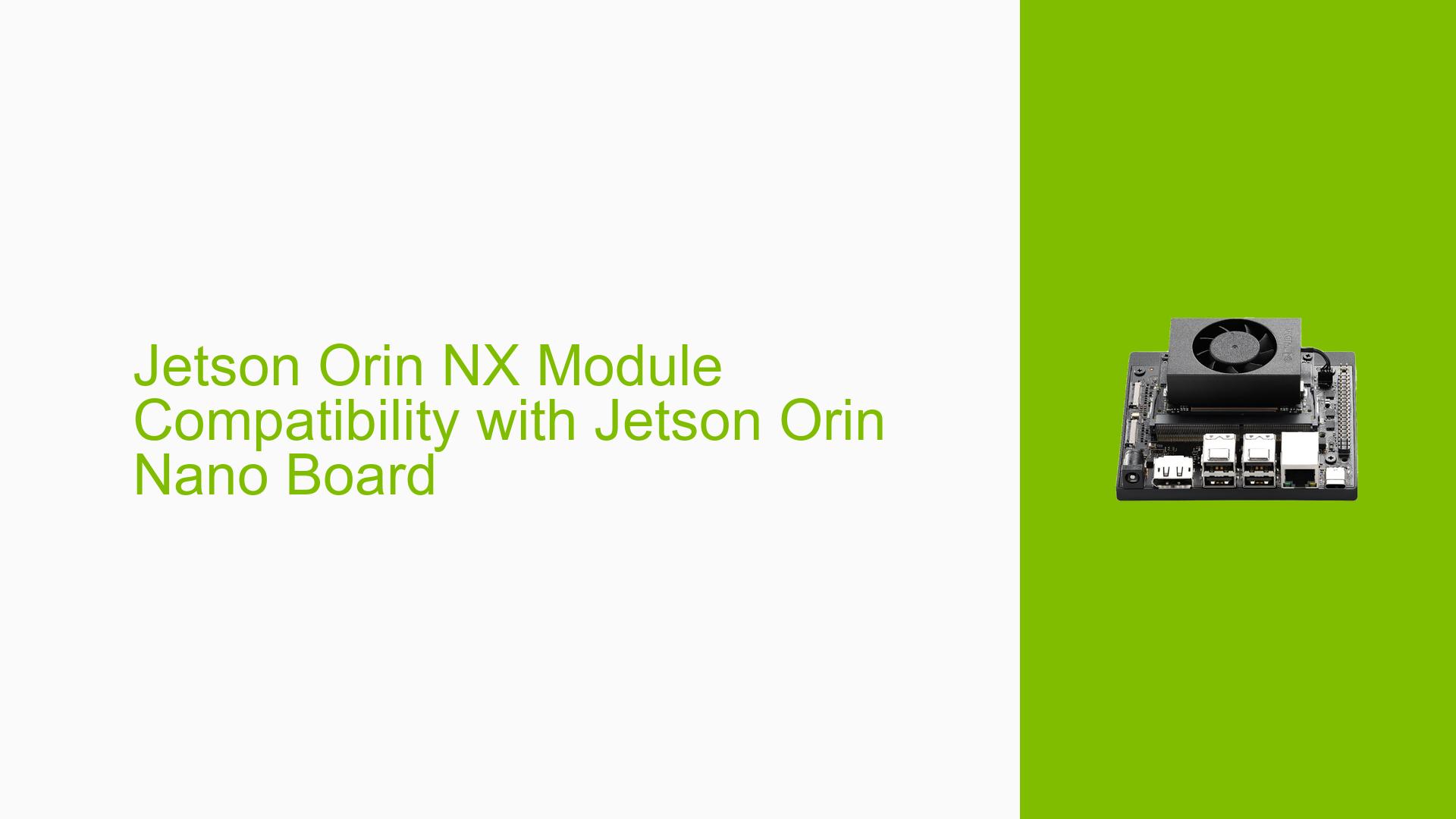Jetson Orin NX Module Compatibility with Jetson Orin Nano Board
Issue Overview
Users are inquiring about the compatibility between the Jetson Orin Nano Developer Kit and the Jetson Orin NX 16GB module. The primary concern arises when attempting to swap the current module (SOM) for the Orin NX module.
Symptoms and Context
- Users are seeking confirmation on whether the Jetson Orin NX module can be used with the existing Jetson Orin Nano carrier board.
- The issue occurs during the hardware modification process, specifically when replacing the module.
- No specific error messages or symptoms have been reported, as the inquiry is primarily about compatibility rather than a malfunction.
Hardware and Software Specifications
- Current Hardware: Jetson Orin Nano Developer Kit
- Proposed Hardware: Jetson Orin NX 16GB module
- No specific software configurations or versions were mentioned in the discussion.
Frequency and Impact
- The discussion indicates that this is a common query among users considering hardware upgrades.
- Confirming compatibility is crucial for users to avoid potential issues during hardware modifications, impacting their projects or deployments.
Possible Causes
- Hardware Incompatibility: Concerns about whether the pinout and electrical specifications of the two modules differ.
- Configuration Errors: Potential misconfigurations during installation if the modules are not compatible.
The main cause of concern is whether swapping modules will lead to any operational issues. However, user feedback suggests that compatibility is maintained.
Troubleshooting Steps, Solutions & Fixes
Step-by-Step Instructions
-
Verify Pinout Compatibility:
- Confirm that both modules share the same pinout configuration. According to user feedback, they do.
-
Physical Installation:
- Carefully remove the existing Jetson Orin Nano module from its carrier board.
- Install the Jetson Orin NX 16GB module onto the same carrier board.
-
Power Up:
- After installation, power up the system to check for any immediate issues or failures.
-
System Check:
- Run diagnostic commands to ensure that the system recognizes the new module correctly.
- Use terminal commands like:
sudo jetson_info - This command provides information about the installed hardware and verifies that the new module is detected.
-
Testing Functionality:
- Test basic functionalities and specific applications intended for use with the new module to ensure everything operates as expected.
Recommended Solutions
- Based on user experiences, swapping out the modules has been successful without issues, confirming that they are compatible.
Best Practices
- Always ensure that you have updated firmware and drivers before making hardware changes. Check NVIDIA’s official documentation for any updates relevant to your modules.
Further Investigation
- If users encounter issues after following these steps, it may be necessary to consult NVIDIA’s support forums or technical documentation for advanced troubleshooting.
This document serves as a comprehensive guide for users looking to swap their Jetson Orin Nano module with a Jetson Orin NX 16GB module, providing clarity on compatibility and installation procedures.