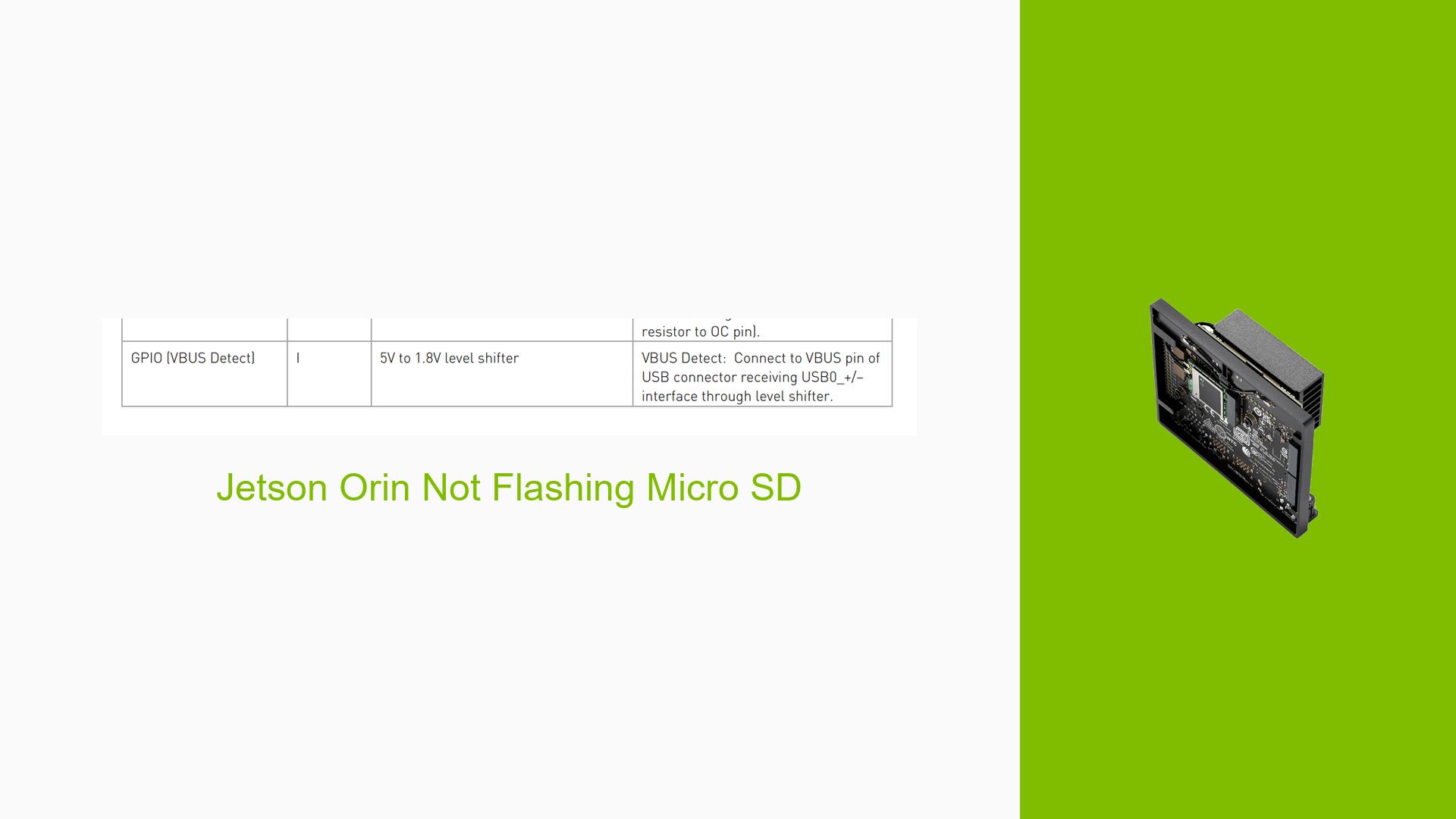Jetson Orin Not Flashing Micro SD
Issue Overview
Users are experiencing difficulties when attempting to flash the Nvidia Jetson Orin Nano Dev board using a micro SD card. The primary symptom reported is an error message during the flashing process, specifically:
ERROR: Flash Jetson Linux - flash: /home/engineering/Zedx/nvidia/JetPack_6.0_DP_Linux_DP_JETSON_ORIN_NANO_TARGETS/Linux_for_Tegra/bootloader/L4TConfiguration.dtbo: Warning (unit_address_vs_reg): Node /fragment@0 has a unit name, but no reg property
Additionally, another error is noted:
11:34:17 ERROR: Flash Jetson Linux - flash: [exec_command]: /bin/bash -c /tmp/tmp_NV_L4T_FLASH_JETSON_LINUX_COMP.engineering.sh; [error]: 128307 blocks
This issue occurs during the setup phase when users attempt to install the Jetson Linux operating system onto the device. The context suggests that it may be related to the configuration files or the flashing process itself. Users have not specified any particular hardware or software configurations beyond the use of JetPack 6.0 DP. The problem appears to be consistent, as multiple users have reported similar experiences.
The impact of this issue significantly hampers user experience, preventing them from successfully setting up their development environment on the Jetson Orin Nano.
Possible Causes
-
Hardware Incompatibilities or Defects: If the micro SD card is not compatible with the Jetson Orin Nano or if it is defective, this could lead to flashing failures.
-
Software Bugs or Conflicts: Issues within the JetPack version being used (JetPack 6.0 DP) may result in errors during the flashing process.
-
Configuration Errors: Problems in configuration files, such as missing properties in device tree overlays (as indicated by the warning about
unit_address_vs_reg), could prevent successful flashing. -
Driver Issues: Outdated or incorrect drivers might lead to complications during the installation process.
-
Environmental Factors: Insufficient power supply or overheating could also affect the flashing procedure.
-
User Errors or Misconfigurations: Mistakes in following the flashing procedure or misconfiguration of settings could contribute to these issues.
Troubleshooting Steps, Solutions & Fixes
-
Check Hardware Compatibility:
- Ensure that the micro SD card meets the specifications required for the Jetson Orin Nano (e.g., speed class and capacity).
-
Review Error Logs:
- Dump and analyze full logs from the flashing attempt to identify specific issues. Use commands like:
cat /tmp/tmp_NV_L4T_FLASH_JETSON_LINUX_COMP.engineering.sh
- Dump and analyze full logs from the flashing attempt to identify specific issues. Use commands like:
-
Validate Configuration Files:
- Inspect
L4TConfiguration.dtbofor any missing properties or incorrect settings. Ensure that all necessary properties are defined correctly.
- Inspect
-
Update Software:
- Ensure you are using the latest version of JetPack. Check for updates or patches that might resolve known issues with version 6.0 DP.
-
Test with Different Micro SD Cards:
- If possible, try using a different micro SD card to rule out card-specific issues.
-
Reinstall Drivers:
- Confirm that all necessary drivers are correctly installed and up-to-date.
-
Isolate Environmental Factors:
- Ensure that your power supply is adequate and that there are no overheating issues during flashing.
-
Follow Best Practices for Flashing:
- Carefully follow Nvidia’s official documentation for flashing instructions to avoid common pitfalls.
- Use commands such as:
sudo ./flash.sh <board> mmcblk0p1
-
Seek Community Support:
- If issues persist, consider posting detailed logs and descriptions on forums for community assistance.
-
Document Unresolved Issues:
- Note any unresolved aspects of this issue for further investigation, such as specific configurations that consistently lead to errors.
By following these troubleshooting steps and solutions, users can effectively diagnose and potentially resolve issues related to flashing their Nvidia Jetson Orin Nano Dev board.