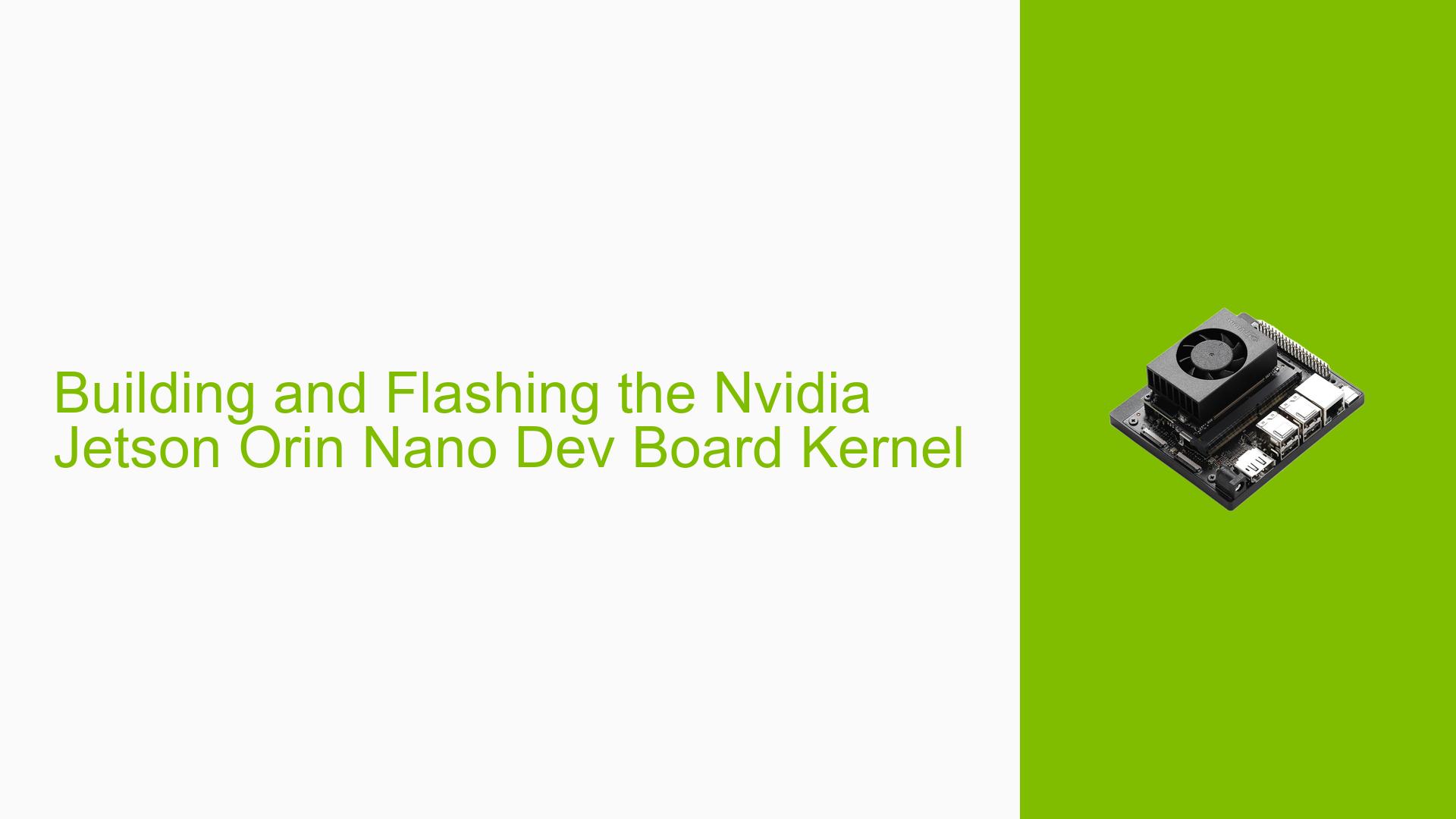Building and Flashing the Nvidia Jetson Orin Nano Dev Board Kernel
Issue Overview
Users are experiencing difficulties when attempting to build and flash a Linux kernel for the Nvidia Jetson Orin Nano Dev board. The main symptoms include:
- Successful compilation of the kernel and its modules, but failure during the flashing process.
- Specific errors related to the
tegrarcm_v2tool, indicating issues with reading thercm_stateand bootloader not running. - Connection problems while using the
source_sync.shscript, with users reporting a "Connection timed out" error.
The issue typically arises during the flashing step after compiling the kernel on an Ubuntu x86 machine using a cross-compilation toolchain for Jetson Pack 6. Users have confirmed that they are following Nvidia’s documentation closely but may be missing steps or configurations necessary for successful flashing.
The impact of this issue is significant, as it prevents users from deploying their custom kernel on the Jetson Orin Nano, thereby hindering development and testing efforts.
Possible Causes
-
Hardware Incompatibilities or Defects: Issues with the Jetson board itself or incorrect connections can lead to flashing failures.
-
Software Bugs or Conflicts: Incompatibilities between the kernel version and Jetson Pack may cause unexpected behavior during flashing.
-
Configuration Errors: Incorrect settings in the kernel configuration or flashing scripts can prevent successful deployment.
-
Driver Issues: Outdated or incompatible drivers may lead to communication problems between the host machine and the Jetson board.
-
Environmental Factors: Power supply issues or overheating could affect the flashing process.
-
User Errors or Misconfigurations: Failure to follow specific steps, such as connecting the board properly during installation, can lead to issues.
Troubleshooting Steps, Solutions & Fixes
-
Verify Hardware Connections:
- Ensure that your Jetson Orin Nano is properly connected to your host machine.
- Check that pins 9 and 10 are connected correctly if using UART for flashing.
-
Use NVIDIA SDK Manager:
- Download and install the NVIDIA SDK Manager. This tool simplifies downloading Jetson Packs and provides necessary scripts.
- Confirm that your Jetson board is connected during installation to ensure all components are installed correctly.
-
Clone Sources Using Git:
- If you encounter issues with
source_sync.sh, ensure your internet connection is stable. Switching networks may help resolve timeout errors. - Use Git directly to clone necessary repositories if the script fails.
- If you encounter issues with
-
Flashing Process:
- Execute the following command to flash your compiled kernel:
sudo ./flash.sh -r jetson-orin-nano-devkit nvme0n1p1 - If you encounter errors related to
tegrarcm_v2, check UART logs for more detailed error messages that can guide troubleshooting.
- Execute the following command to flash your compiled kernel:
-
Check Bootloaders:
- Ensure that your bootloader is running on the device. If not, verify that you have followed all steps in Nvidia’s documentation regarding bootloader setup.
- You may need to reflash the bootloader if it is corrupted or missing.
-
Review Documentation:
- Revisit Nvidia’s official documentation for any missed steps in compiling or flashing processes.
- Pay special attention to any prerequisites mentioned for successful kernel building and flashing.
-
Best Practices for Future Builds:
- Create a script to automate compilation steps, allowing for easier updates in case only certain components need recompilation.
- Regularly check for updates in both software (SDK Manager) and hardware (Jetson board) to avoid compatibility issues.
-
Seek Community Support:
- If problems persist, consider reaching out on forums or support channels where other developers may have faced similar issues and found solutions.
By following these troubleshooting steps, users should be able to diagnose and resolve issues related to building and flashing kernels on their Nvidia Jetson Orin Nano Dev boards effectively.