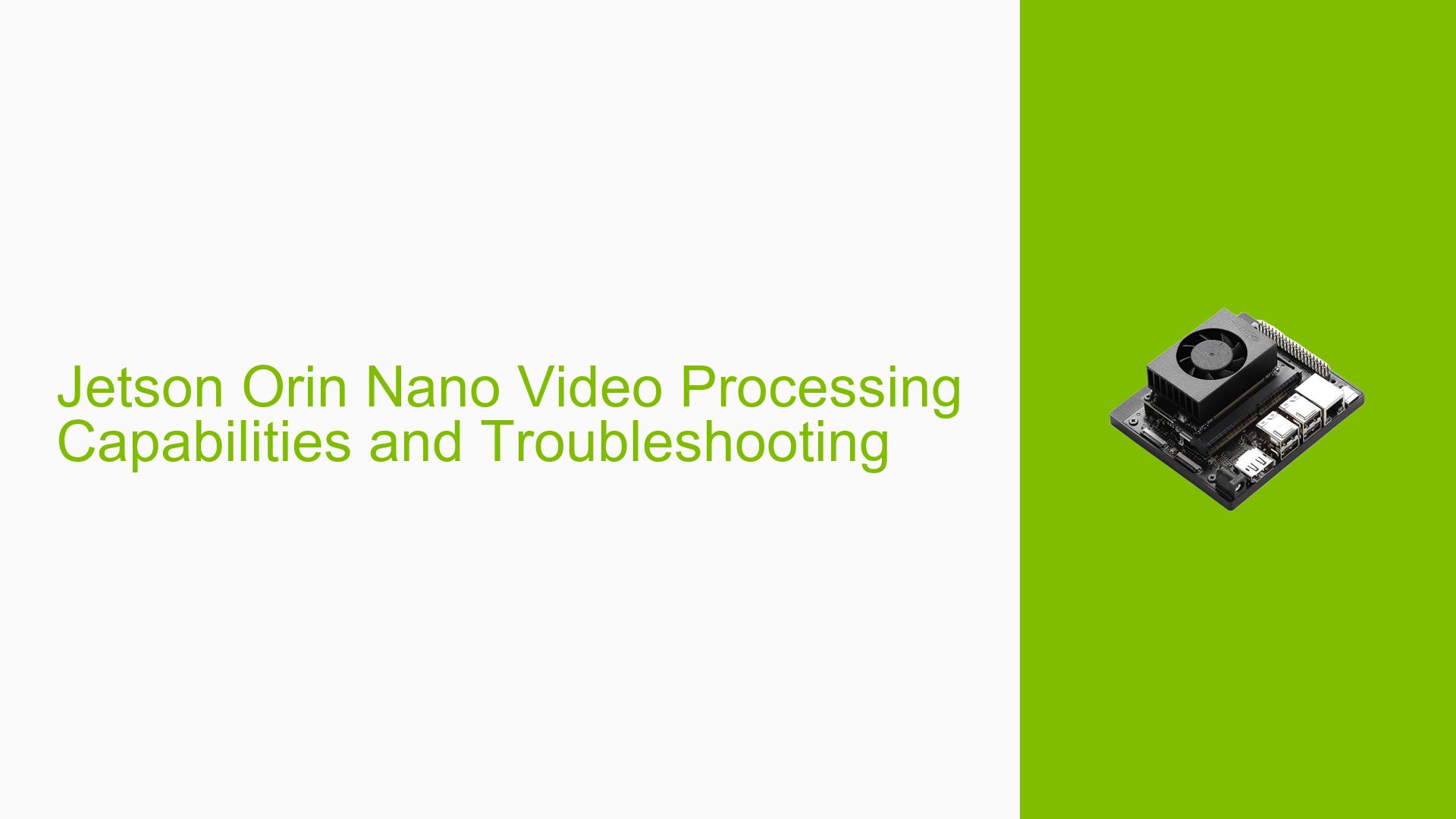Jetson Orin Nano Video Processing Capabilities and Troubleshooting
Issue Overview
The discussion revolves around the capabilities of the Nvidia Jetson Orin Nano for video processing tasks, specifically video cropping and shifting. Users have expressed uncertainty about whether the Jetson Orin Nano can handle these operations effectively. The symptoms reported include difficulties in achieving real-time video processing and concerns regarding the lack of hardware acceleration for certain tasks. This issue primarily arises during the setup phase and while attempting to run specific applications related to video processing.
The Jetson Orin Nano is equipped with an NVIDIA Ampere architecture GPU featuring 1024 CUDA cores and a 6-core Arm Cortex-A78AE CPU, which theoretically supports a variety of AI applications, including video processing. However, users have noted that the absence of dedicated hardware encoders (NVENC) for video encoding may hinder performance. The problem appears to be consistent among users attempting similar tasks, significantly impacting their ability to utilize the board for multimedia projects effectively.
Possible Causes
- Hardware Incompatibilities or Defects: The Jetson Orin Nano lacks dedicated NVENC hardware for video encoding, which may lead to performance limitations in video processing tasks.
- Software Bugs or Conflicts: There may be issues with the software stack or libraries being used, such as GStreamer or FFmpeg, which could affect performance.
- Configuration Errors: Incorrect settings in the software configuration could prevent optimal use of available resources.
- Driver Issues: Outdated or incompatible drivers might lead to suboptimal performance or errors during operation.
- Environmental Factors: Insufficient power supply or overheating could impact performance and reliability.
- User Errors or Misconfigurations: Users may not be utilizing the correct commands or settings within their software tools, leading to failures in achieving desired outcomes.
Troubleshooting Steps, Solutions & Fixes
-
Diagnosing the Problem:
- Check system specifications to ensure compatibility with desired applications.
- Use terminal commands to gather system information:
nvidia-smi - Monitor CPU and GPU usage during video processing tasks using:
top
-
Testing Software Configurations:
- Experiment with different GStreamer elements that leverage hardware acceleration:
gst-launch-1.0 filesrc location=video.mp4 ! decodebin ! videoconvert ! autovideosink - If using FFmpeg, test various presets for encoding:
ffmpeg -i input.mp4 -c:v libx264 -preset ultrafast output.mp4
- Experiment with different GStreamer elements that leverage hardware acceleration:
-
Isolating the Issue:
- Test with different resolutions and frame rates to determine performance thresholds (e.g., 1080p at 30 fps vs 60 fps).
- Try using different libraries (e.g., switching from GStreamer to FFmpeg) to see if performance improves.
-
Potential Fixes and Workarounds:
- Utilize CPU-based encoding as a fallback when hardware acceleration is not available, but be aware of its impact on CPU load.
- Consider optimizing video encoding settings by selecting lower resolutions or bitrates if real-time performance is not achievable.
- Refer to the NVIDIA documentation on accelerated GStreamer elements for additional guidance on maximizing performance.
-
Documentation and Updates:
- Ensure that you are using the latest version of JetPack and other relevant software libraries.
- Regularly check for updates from NVIDIA regarding driver releases or software patches that may improve functionality.
-
Best Practices for Prevention:
- Maintain a well-ventilated environment to prevent overheating.
- Use a reliable power supply that meets the board’s requirements (7 W to 15 W).
- Regularly review community forums and NVIDIA’s developer resources for updates on best practices and troubleshooting tips.
Recommended Approach
Multiple users have reported success using GStreamer with hardware acceleration features enabled as an effective method for video processing on the Jetson Orin Nano. For detailed instructions on utilizing these features, refer to the Accelerated GStreamer — Jetson Linux Developer Guide documentation.
Unresolved Aspects
While many users have shared their experiences, there remains uncertainty regarding optimal configurations for specific use cases, particularly in high-demand scenarios like real-time video processing at higher resolutions. Further investigation into community-driven solutions may be necessary for comprehensive guidance on these matters.