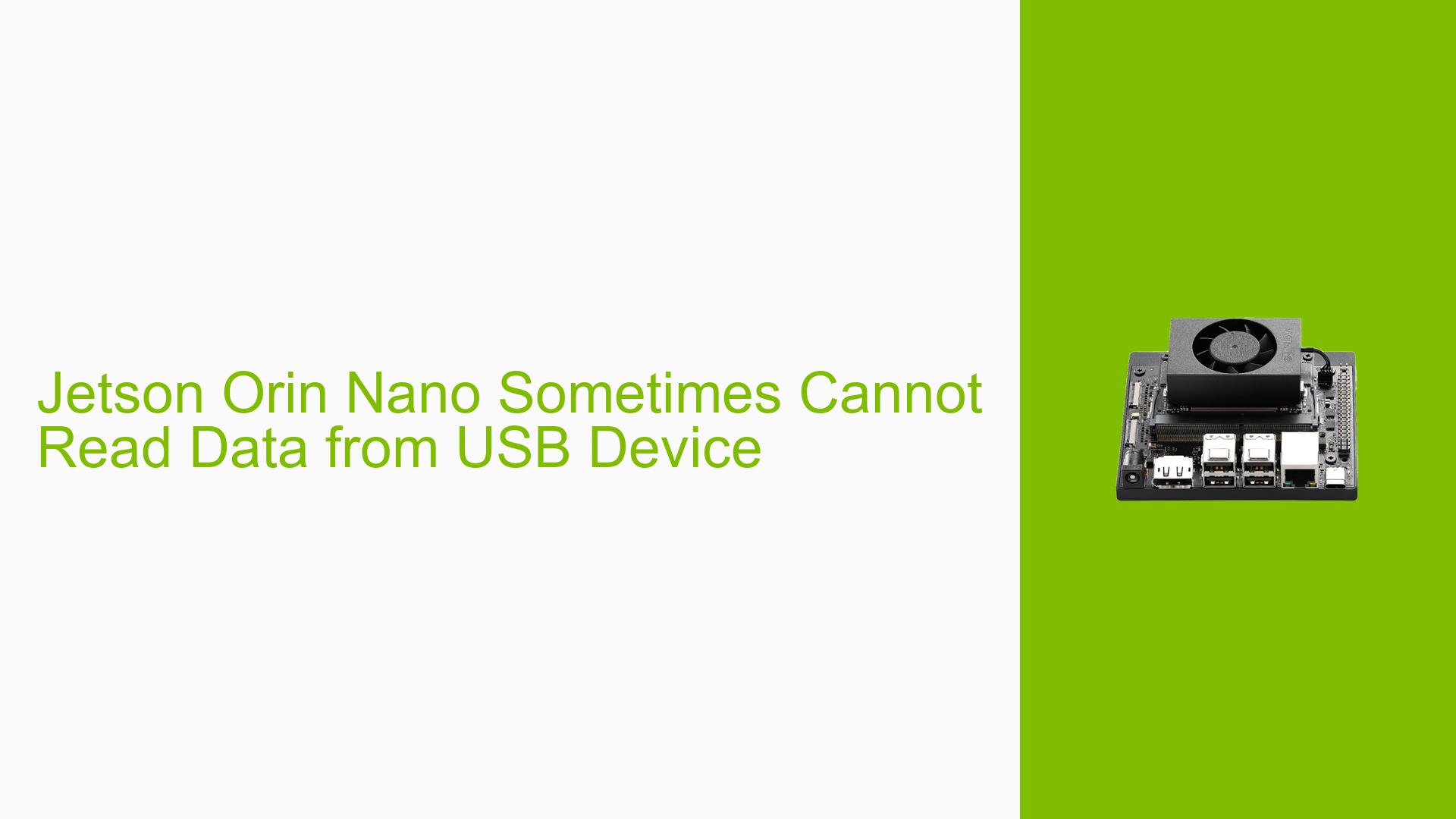Jetson Orin Nano Sometimes Cannot Read Data from USB Device
Issue Overview
Users have reported difficulties with the Nvidia Jetson Orin Nano Dev board, specifically related to its USB interface when attempting to read data from an IMU (Inertial Measurement Unit) module connected via USB. The symptoms include:
- Error Frequency: Users experience a failure rate of up to 40% when trying to read data using the Cutecom terminal application.
- Context of Issue: The problem arises during repeated attempts to open and close the USB port and read data from the IMU module.
- Comparison with Other Devices: The same setup works reliably on a laptop, indicating that the issue is specific to the Jetson Orin Nano.
- Impact on User Experience: This instability can lead to significant frustration for users relying on consistent data input from the IMU module, potentially affecting applications that depend on accurate sensor data.
The discussion indicates that this issue may be intermittent, leading to uncertainty about its consistency across different use cases.
Possible Causes
Several potential causes for this issue have been identified:
-
Hardware Incompatibilities: The USB interface on the Jetson Orin Nano may not be fully compatible with certain USB to UART chips used in IMU modules, leading to communication failures.
-
Software Bugs or Conflicts: There may be bugs in the operating system or drivers that affect how USB devices are managed, particularly in USB to UART mode.
-
Configuration Errors: Incorrect settings in the operating system or software applications could lead to unstable connections when interfacing with USB devices.
-
Driver Issues: Outdated or incompatible drivers for the USB interface might cause erratic behavior when attempting to read data from connected devices.
-
Environmental Factors: Power supply issues or overheating could affect the performance of the USB interface.
-
User Errors or Misconfigurations: Users may inadvertently misconfigure settings that lead to unstable connections.
Troubleshooting Steps, Solutions & Fixes
To address the issue of unstable USB communication with the Jetson Orin Nano, follow these troubleshooting steps and solutions:
-
Verify Hardware Compatibility:
- Check if the USB to UART chip used in your IMU module is known to work with the Jetson Orin Nano. Consult documentation for both devices.
-
Update Software and Drivers:
- Ensure that your Jetson Orin Nano is running the latest version of its operating system and drivers. Use the following command to update packages:
sudo apt update && sudo apt upgrade
- Ensure that your Jetson Orin Nano is running the latest version of its operating system and drivers. Use the following command to update packages:
-
Test Different Applications:
- If you are using Cutecom, try alternative terminal applications such as Minicom or PuTTY to see if they yield better results.
-
Isolate Environmental Factors:
- Ensure that your power supply is stable and meets the requirements of the Jetson Orin Nano. Consider testing in a cooler environment if overheating is suspected.
-
Check Configuration Settings:
- Review any relevant configuration settings in your terminal application. Make sure baud rates and other parameters match those required by your IMU module.
-
Use Diagnostic Commands:
- Run diagnostic commands to gather information about connected USB devices:
lsusb dmesg | grep usb - These commands can help identify if the device is recognized correctly by the system.
- Run diagnostic commands to gather information about connected USB devices:
-
Consider Firmware Updates:
- Check for any firmware updates for both the Jetson Orin Nano and your IMU module that may address known issues.
-
Testing with Different Hardware:
- If possible, test with a different IMU module or a different Jetson Orin Nano board to determine if the issue is hardware-specific.
-
Best Practices for Future Use:
- Regularly check for updates and patches related to USB support on your device.
- Document any successful configurations or settings that yield stable performance for future reference.
-
Report Unresolved Issues:
- If problems persist after following these steps, consider reporting them on relevant forums or support channels for further assistance.
By following these steps, users can systematically diagnose and potentially resolve issues related to unstable USB communication on the Nvidia Jetson Orin Nano Dev board.