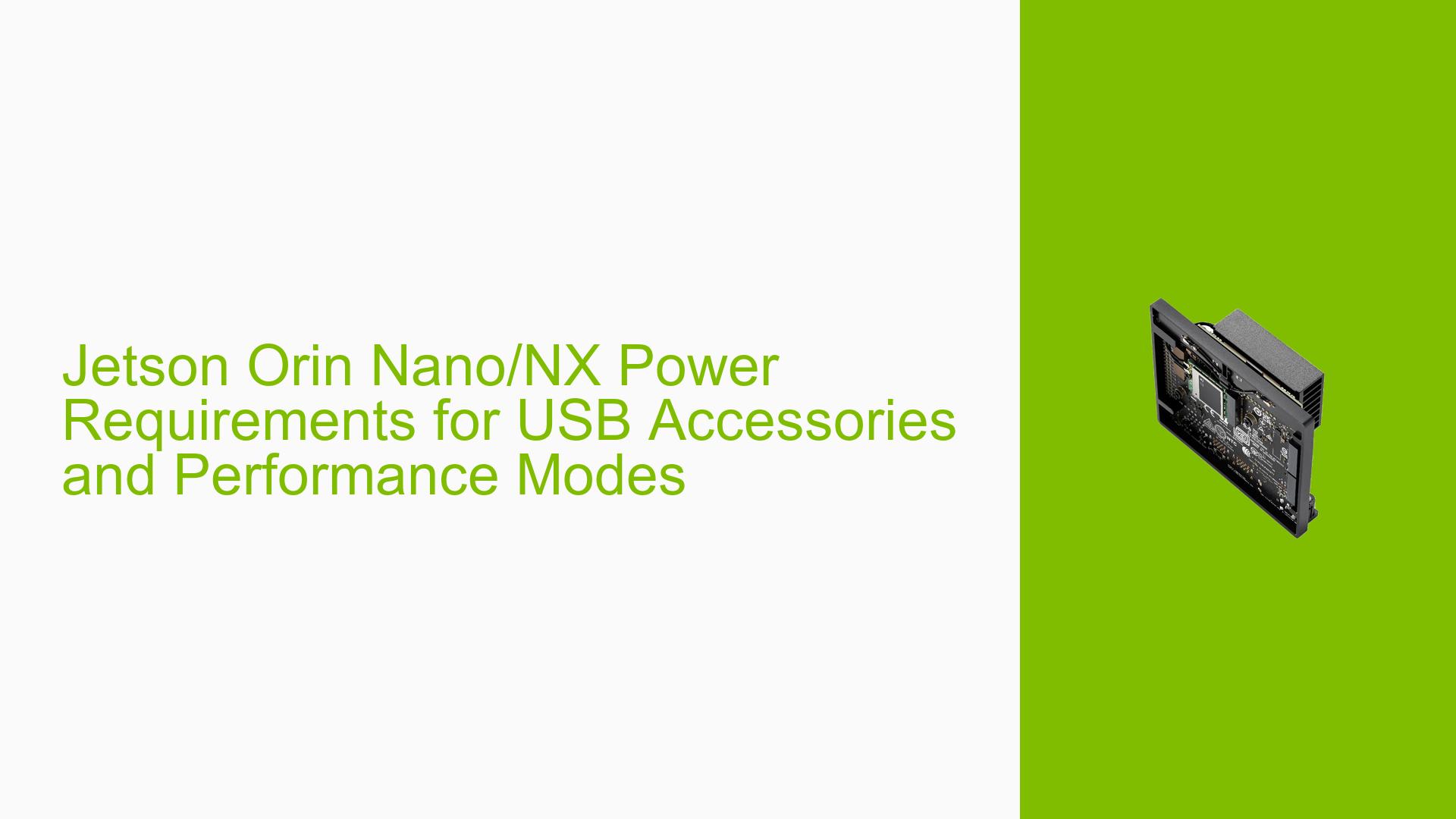Jetson Orin Nano/NX Power Requirements for USB Accessories and Performance Modes
Issue Overview
Users of the Nvidia Jetson Orin Nano and NX development boards are seeking clarification on power requirements when using USB accessories and running the boards in different performance modes. Specifically, there are questions about:
- Power supply requirements for the Jetson Orin Nano when using a USB camera
- Power consumption in MaxN mode for Orin NX 8GB and 16GB models
- Sizing a PoE voltage converter for maximum performance
These issues are crucial for ensuring proper functionality and optimal performance of the Jetson boards, especially when integrating additional hardware like USB cameras or using Power over Ethernet (PoE) for power delivery.
Possible Causes
-
Insufficient Power Supply: Using a power supply that doesn’t meet the combined power requirements of the board and accessories can lead to unstable operation or reduced performance.
-
Misunderstanding of Power Modes: Lack of clarity about the power consumption in different modes (e.g., 10W, 15W, 25W, MaxN) can result in inadequate power provisioning.
-
Varying Power Requirements: The absence of formal power budgets for certain modes (like MaxN) can make it challenging to determine the exact power needs for specific use cases.
-
USB Accessory Power Draw: Failure to account for the additional power draw of USB accessories can lead to power-related issues or reduced system performance.
Troubleshooting Steps, Solutions & Fixes
Power Requirements for Jetson Orin Nano with USB Camera
-
Calculate Total Power Needs:
- For a Jetson Orin Nano running in 15W mode with a USB camera drawing 0.9A, you need to sum up the power requirements:
- Board power: 15W
- USB camera power: 0.9A * 5V (USB voltage) = 4.5W
- Total power needed: 15W + 4.5W = 19.5W
- For a Jetson Orin Nano running in 15W mode with a USB camera drawing 0.9A, you need to sum up the power requirements:
-
Choose Appropriate Power Supply:
- Use a power supply that can provide at least 20W to ensure stable operation.
Power Modes for Jetson Orin NX Models
-
Jetson Orin NX 16GB Power Modes:
- Available modes: 10W | 15W | 25W
-
Jetson Orin NX 8GB Power Modes:
- Available modes: 10W | 15W | 20W
MaxN Mode Power Consumption
-
Understanding MaxN Power Draw:
- There is no formal power budget for MaxN mode.
- Actual power consumption varies depending on the use case.
-
Current Limit:
- The total current (IDDmax) is limited to <5A for MaxN mode.
-
Estimating MaxN Power:
- While exact power consumption isn’t specified, you can estimate an upper bound:
- Assuming a 5V supply: 5V * 5A = 25W
- It’s recommended to provide slightly more than this to account for peaks and variations.
- While exact power consumption isn’t specified, you can estimate an upper bound:
Sizing a PoE Voltage Converter
-
Determine Maximum Power Need:
- For Orin NX 16GB: Prepare for at least 25W (highest specified mode)
- For Orin NX 8GB: Prepare for at least 20W (highest specified mode)
- Add extra capacity for USB accessories and potential MaxN usage
-
Choose PoE Converter:
- Select a PoE voltage converter that can supply at least 30W to 35W for maximum flexibility.
- Ensure the converter can handle the current limit of <5A.
-
Consider Future Expansion:
- If possible, choose a higher-rated converter (e.g., 40W or 50W) to accommodate future accessories or higher power draw scenarios.
Best Practices
-
Always sum up power requirements: Include the power needs of the board and all accessories when calculating total power requirements.
-
Use power supplies with headroom: Choose power supplies that exceed the calculated needs by at least 10-20% to account for power fluctuations and future expansion.
-
Monitor power consumption: Use system monitoring tools to track actual power usage in different scenarios, especially when using MaxN mode or multiple accessories.
-
Thermal considerations: Ensure proper cooling, especially when running in higher power modes or using MaxN, as increased power consumption often correlates with higher heat generation.
-
Update firmware and drivers: Keep your Jetson board’s software up to date, as newer versions may include power management improvements.
By following these guidelines and understanding the power requirements of your specific Jetson Orin model and accessories, you can ensure stable operation and maximize performance while avoiding power-related issues.