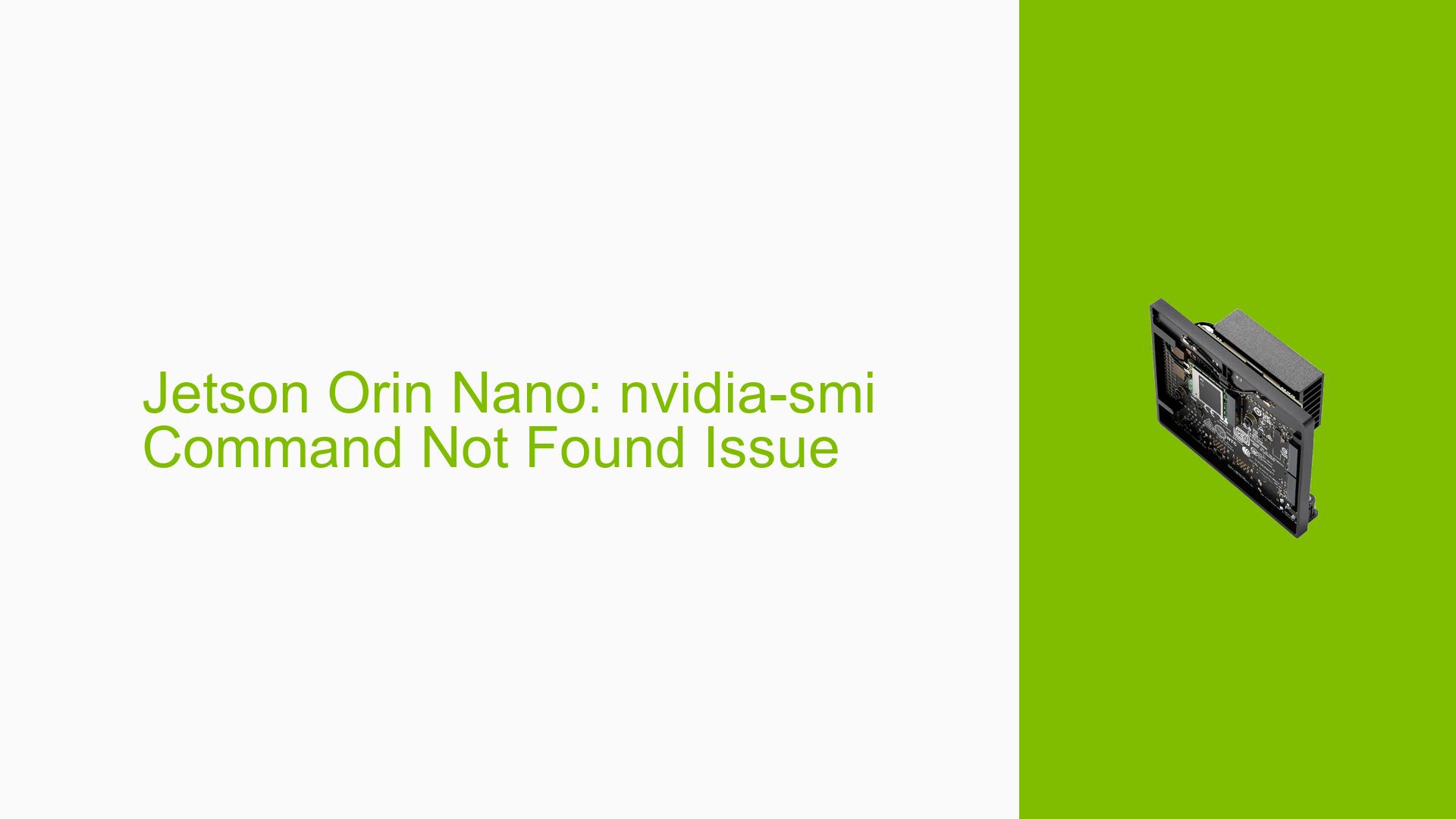Jetson Orin Nano: nvidia-smi Command Not Found Issue
Issue Overview
Users have reported encountering the error message -bash: nvidia-smi: command not found after successfully installing JetPack 5.1.1 on the Nvidia Jetson Orin Nano 8GB. This issue arises when attempting to run the nvidia-smi command, which is typically used to query GPU status and manage GPU resources. The problem occurs after installation and reboot, suggesting that the expected GPU management tools are either not available or not installed correctly.
Symptoms and Context
- Error Message: When executing
nvidia-smi, users receive the message indicating that the command is not found. - Installation Context: The issue arises post-installation of JetPack 5.1.1, which includes CUDA support.
- Hardware Specifications: The discussion specifically mentions the Jetson Orin Nano 8GB model.
- Frequency: This appears to be a common issue among users who have installed JetPack on this platform.
- Impact: The inability to use
nvidia-smilimits users’ ability to manage GPU resources effectively, which can hinder application performance and development.
Possible Causes
- Integrated vs. Discrete GPU: The Jetson Orin Nano utilizes an integrated GPU (iGPU) rather than a discrete GPU (dGPU). The
nvidia-smitool is designed for dGPUs, leading to incompatibility. - Driver Compatibility: Drivers meant for discrete GPUs may not function correctly with the Jetson platform, causing command failures.
- Installation Issues: There may be issues during the installation of JetPack that prevent proper setup of necessary tools for integrated GPUs.
- User Misunderstanding: Users may expect functionality similar to dGPU systems without recognizing the differences in architecture.
Troubleshooting Steps, Solutions & Fixes
Step-by-Step Instructions
-
Verify Installation:
- Check if JetPack and CUDA were installed correctly by running:
nvcc --version - Confirm that the output indicates a successful installation of CUDA.
- Check if JetPack and CUDA were installed correctly by running:
-
Understand GPU Architecture:
- Recognize that
nvidia-smiis not supported on integrated GPUs like those in Jetson devices. Instead, use other tools such astegrastatsfor monitoring GPU performance:sudo tegrastats
- Recognize that
-
Alternative Commands:
- For checking GPU usage and performance metrics, utilize:
cat /sys/kernel/debug/tegra_gpu/tegra_gpu0/gpu_usage
- For checking GPU usage and performance metrics, utilize:
-
Documentation Reference:
- Consult the official Nvidia documentation for guidance specific to Jetson devices regarding GPU management tools.
-
Update Software:
- Ensure that you are using the latest version of JetPack and associated libraries by checking Nvidia’s developer website for updates.
-
Community Support:
- Engage with community forums for shared experiences and solutions regarding similar issues.
Recommended Approach
Given that multiple users confirmed understanding this limitation regarding nvidia-smi, it is advisable to focus on using alternative monitoring tools specific to integrated GPUs rather than attempting to make nvidia-smi work on the Jetson Orin Nano.
Unresolved Aspects
While this document addresses the immediate issue of nvidia-smi, further investigation may be required into additional functionalities users expect from their development environment, particularly in relation to integrated GPU management on Nvidia’s Jetson platform.