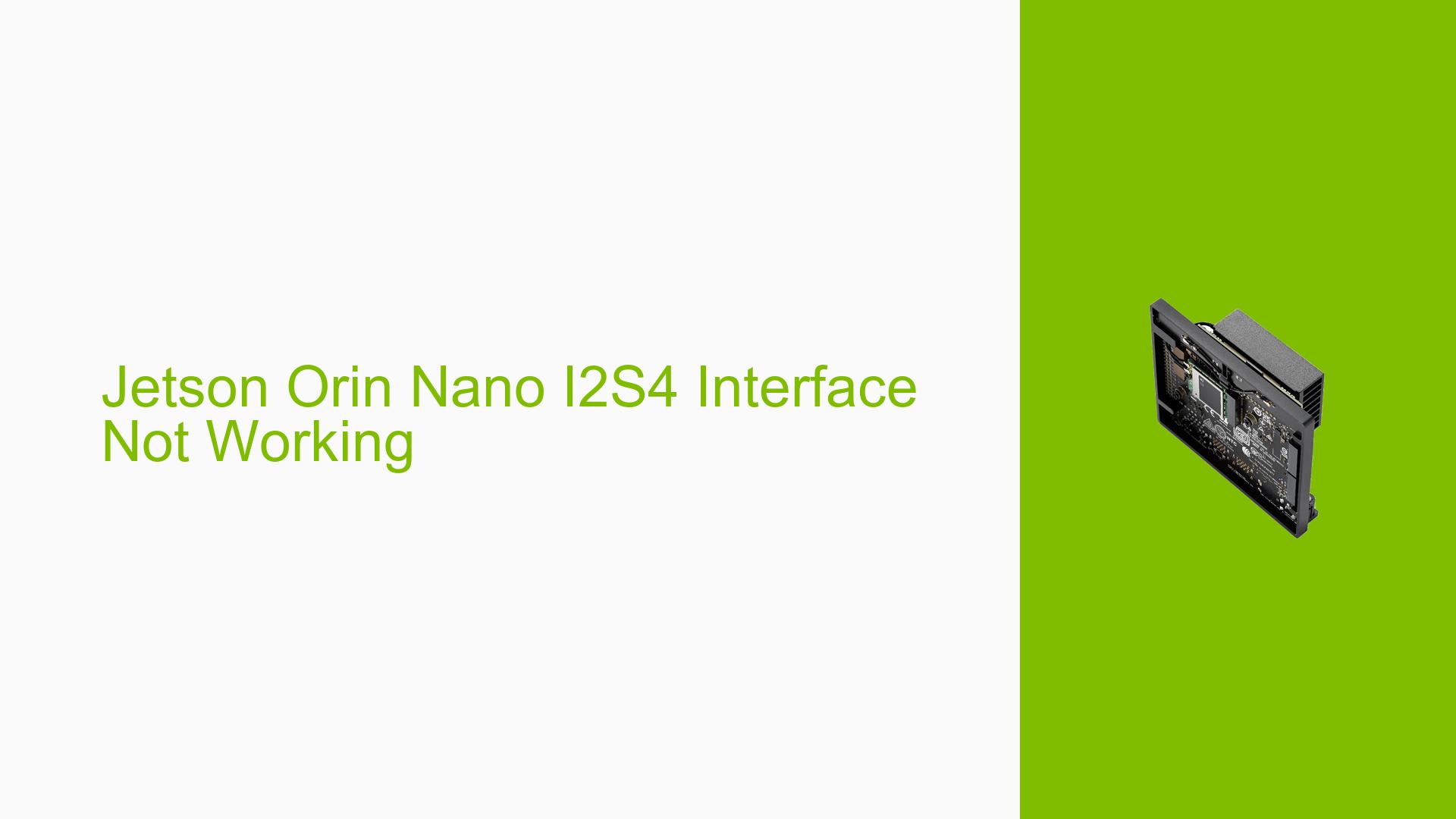Jetson Orin Nano I2S4 Interface Not Working
Issue Overview
Users are experiencing difficulties enabling the I2S4 interface on the Jetson Orin Nano Developer Kit when attempting to connect a board with the MAX98357A chip. The specific symptoms include:
- Inability to activate the I2S4 output from the 40-pin header (pins 12, 35, 38, and 40).
- Users have confirmed correct hardware connections and have utilized the
jetson-io.pytool for pin configuration. - Despite these efforts, users report that they cannot enable the interface at all.
- This issue typically arises during setup when trying to configure audio output.
- The problem appears to be consistent across multiple attempts, significantly impacting user experience by preventing audio functionality.
Possible Causes
-
Hardware Incompatibilities or Defects:
- The MAX98357A chip may not be fully compatible with the Jetson Orin Nano, leading to failure in communication.
-
Software Bugs or Conflicts:
- There could be bugs within the Jetson software stack or conflicts with other configured interfaces that prevent I2S4 from functioning.
-
Configuration Errors:
- Incorrect settings in the
jetson-io.pyconfiguration might result in the I2S4 pins not being properly enabled.
- Incorrect settings in the
-
Driver Issues:
- Missing or outdated drivers for audio interfaces could hinder functionality.
-
Environmental Factors:
- Power supply issues or temperature fluctuations might affect performance and reliability of the interface.
-
User Errors or Misconfigurations:
- Users may inadvertently misconfigure settings or overlook necessary steps in enabling I2S4.
Troubleshooting Steps, Solutions & Fixes
-
Verify Hardware Connections:
- Double-check all wiring and connections between the Jetson Orin Nano and the MAX98357A chip to ensure they are secure and correct.
-
Check I2S4 Clock Outputs:
- Use an oscilloscope to check if I2S4 clocks (FS, SCLK) are being output from the Jetson board when configured in Master mode. This will help determine if the interface is physically operational.
-
Reconfigure Using
jetson-io.py:- Launch the configuration tool:
sudo /opt/nvidia/jetson-io/jetson-io.py - Ensure that I2S4 is selected correctly in the interactive menu.
- Launch the configuration tool:
-
Driver Update:
- Ensure that all relevant drivers are up-to-date. Use NVIDIA’s SDK Manager to check for updates.
-
Test with Different Configurations:
- Experiment with different configurations by disabling other interfaces that may conflict with I2S4.
-
Power Supply Check:
- Confirm that the power supply meets required specifications (5V for Nano) and is functioning correctly.
-
Consult Documentation:
- Refer to NVIDIA’s official documentation for any specific requirements or configurations related to I2S interfaces on the Jetson Orin Nano.
-
Community Support:
- Engage with NVIDIA’s developer forums for additional insights or similar experiences shared by other users.
-
Recommended Approach:
- If multiple users report success after reconfiguring using
jetson-io.py, this should be highlighted as a recommended troubleshooting step.
- If multiple users report success after reconfiguring using
-
Unresolved Aspects:
- Further investigation may be needed into specific software versions or potential firmware updates that could resolve ongoing issues with I2S4 functionality.
By following these steps, users can systematically identify and resolve issues related to enabling the I2S4 interface on their Jetson Orin Nano Developer Kit.