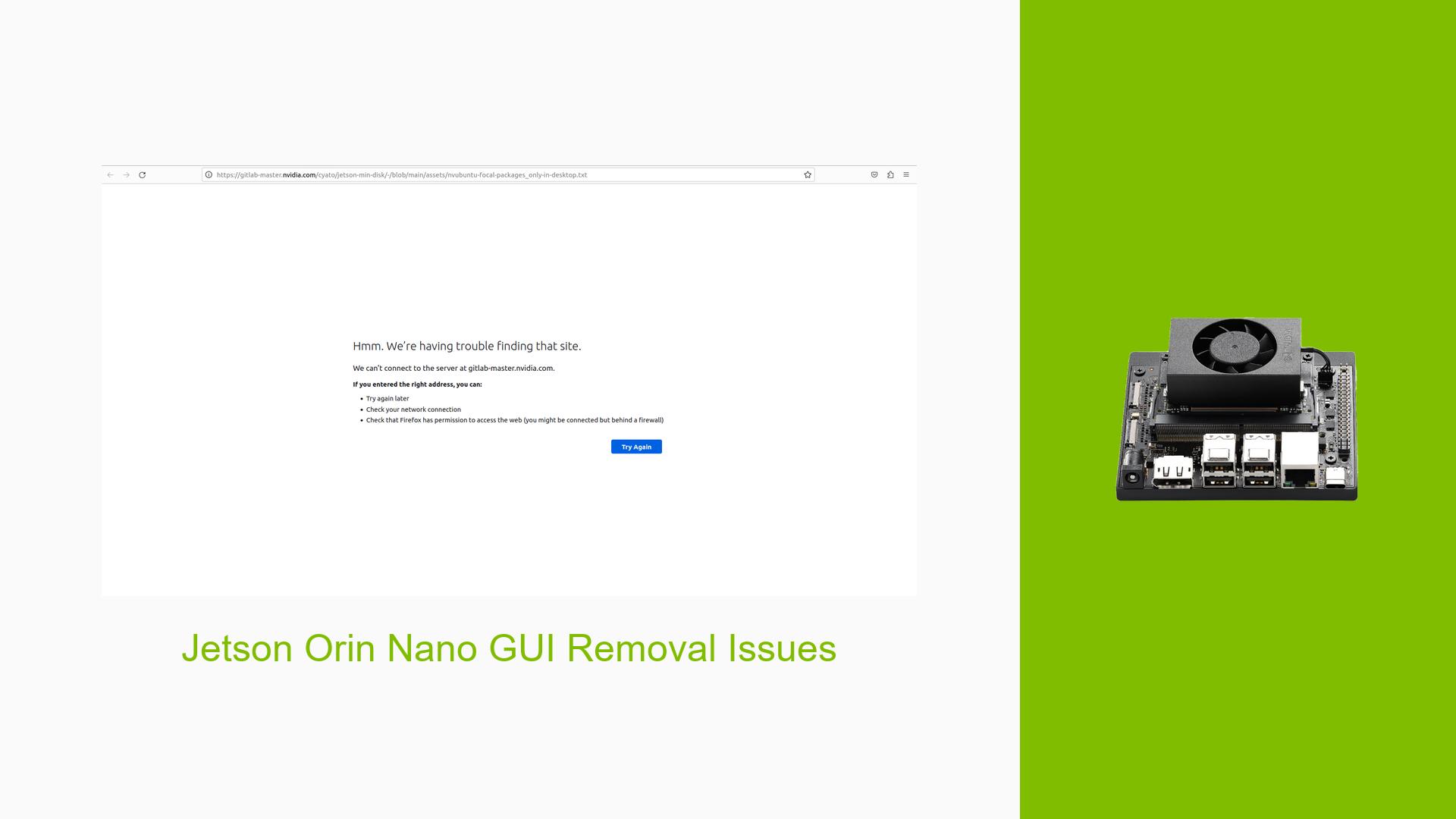Jetson Orin Nano GUI Removal Issues
Issue Overview
Users have reported difficulties in removing the graphical user interface (GUI) from the Jetson Orin Nano while following official NVIDIA documentation. The main symptoms include errors when attempting to access required files for the removal process. Specifically, users are unable to download a necessary text file (nvubuntu-focal-packages_only-in-desktop.txt) that contains commands essential for purging GUI-related packages. This issue arises during the setup phase when users aim to optimize performance by operating the device in headless mode using SSH.
The problem appears to be linked to JetPack version 5.1.1, which is currently installed on the users’ devices. Some users have indicated that the documentation may not be fully applicable to the Orin Nano, suggesting that it might be more relevant for other models like the Xavier series. The inability to remove the GUI has significant implications for user experience, as it prevents those looking to enhance performance from effectively utilizing their devices.
Possible Causes
- Documentation Errors: The official NVIDIA documentation may contain outdated or incorrect links, preventing access to necessary files.
- File Availability: The required text file (
nvubuntu-focal-packages_only-in-desktop.txt) might have been moved or deleted from its original location, leading to access issues. - Model Incompatibility: The procedures outlined in the documentation may not be suitable for the Jetson Orin Nano, as indicated by user feedback suggesting that these steps are primarily designed for other Jetson models.
- Software Bugs: Potential bugs in JetPack version 5.1.1 could contribute to issues experienced during the GUI removal process.
- User Misconfigurations: Users may inadvertently misconfigure their systems while following complex instructions, leading to unintended outcomes.
Troubleshooting Steps, Solutions & Fixes
-
Verify Documentation Links:
- Check if the links provided in the NVIDIA documentation have been updated or corrected by visiting forums or NVIDIA’s official support pages.
- Users reported that links were fixed; ensure you are using the latest version of the documentation.
-
Access Required Files:
- If you cannot access
nvubuntu-focal-packages_only-in-desktop.txt, try searching for alternative sources or forums where other users may have uploaded this file.
- If you cannot access
-
Use SSH for Headless Operation:
- If you encounter issues with GUI removal and cannot access your device via a monitor, attempt to SSH into your Jetson Orin Nano:
ssh username@ip_address - Replace
usernamewith your actual username andip_addresswith your device’s IP address.
- If you encounter issues with GUI removal and cannot access your device via a monitor, attempt to SSH into your Jetson Orin Nano:
-
Remove GUI Using Alternative Commands:
- If you manage to SSH into your device, you can attempt to disable the GUI using:
sudo systemctl set-default multi-user.target - This command sets the system to boot into a multi-user mode without a GUI.
- If you manage to SSH into your device, you can attempt to disable the GUI using:
-
Reinstall Network Manager:
- After removing GUI components, ensure you reinstall
network-managerto maintain network connectivity:sudo apt-get install network-manager
- After removing GUI components, ensure you reinstall
-
Check System Logs for Errors:
- Review system logs for any errors related to package management or GUI services:
dmesg | grep error journalctl -xe
- Review system logs for any errors related to package management or GUI services:
-
Seek Community Assistance:
- Engage with community forums such as NVIDIA Developer Forums where similar issues are discussed and solutions shared.
-
Consider Reflashing JetPack:
- If persistent issues occur, consider reflashing your Jetson Orin Nano with a fresh installation of JetPack, ensuring all components are correctly configured from scratch.
-
Monitor Device Health:
- Regularly check the health of your SD card or storage medium used with your Jetson device, as corruption could lead to unexpected behavior.
-
Document Best Practices:
- Keep a record of successful configurations and commands used during troubleshooting for future reference.
By following these steps and utilizing community resources, users should be able to navigate the challenges associated with removing the GUI from their Jetson Orin Nano effectively.