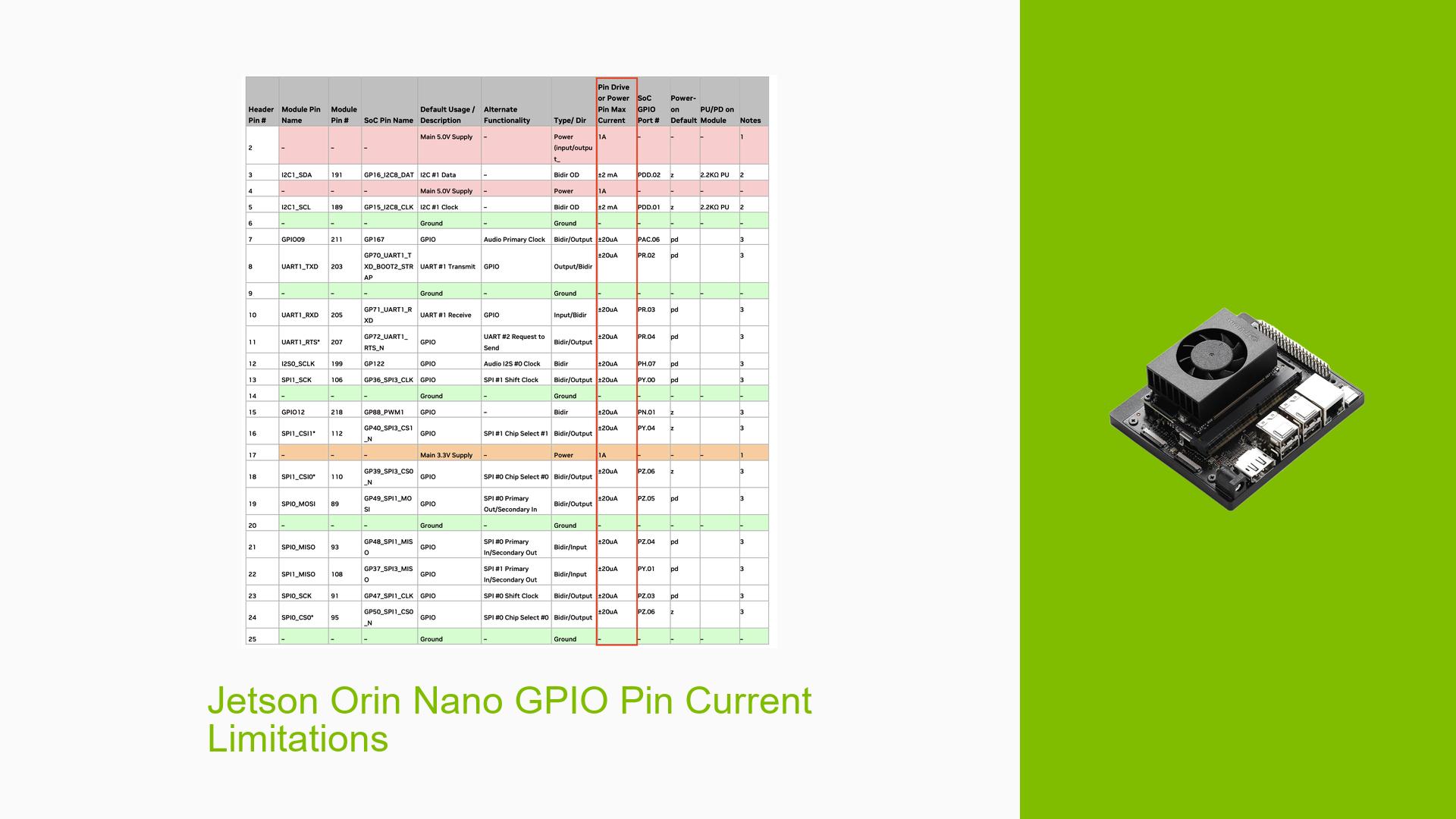Jetson Orin Nano GPIO Pin Current Limitations
Issue Overview
Users are inquiring about the maximum current that a single GPIO pin on the Nvidia Jetson Orin Nano Dev board can provide. The main symptoms include confusion regarding the specifications and discrepancies in information found in the documentation.
The context of the problem arises during the setup and configuration of GPIO pins for various applications, where users need to ensure they do not exceed current limits to avoid damaging the board. Specific hardware mentioned includes the Jetson Orin Nano Developer Kit and its carrier board, particularly focusing on the "40-Pin Expansion Header."
The issue appears to be consistent among users, with multiple inquiries pointing to a lack of clarity in the official documentation regarding current specifications. This uncertainty can significantly impact user experience, especially for those implementing hardware projects that rely on precise GPIO configurations.
Possible Causes
-
Documentation Ambiguity: The specifications in the carrier board documentation may not clearly state the maximum current limits for GPIO pins, leading to confusion.
-
Misinterpretation of Specifications: Users may misinterpret terms such as "±20uA," mistaking microamperes for milliamperes, which could lead to incorrect assumptions about pin capabilities.
-
Hardware Variability: Different pins may have varying current capabilities, and users might not be aware of these differences.
-
User Errors: Inadequate understanding of electrical specifications can lead users to exceed safe current limits unintentionally.
Troubleshooting Steps, Solutions & Fixes
-
Consult Official Documentation:
- Review the Jetson Orin Nano Developer Kit Carrier Board documentation, specifically the section on "40-Pin Expansion Header." Look for detailed specifications regarding pin current limits.
-
Clarify Current Ratings:
- Understand that most GPIO pins typically provide a maximum current of 1mA, with some potentially allowing up to 2mA. The notation "±20uA" refers to microamperes, indicating a very low current capacity.
-
Test Pin Functionality:
- Use a multimeter to measure the current output from specific GPIO pins when active. This can help verify if the pins are functioning within expected parameters.
-
Isolate Issues:
- If experiencing problems, test with different GPIO pins to see if the issue persists across all or is isolated to specific ones.
-
Use Safe Current Practices:
- When designing circuits, ensure that connected devices do not draw more than 1mA from any GPIO pin to prevent damage.
-
Firmware and Driver Updates:
- Check for any available updates for the Jetson Orin Nano software or firmware that may address GPIO functionality or clarify specifications.
-
Community Resources:
- Engage with community forums or user groups for shared experiences and solutions regarding GPIO usage on the Jetson Orin Nano.
-
Documentation Links:
- Refer to the official Nvidia documentation for any updates or clarifications regarding GPIO specifications and best practices.
-
Best Practices for Future Projects:
- Always double-check specifications before connecting peripherals.
- Consider using external components (like transistors) to handle higher currents instead of relying solely on GPIO pins.
-
Unresolved Aspects:
- Further clarification from Nvidia regarding specific pin capabilities and potential variations in maximum current ratings would be beneficial for users.
By following these steps, users can better understand and manage the limitations of GPIO pins on their Jetson Orin Nano Dev board while minimizing risks associated with incorrect configurations.