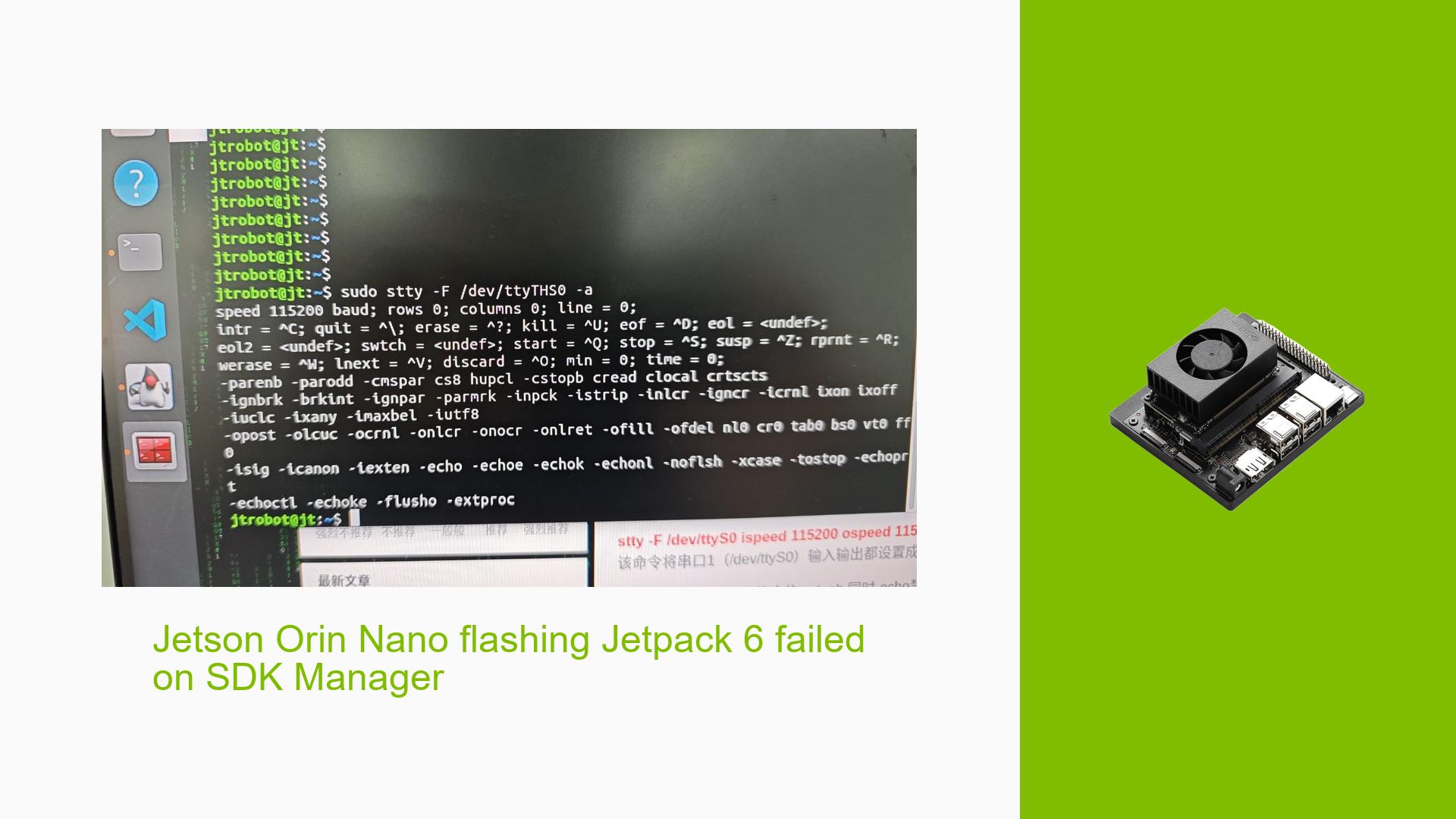Jetson Orin Nano flashing Jetpack 6 failed on SDK Manager
Issue Overview
Users have reported difficulties when attempting to flash the Jetson Orin Nano Developer Kit (8GB) using the SDK Manager, specifically encountering failures during the flashing process. The symptoms include receiving a failure message after repeated attempts, particularly when the system is "Waiting for device to expose SSH."
Context of the Problem
-
Hardware/Software Specifications:
- Host Machine: Ubuntu 22.04 LTS
- SDK Manager Version: 2.1.0.1 (x86_64)
- Current JetPack Version Installed: JetPack 5.1.3
- Target JetPack Version: JetPack 6 (rev2)
- Destination Storage Device: NVMe
-
Frequency of the Issue: The problem appears to be consistent for users attempting this specific operation, as indicated by multiple reports.
-
Impact on User Experience: The failure to flash the device prevents users from upgrading their JetPack version, thereby limiting functionality and access to new features.
Possible Causes
-
Hardware Incompatibilities or Defects: Issues related to NVMe storage compatibility with the flashing process may lead to failures.
-
Software Bugs or Conflicts: The SDK Manager version or JetPack version may contain bugs that cause the flashing process to fail.
-
Configuration Errors: Incorrect settings or parameters in the SDK Manager could hinder successful flashing.
-
Driver Issues: Outdated or incompatible drivers may interfere with communication between the host machine and the Jetson Orin Nano.
-
Environmental Factors: Firewall settings on the host machine can block necessary connections during the flashing process.
-
User Errors or Misconfigurations: Users may not be aware of specific requirements for flashing via NVMe compared to SD card methods.
Troubleshooting Steps, Solutions & Fixes
-
Check Firewall Settings:
- Disable the firewall temporarily to see if it resolves connectivity issues.
- Command:
sudo ufw disable
-
Verify Compatibility of Storage Type:
- Confirm that you are using a compatible storage type for flashing.
- Note that NVMe storage may not support certain self-update methods intended for SD cards.
-
Update SDK Manager and JetPack:
- Ensure you are using the latest version of SDK Manager and consider updating your JetPack version if possible.
-
Review Logs for Errors:
- Analyze log files for specific error messages that can provide insight into what went wrong during the flashing process.
- Relevant logs include:
jetson-orin-logs.txtSDKM_logs_JetPack_6.0_(rev._2)_Linux_for_Jetson_Orin_Nano_modules_2024-06-26_13-50-41.zip
-
Use Alternative Flashing Methods:
- If issues persist with SDK Manager, consider alternative methods such as using Etcher for SD cards if applicable.
-
Consult Documentation for NVMe Specific Commands:
- Since commands like
sudo apt-get install nvidia-l4t-jetson-orin-nano-qspi-updaterare specific to SD cards, seek out documentation that addresses NVMe-specific commands for upgrading JetPack.
- Since commands like
-
Community Support and Forums:
- Engage with community forums for additional insights and potential solutions from other users who have faced similar issues.
Recommended Approach
Disabling the firewall has been noted as a successful solution by users in the forum discussion, making it a recommended first step in troubleshooting this issue.
Unresolved Aspects
Further investigation may be needed regarding specific commands or procedures tailored for NVMe storage upgrades, as well as potential software updates that could address compatibility issues with SDK Manager and JetPack versions.