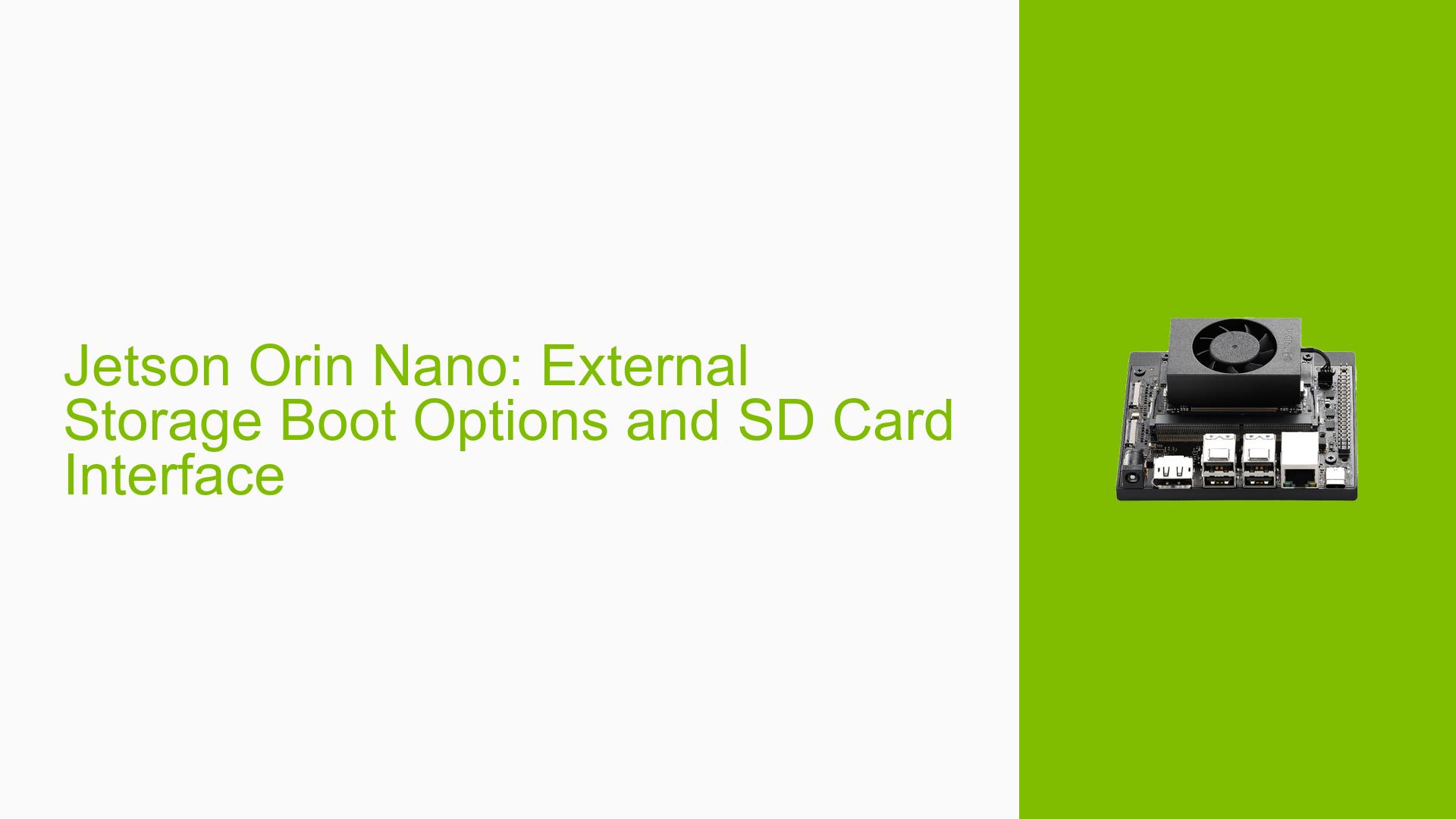Jetson Orin Nano: External Storage Boot Options and SD Card Interface
Issue Overview
Users are seeking information about external storage boot options for the Nvidia Jetson Orin Nano, with a particular focus on using SD cards for booting the operating system. The main points of confusion include:
- Available external storage boot options for the Jetson Orin Nano
- Specifics about the SKU5 version and its SD card capabilities
- How to interface an SD card on a custom carrier board for booting purposes
- Availability of design files or schematics for SD card integration
The issue impacts users who want to implement custom designs or explore alternative boot storage options for the Jetson Orin Nano, particularly those interested in using SD cards for OS booting.
Possible Causes
-
Limited documentation: The lack of clear, comprehensive documentation on external storage boot options and SD card interfaces for the Jetson Orin Nano may be causing confusion among users.
-
Hardware limitations: The Jetson Orin Nano may have specific hardware constraints that limit certain external storage options or SD card interfaces.
-
Version-specific features: Different versions or SKUs of the Jetson Orin Nano may have varying capabilities regarding external storage and SD card support.
-
Misunderstanding of product specifications: Users might be misinterpreting the available information about the Jetson Orin Nano’s storage capabilities.
Troubleshooting Steps, Solutions & Fixes
-
Understand available boot options:
- The Jetson Orin Nano supports booting from USB disks and NVMe SSDs.
- SD card boot support is limited to the SKU5 version of the Developer Kit module.
-
Clarify SKU5 specifics:
- SKU5 refers to the Developer Kit module that includes an SD card slot.
- To purchase SKU5, check NVIDIA’s official channels or authorized distributors.
-
Explore design files and documentation:
- Download the Jetson Orin Nano DevKit Carrier Board Reference Design Files:
https://developer.nvidia.com/downloads/assets/embedded/secure/jetson/orin_nano/docs/jetson_orin_nano_devkit_carrier_board_reference_design_files_a04_20230320.zip/ - Review the DG-10931-001_v1.2.pdf document for additional information.
- Download the Jetson Orin Nano DevKit Carrier Board Reference Design Files:
-
Consider alternative storage options:
- For custom carrier board designs, focus on PCIe or USB devices for storage.
- The Orin Nano does not support external SD slot designs for custom implementations.
-
Implement USB or NVMe storage:
- Design your custom carrier board to incorporate USB or NVMe storage interfaces.
- Ensure proper power management and signal integrity for the chosen storage interface.
-
Consult NVIDIA Developer resources:
- Visit the NVIDIA Developer website for the latest documentation and support resources.
- Join the NVIDIA Developer forums to engage with the community and NVIDIA staff for further assistance.
-
Explore software-based solutions:
- If SD card booting is crucial for your application, consider implementing a software-based boot loader that can redirect to USB or NVMe storage.
- This may require custom development and is not officially supported by NVIDIA.
-
Stay updated:
- Regularly check for updates to the Jetson Orin Nano documentation and software.
- New versions or updates may introduce changes or improvements to storage options.