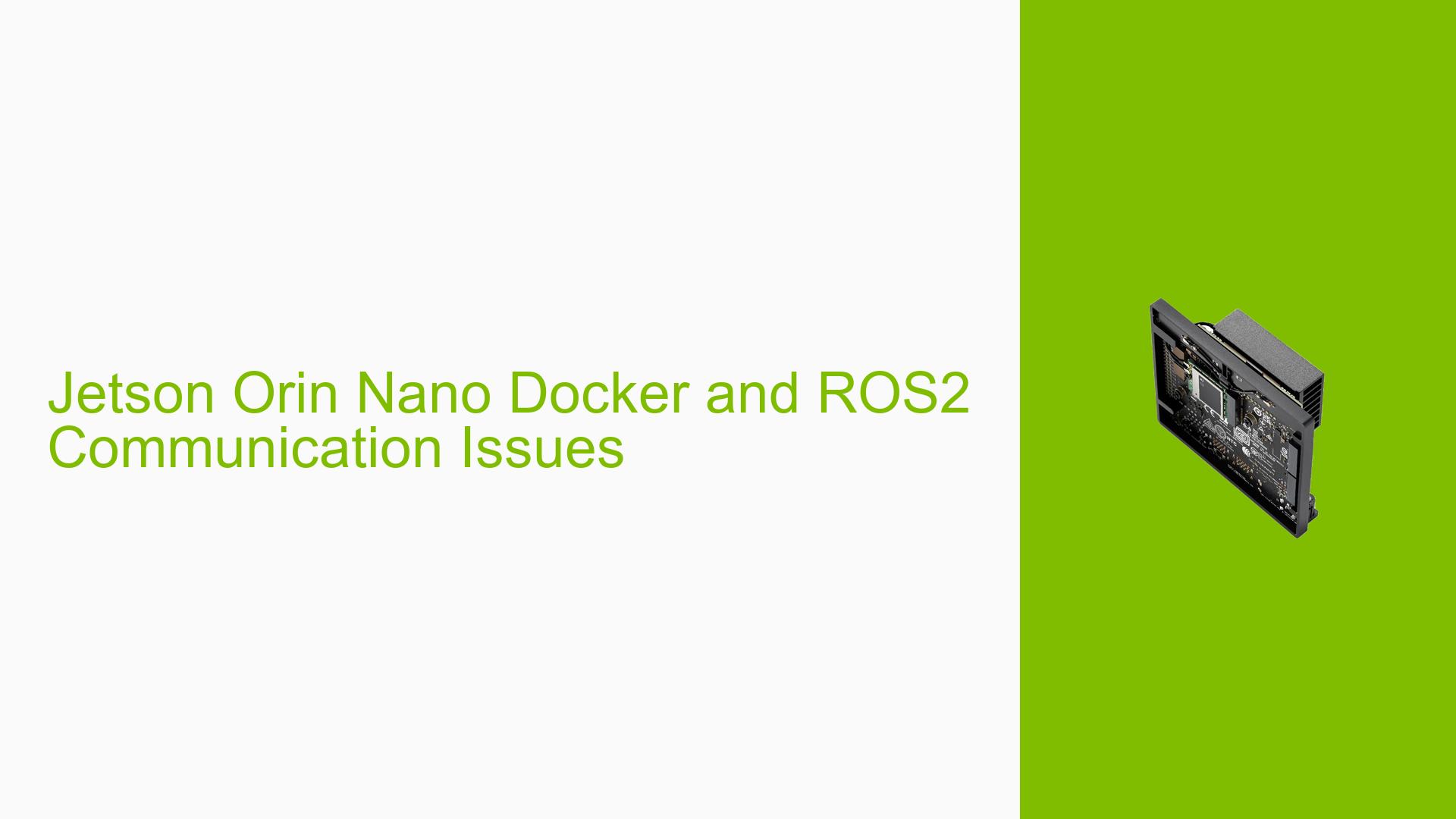Jetson Orin Nano Docker and ROS2 Communication Issues
Issue Overview
Users are experiencing difficulties when attempting to run a Docker container on the Nvidia Jetson Orin Nano, specifically related to GPU acceleration and communication with ROS2 (Robot Operating System 2). The primary symptoms include:
- Inability to send and receive messages between the Docker container and the robot over the network.
- Successful topic reception when the correct
ROS_DOMAIN_IDis set, but issues arise when sending information. - Observations that using different Docker run commands affects the visibility of topics.
The context of the problem occurs during the setup of a Docker container using various base images, including nvcr.io/nvidia/l4t-base:r36.2.0 and dustynv/ros:humble-ros-base-l4t-r36.2.0. The host system is running Jetson Linux version 36.2. Users reported mixed results with different configurations, leading to inconsistent behavior in message transmission.
The issue appears to impact users’ ability to effectively utilize GPU acceleration for their applications, ultimately hindering functionality in robotics communications.
Possible Causes
Several potential causes for the communication issues have been identified:
-
Hardware Incompatibilities: The Jetson Orin Nano may have specific hardware requirements or limitations that affect Docker’s performance or ROS2 communication.
-
Software Bugs or Conflicts: There may be bugs in the Docker images or conflicts between different versions of ROS2 and their dependencies.
-
Configuration Errors: Incorrect settings in Docker or ROS2 configurations could lead to communication failures.
-
Driver Issues: Outdated or incompatible NVIDIA drivers may prevent proper GPU acceleration and affect network communications.
-
User Errors or Misconfigurations: Users may inadvertently misconfigure their environments, leading to issues in message transmission.
Troubleshooting Steps, Solutions & Fixes
To address the issues encountered, follow these comprehensive troubleshooting steps:
-
Verify Docker Installation:
- Ensure that Docker is correctly installed and configured on your Jetson Orin Nano.
- Check that the NVIDIA Container Toolkit is properly set up for GPU support.
-
Check RMW Implementation:
- Determine which
RMW_IMPLEMENTATIONis being used by other hosts in your network. This can significantly affect communication. - If using
dustynv/ros:humble-ros-base-l4t-r36.2.0, note that it defaults tormw_cyclonedds_cpp. Consider switching tormw_fastrtps_cppif compatibility issues arise.
- Determine which
-
Run Commands:
- Use the following command to start your container with necessary settings:
sudo docker run --net=host --runtime=nvidia -it --rm --name l4t_ros l4t_ros - Test both commands you have been using to see which provides better results:
sudo docker run --net=host -it --rm --name l4t_ros l4t_ros
- Use the following command to start your container with necessary settings:
-
Test Message Transmission:
- After setting the correct
ROS_DOMAIN_ID, use diagnostic tools within ROS2 to check if messages are being sent and received correctly. - Use commands like
ros2 topic listandros2 topic echo <topic_name>to monitor message flow.
- After setting the correct
-
Update Software Components:
- Ensure all software components are up-to-date, including Docker images, NVIDIA drivers, and ROS2 packages.
- If using apt packages for ROS2 installation, consider switching to official Docker images for consistency.
-
Isolate Variables:
- Test with different configurations or hardware setups (e.g., different networks or machines) to identify if the issue is environment-specific.
- Consider running a simple ROS2 example application outside of Docker to ensure basic functionality works as expected.
-
Consult Documentation and Community:
- Refer to relevant documentation for both NVIDIA and ROS2 for specific configuration guidelines.
- Engage with community forums for additional insights or similar experiences from other users.
-
Best Practices:
- Regularly back up your configuration files before making significant changes.
- Document any changes made during troubleshooting for future reference.
If these steps do not resolve the issue, further investigation into specific error messages or logs generated during operation may be necessary.