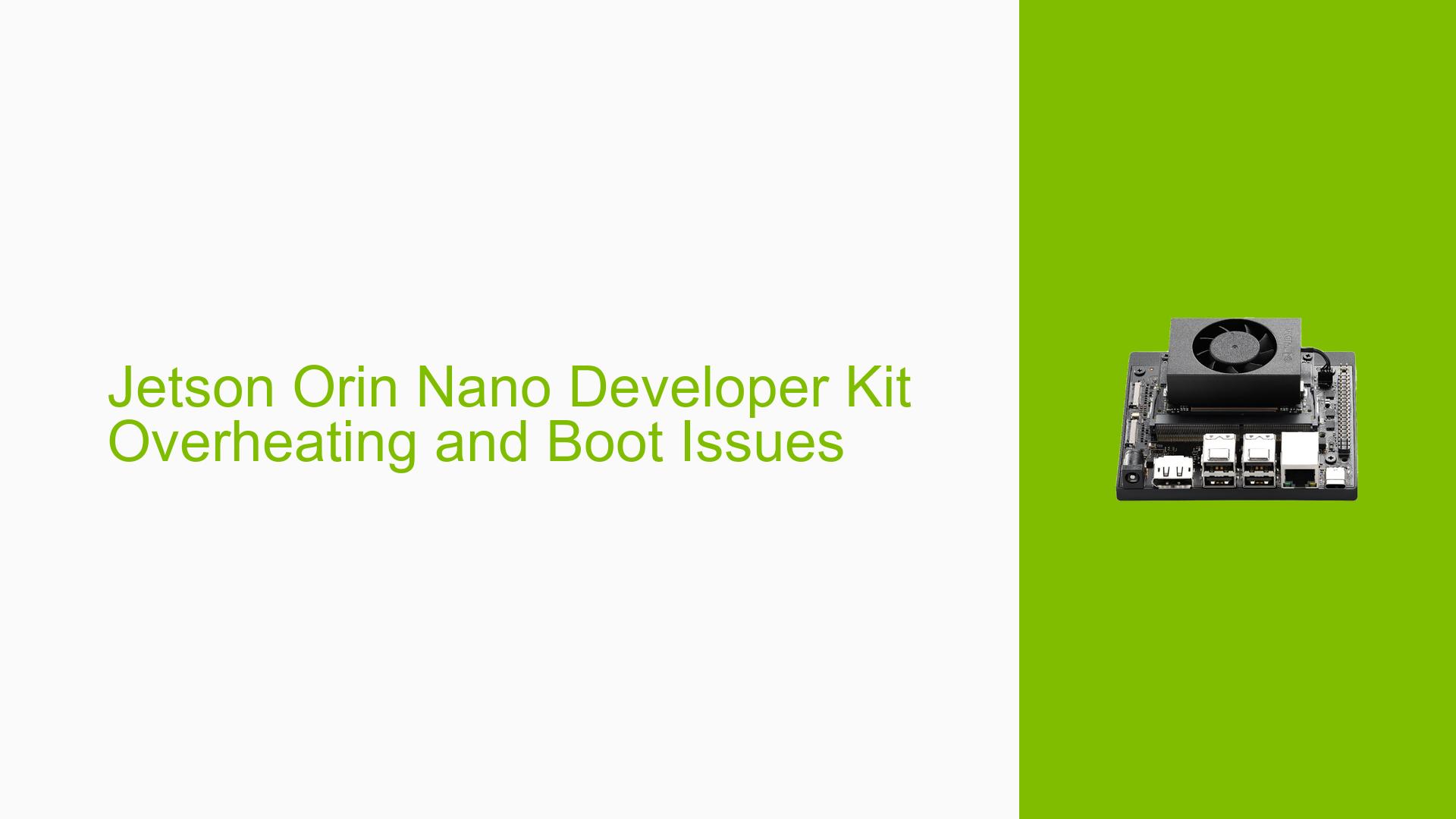Jetson Orin Nano Developer Kit Overheating and Boot Issues
Issue Overview
Users of the NVIDIA Jetson Orin Nano Developer Kit have reported significant overheating issues, particularly when the device is left idle. Common symptoms include:
-
Overheating of the heatsink: Users noted that the heatsink becomes extremely hot, making it unsafe to touch.
-
Non-functional ports: After periods of idling, users experienced issues with SSH access and USB debugging ports becoming unresponsive.
-
Boot failures: The device often hangs after the bootloader phase, leading to a black screen despite the board being powered on.
-
Fan malfunctions: Reports indicate that the cooling fans do not activate properly, exacerbating the overheating problem.
The issue occurs primarily during idle periods but can also manifest when attempting to boot after an idle state. Users have mentioned that they had only installed minimal software, such as Jetpack and a Python update. The problem appears consistent across multiple users, indicating a broader issue rather than isolated incidents.
The impact on user experience is substantial, as the overheating can lead to hardware damage and disrupt development workflows.
Possible Causes
Several potential causes for the overheating and boot issues have been identified:
-
Hardware incompatibilities or defects: Faulty components or design flaws may prevent proper cooling or functioning.
-
Software bugs or conflicts: Issues within the Jetpack software or other installed applications could lead to system instability.
-
Configuration errors: Incorrect settings during setup may hinder proper operation and fan control.
-
Driver issues: Outdated or incompatible drivers could affect hardware performance, particularly concerning fan control and thermal management.
-
Environmental factors: External conditions such as ambient temperature or inadequate power supply could contribute to overheating.
-
User errors or misconfigurations: Improper installation of software or failure to follow setup instructions might lead to operational failures.
Each of these causes can lead to the observed symptoms, particularly when combined with insufficient cooling mechanisms.
Troubleshooting Steps, Solutions & Fixes
To address the overheating and boot issues with the Jetson Orin Nano Developer Kit, follow these troubleshooting steps:
-
Check Power Supply:
- Ensure that the power supply meets the required specifications for the Jetson Orin Nano. Inadequate power can lead to performance issues.
-
Inspect Cooling System:
- Verify that all fans are connected properly and functioning. If fans are not spinning, investigate potential connection issues or defects.
- Consider adding additional cooling solutions if overheating persists.
-
Capture Serial Console Logs:
- Use serial console tools (e.g., Putty on Windows, minicom on Ubuntu) to capture logs during boot. This can help diagnose where the system hangs.
- Example command for minicom:
sudo minicom -D /dev/ttyUSB0
-
Reflash Jetpack:
- Reflash the Jetpack image using Balena Etcher or SDK Manager. Ensure you are using a compatible version of Ubuntu (preferably 18.04 or 20.04).
- Follow instructions from reliable sources such as JetsonHacks for detailed flashing procedures.
-
Update Bootloader:
- If experiencing boot issues, updating the bootloader may resolve conflicts. Refer to guides on flashing QSPI firmware for improved memory management.
- Note that this requires using SDK Manager on a compatible OS version.
-
Monitor System Temperature:
- Use monitoring tools to keep track of system temperatures during operation. This can help identify overheating trends and inform cooling strategies.
-
Test with Different SD Cards:
- If problems persist after reflashing, try using different SD cards to rule out card-related issues affecting performance.
-
Check for Updates:
- Regularly check for updates related to Jetpack and any drivers associated with your setup. Keeping software up-to-date can mitigate bugs and improve stability.
-
Document Any Errors:
- Keep a log of any error messages encountered during operation or boot processes for further analysis by support communities or NVIDIA.
-
Seek Community Support:
- Engage with forums and communities dedicated to NVIDIA Jetson products for additional insights and shared experiences from other users facing similar issues.
By following these steps systematically, users can diagnose and potentially resolve the overheating and boot issues associated with their Jetson Orin Nano Developer Kit.