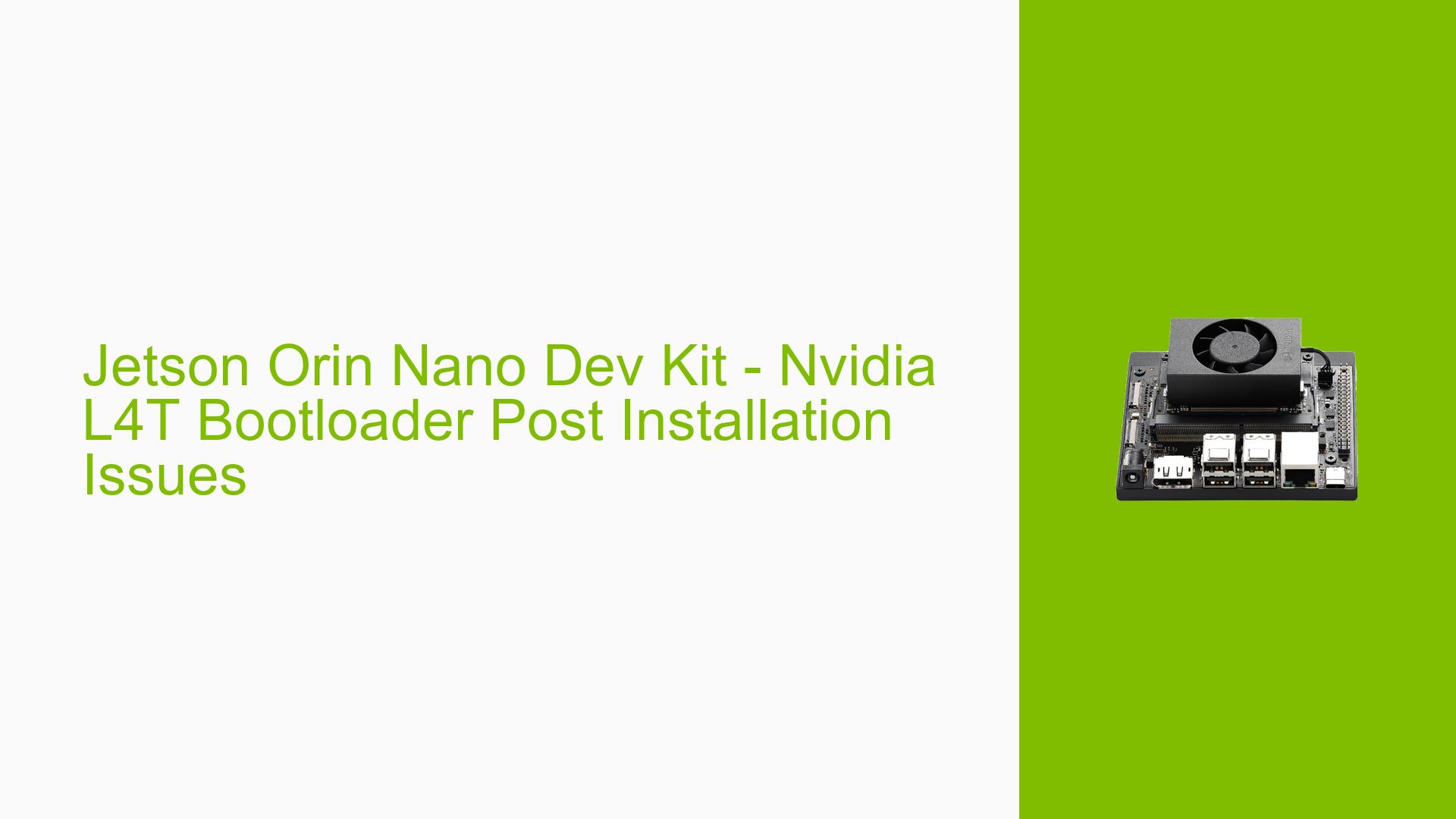Jetson Orin Nano Dev Kit – Nvidia L4T Bootloader Post Installation Issues
Issue Overview
Users are experiencing issues with the Nvidia Jetson Orin Nano Dev Kit after flashing the JetPack 5.1.3 image onto a microSD card. The primary concern is that the device does not update the firmware upon reboot, leading to boot errors and warnings.
-
Symptoms: After flashing, users encounter a pop-up prompting a reboot, but the firmware does not update. When checking the status of the bootloader configuration service, users see logs indicating successful operations but still face boot issues.
-
Context: The issue occurs during the post-installation phase after flashing JetPack onto the device. Users are trying to verify if the firmware updates correctly and troubleshoot booting problems.
-
Hardware/Software Specifications:
- Device: Nvidia Jetson Orin Nano Dev Kit
- JetPack Version: 5.1.3
- UEFI Firmware Version: Initially reported as <36
-
Frequency: This problem seems to be affecting multiple users who are upgrading or flashing their Jetson devices.
-
Impact on User Experience: The inability to boot properly can severely disrupt development workflows, preventing users from utilizing their devices effectively.
Possible Causes
Several factors may contribute to the bootloader and firmware update issues:
-
Incompatible Firmware Versions: The firmware version may not be compatible with the JetPack version being used, leading to failures in loading the correct root filesystem.
-
Incomplete Flashing Process: If the flashing process did not complete successfully or if there were interruptions, it could result in an incomplete or corrupted installation.
-
Configuration Errors: Incorrect configurations in the bootloader settings or in the
extlinux.conffile could prevent proper booting. -
QSPi Issues: Problems with QSPI (Quad Serial Peripheral Interface) memory could lead to failures in reading or writing necessary boot data.
-
User Errors During Upgrade: Users may have missed critical steps during the upgrade process, particularly regarding updating non-current bootloader slots.
Troubleshooting Steps, Solutions & Fixes
To resolve issues related to Nvidia L4T bootloader and firmware updates on the Jetson Orin Nano Dev Kit, follow these troubleshooting steps:
-
Verify Firmware Version:
- Check the current firmware version and ensure it aligns with the JetPack version installed. Use commands like:
sudo cat /sys/firmware/efi/efivars/OsIndications-*
- Check the current firmware version and ensure it aligns with the JetPack version installed. Use commands like:
-
Reflash the Device:
- If you suspect an incomplete flash, reflash the device using a known good image of JetPack:
sudo ./flash.sh jetson-orin-nano-devkit mmcblk0p1
- If you suspect an incomplete flash, reflash the device using a known good image of JetPack:
-
Install Bootloader Updater:
- To ensure that your bootloader is updated properly, install the QSPI updater package:
sudo apt-get install nvidia-l4t-jetson-orin-nano-qspi-updater sudo reboot
- To ensure that your bootloader is updated properly, install the QSPI updater package:
-
Check Boot Configuration:
- Review and edit your
extlinux.conffile if necessary to ensure it points to the correct root filesystem:sudo nano /boot/extlinux/extlinux.conf
- Review and edit your
-
Consult Documentation for Upgrade Steps:
- Follow detailed instructions for upgrading from JetPack 5.x to 6.x as provided in Nvidia’s documentation or community forums. Ensure all steps are completed correctly.
-
Monitor Boot Logs:
- Capture and analyze serial console logs during boot attempts for any error messages that could provide insight into what is failing.
- Use a serial connection to monitor logs:
screen /dev/ttyUSB0 115200
-
Seek Community Support:
- If issues persist after following these steps, consider reaching out on community forums or Nvidia support channels for further assistance from other users who may have encountered similar problems.
-
Unresolved Aspects:
- Users may still need clarification regarding specific configurations or troubleshooting steps that are not covered in existing documentation.
- Additional details on how to revert to earlier versions of JetPack if necessary may also be required.
By following these steps, users should be able to troubleshoot and potentially resolve issues related to Nvidia L4T bootloader and firmware updates on their Jetson Orin Nano Dev Kit after installing JetPack 5.1.3.