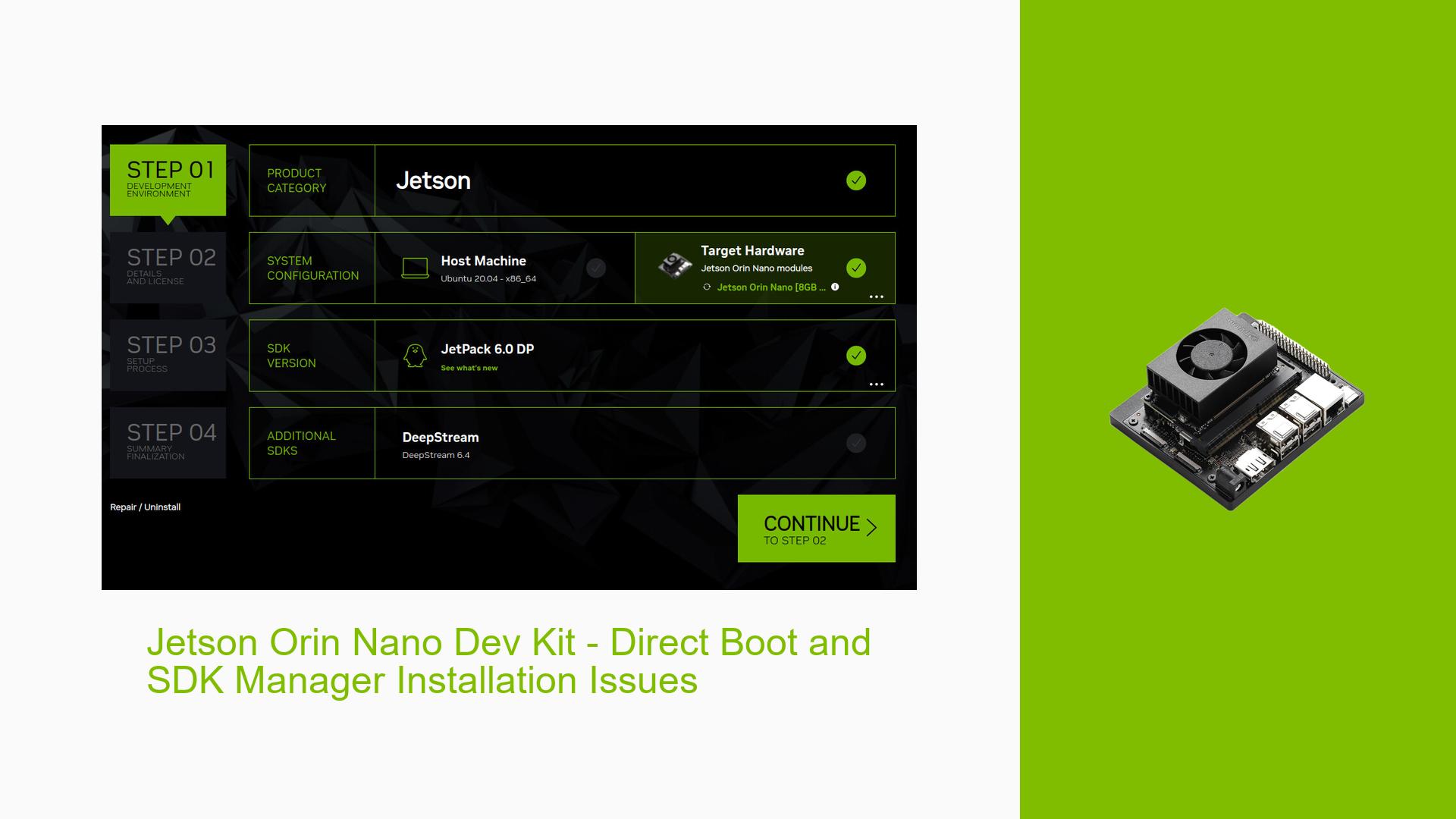Jetson Orin Nano Dev Kit – Direct Boot and SDK Manager Installation Issues
Issue Overview
Users of the Nvidia Jetson Orin Nano Dev Kit are experiencing difficulties during the setup process, specifically related to direct boot attempts and installation errors when using the SDK Manager. The main symptoms include:
-
Direct Boot Failure: After flashing the microSD card with the JetPack 6.0 SD Card Image, users encounter a prompt stating "Attempting direct boot." Subsequently, the Jetson fan powers off, and no display output is shown.
-
SDK Manager Errors: Users attempting to install software using the SDK Manager report various errors, including "operation not permitted" when creating symbolic links during the installation of host components. These errors occur despite trying different JetPack versions, host machines, and microSD cards.
The issues primarily arise during initial setup or when trying to install necessary software components. Users have reported inconsistent experiences, with some successfully flashing their devices while others face persistent errors. The impact on user experience is significant, as these problems hinder project development, particularly for time-sensitive applications like robotics competitions.
Possible Causes
Several potential causes have been identified for these issues:
-
Hardware Incompatibilities: The microSD card or host PC may not be compatible with the Jetson Orin Nano Dev Kit.
-
Software Bugs or Conflicts: There may be bugs in specific versions of JetPack or conflicts between installed software on the host PC.
-
Configuration Errors: Incorrect settings in the SDK Manager or improper selection of installation options could lead to failures.
-
Driver Issues: Missing or incompatible drivers on the host PC may prevent successful installation and communication with the Jetson device.
-
Environmental Factors: Issues such as insufficient power supply or overheating could affect performance and installation processes.
-
User Errors: Misconfigurations during setup or incorrect procedures could lead to these problems.
Troubleshooting Steps, Solutions & Fixes
To resolve these issues, users can follow these comprehensive troubleshooting steps:
-
Verify Hardware Compatibility:
- Ensure that the microSD card is compatible (preferably Class 10 or UHS-1).
- Use a reliable power supply for the Jetson device.
-
Use SDK Manager for Installation:
- Download and install the latest version of SDK Manager on an x86 host PC.
- Connect the Jetson Orin Nano to the host PC via a micro USB cable.
-
Flashing with SDK Manager:
- Open SDK Manager and select "Jetson" → "Target Hardware" → choose your JetPack version.
- Ensure you uncheck any unnecessary components (like Host Machine) if prompted.
- Follow on-screen instructions carefully to flash the device.
-
Check Permissions:
- Run SDK Manager with root permissions to avoid "operation not permitted" errors.
- On Linux systems, use
sudoto launch SDK Manager:sudo sdkmanager
-
Monitor Disk Space:
- Ensure there is adequate disk space on your host machine to accommodate installations.
- Check available space using:
df -h
-
Examine File System Type:
- Confirm that your host PC’s file system is ext4, as other file systems may cause compatibility issues with SDK Manager.
-
Test Different Configurations:
- If problems persist, try using a different microSD card or another host PC.
- Attempt installation with different versions of JetPack.
-
Review Logs for Errors:
- Check logs generated by SDK Manager for specific error messages that can provide insights into what went wrong.
- Logs can typically be found in
/home/<username>/.nvsdkm/logs.
-
Consult Documentation:
- Refer to official Nvidia documentation for detailed installation instructions and troubleshooting tips:
- Install Jetson Software with SDK Manager — sdk-manager documentation
- Refer to official Nvidia documentation for detailed installation instructions and troubleshooting tips:
-
Seek Community Support:
- If issues remain unresolved, consider posting detailed descriptions of your problem on relevant forums or Nvidia’s developer community for further assistance.
By following these steps, users should be able to diagnose and potentially resolve their issues with the Nvidia Jetson Orin Nano Dev Kit setup and installation processes.