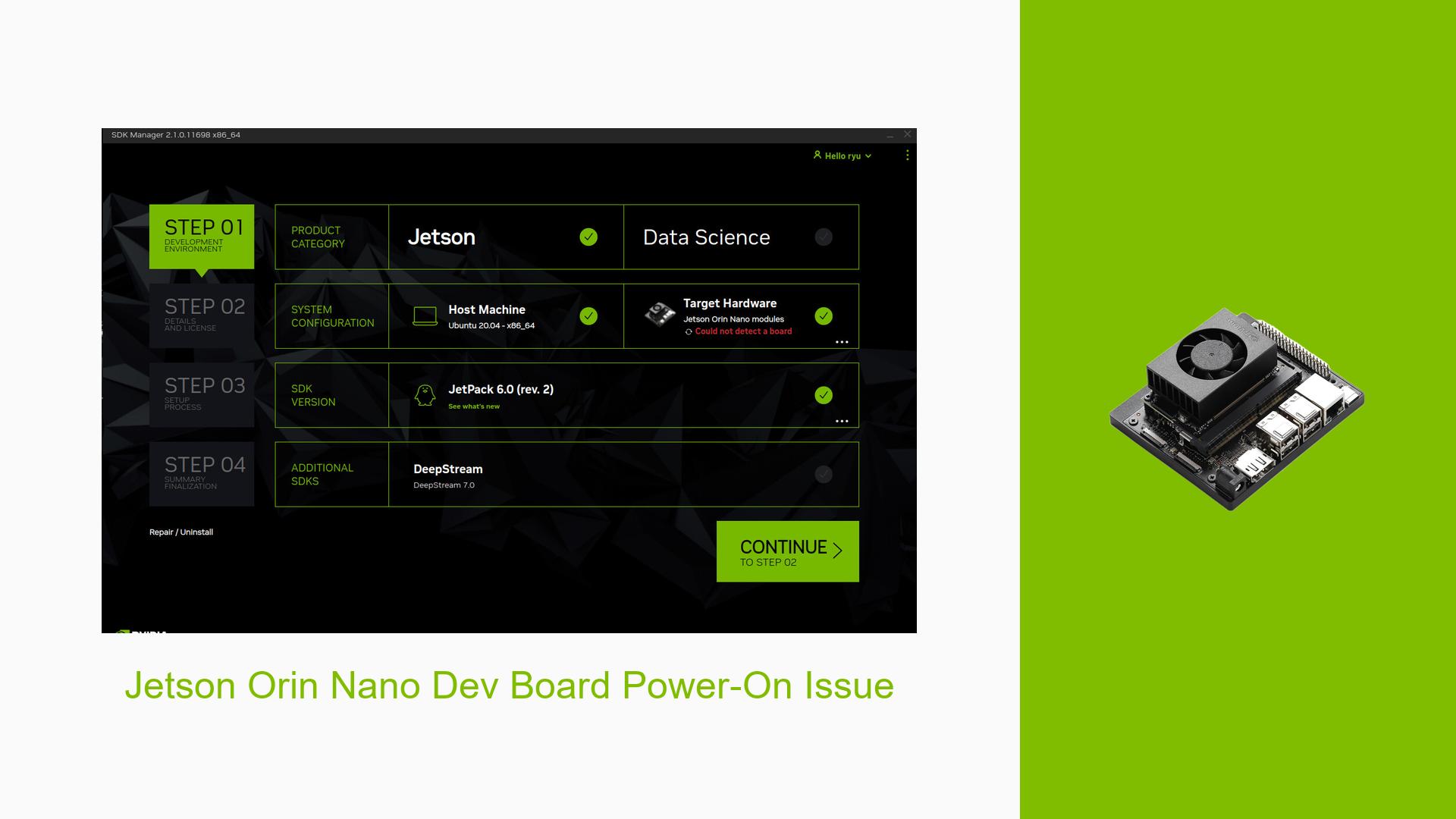Jetson Orin Nano Dev Board Power-On Issue
Issue Overview
The Jetson Orin Nano Developer Board is experiencing a power-on issue after receiving a slight shock. The main symptoms include:
- Power LED does not light up
- Fan does not run
- Display does not work
- Ethernet LED turns on when power is connected
The issue persists even after attempting to flash the board in recovery mode using sdkmanager. Connecting to the serial debug console also proved unsuccessful. The problem appears to be consistent and significantly impacts the board’s functionality, rendering it unusable.
Possible Causes
-
Hardware Damage: The shock mentioned by the user may have caused internal damage to the board’s components.
-
Power Supply Issue: There could be a problem with the power adapter or the board’s power management system.
-
Auto Power-On Function Disabled: Although ruled out by the user, there’s a possibility that the auto power-on function was accidentally disabled.
-
Faulty LED: The power LED itself might be defective, while the rest of the board is functioning.
-
Damaged Power Circuitry: The shock may have affected the power distribution circuitry on the board.
Troubleshooting Steps, Solutions & Fixes
-
Verify Power Supply
- Ensure the power adapter is working correctly and providing the correct voltage.
- Try a different power adapter if available.
-
Check Auto Power-On Function
- Verify that pins 5 and 6 of J14 are not jumpered, as this disables the auto power-on function.
- If jumpered by mistake, remove the jumper to re-enable auto power-on.
-
Inspect for Visual Damage
- Carefully examine the board for any signs of physical damage, such as burnt components or loose connections.
-
Test Power Rails
- Use a multimeter to check if the board is receiving power on various test points.
- Refer to the Jetson Orin Nano DevKit Carrier Board Specification document for power rail locations and expected voltages.
-
Attempt Force Recovery Mode
- Connect a jumper wire between pins 11 and 12 on the J14 header to force recovery mode.
- If successful, try flashing the board again using sdkmanager.
-
Serial Console Debugging
- Despite previous attempts, try connecting to the serial debug console again using the following steps:
a. Connect a USB-to-UART adapter to pins 1 (TX), 3 (RX), and 5 (GND) on the J14 header.
b. Use a terminal emulator (e.g., PuTTY, screen) with settings: 115200 baud, 8 data bits, 1 stop bit, no parity.
c. Power on the board and check for any output on the serial console.
- Despite previous attempts, try connecting to the serial debug console again using the following steps:
-
Check Board Schematics
- For users with hardware knowledge, refer to the carrier board schematic and PCB files available in the NVIDIA Jetson Download Center.
- Look for any discrepancies or potential issues in the power circuitry.
-
Contact NVIDIA Support
- If all troubleshooting steps fail, reach out to NVIDIA support for further assistance or potential RMA (Return Merchandise Authorization) process.
-
Prevent Future Issues
- Always handle the board with care and use proper ESD (Electrostatic Discharge) protection.
- Ensure a stable power supply and avoid sudden power interruptions.
- Keep the board in a clean, dry environment with proper ventilation.
If none of these steps resolve the issue, it’s likely that the board has suffered hardware damage and may need to be replaced. Users should exercise caution when attempting hardware-level repairs and consider seeking professional assistance if unsure.