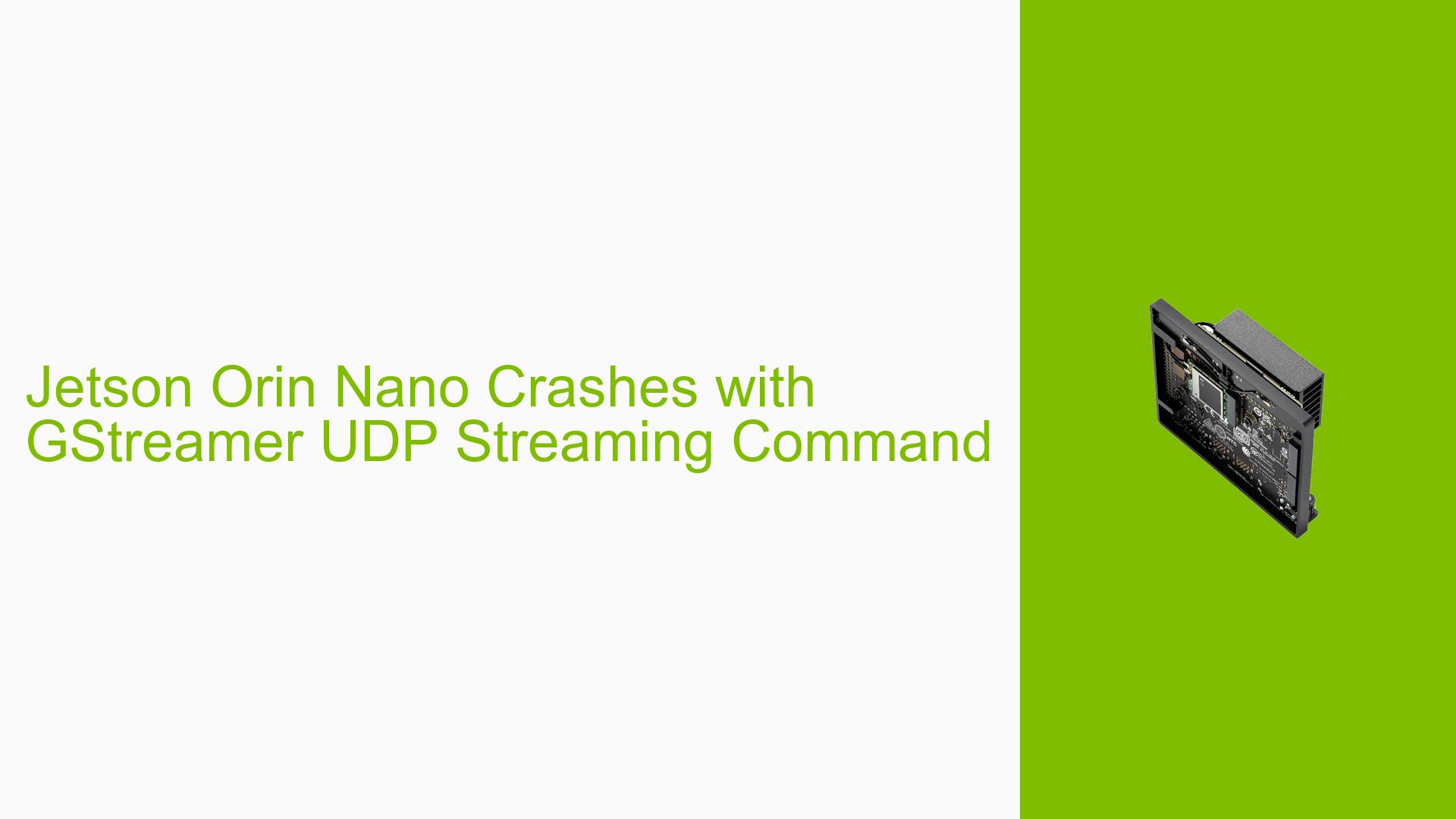Jetson Orin Nano Crashes with GStreamer UDP Streaming Command
Issue Overview
Users of the Nvidia Jetson Orin Nano 8GB development board, running Jetpack 5.1.1, are experiencing system crashes when attempting to execute a specific GStreamer command for UDP streaming. The issue manifests as follows:
- The system freezes completely upon running the GStreamer command
- No error messages are displayed
- The device becomes unresponsive to all inputs
- The problem occurs consistently when attempting to stream video using UDP
- A simpler GStreamer command for video display works without issues
- The problematic command functions correctly on older Jetson Nano devices with Jetpack 4.6.1
This issue significantly impacts the ability to perform video streaming tasks on the Jetson Orin Nano, rendering the device unusable for this specific application.
Possible Causes
-
Hardware Encoder Absence: The Jetson Orin Nano lacks a hardware encoder, which is required by the GStreamer command being used.
-
Software Incompatibility: The GStreamer pipeline may be incompatible with the specific hardware configuration of the Orin Nano.
-
Driver Issues: There could be conflicts or bugs in the video drivers for the Orin Nano in Jetpack 5.1.1.
-
Resource Overload: The command might be requesting more resources than the Orin Nano can handle, leading to a system crash.
-
Firmware or Software Bug: There may be an underlying issue in Jetpack 5.1.1 that causes instability when certain video processing commands are executed.
Troubleshooting Steps, Solutions & Fixes
-
Use Software Encoder
The primary issue appears to be the use of a hardware encoder (nvv4l2h264enc) which is not present in the Orin Nano. Replace this with a software encoder:gst-launch-1.0 -e v4l2src device=/dev/video0 ! 'video/x-raw, width=(int)1280, height=(int)720, format=(string)NV12, framerate=10/1' ! nvvidconv ! 'video/x-raw(memory:NVMM), format=NV12' ! x264enc ! h264parse ! rtph264pay pt=96 ! udpsink host=224.1.1.1 port=8001 auto-multicast=true sync=falseThis command replaces
nvv4l2h264encwithx264enc, which is a software H.264 encoder. -
Check System Resources
Before running the GStreamer command, monitor system resources:topLook for any processes consuming excessive CPU or memory.
-
Update Jetpack
Ensure you have the latest version of Jetpack installed. Check for updates:sudo apt update sudo apt upgrade -
Verify Camera Compatibility
Test the camera with different resolutions and framerates to ensure it’s fully compatible with the Orin Nano:gst-launch-1.0 -e v4l2src device=/dev/video0 ! 'video/x-raw, width=(int)640, height=(int)480, framerate=30/1' ! xvimagesink -
Check GStreamer Installation
Verify that all necessary GStreamer plugins are installed:gst-inspect-1.0 | grep x264 gst-inspect-1.0 | grep udpsinkIf any required plugins are missing, install them:
sudo apt install gstreamer1.0-plugins-good gstreamer1.0-plugins-bad gstreamer1.0-plugins-ugly -
Disable NVMM Memory
Try removing the NVMM memory specification from the pipeline:gst-launch-1.0 -e v4l2src device=/dev/video0 ! 'video/x-raw, width=(int)1280, height=(int)720, format=(string)NV12, framerate=10/1' ! videoconvert ! x264enc ! h264parse ! rtph264pay pt=96 ! udpsink host=224.1.1.1 port=8001 auto-multicast=true sync=false -
Enable Verbose Logging
Run the GStreamer command with increased verbosity to capture more detailed error information:GST_DEBUG=*:4 gst-launch-1.0 -e [rest of the command]This may provide more insight into where the pipeline is failing.
-
Check for Kernel Logs
After a crash, check the kernel logs for any relevant information:dmesg | tail -n 100 -
Test with Different Video Sources
Try using a test video source instead of the camera to isolate whether the issue is camera-related:gst-launch-1.0 -e videotestsrc ! 'video/x-raw, width=(int)1280, height=(int)720, format=(string)NV12, framerate=10/1' ! x264enc ! h264parse ! rtph264pay pt=96 ! udpsink host=224.1.1.1 port=8001 auto-multicast=true sync=false -
Contact Nvidia Support
If the issue persists after trying these solutions, consider reaching out to Nvidia’s developer support for further assistance, as this may be a specific issue with the Orin Nano that requires official intervention.
Remember to test the system thoroughly after each change to ensure stability and proper functionality of the video streaming capabilities.