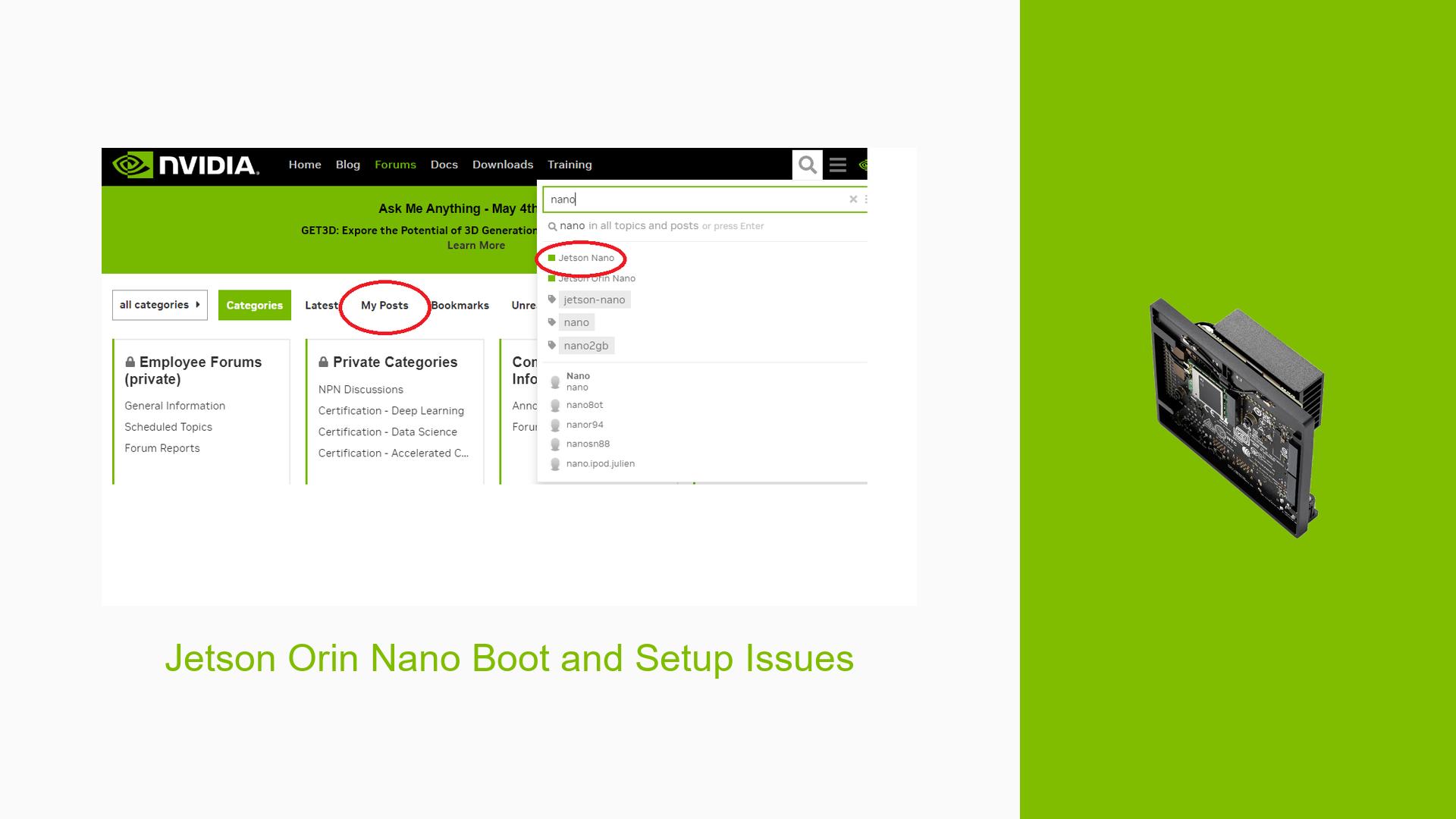Jetson Orin Nano Boot and Setup Issues
Issue Overview
Users of the Nvidia Jetson Orin Nano Dev board have reported significant issues during the initial setup and boot processes. The primary symptoms include:
- Hanging during WiFi connection attempts: After flashing a fresh SD card, the system attempts to establish a WiFi connection, which leads to a complete hang before reaching the setup screens for language, time zone, or EULA.
- Unresponsive debug port: The debug port is detected by the host but fails to respond, indicating potential issues with the boot process.
- Inconsistent SDK Manager functionality: Users have experienced difficulties with the SDK Manager, often failing to complete installations or recognizing the board after a fresh boot of the host system (Ubuntu 18.04).
- Frequent black screens during boot: Some users report that after flashing the SD card, they encounter a black screen instead of the expected boot sequence.
These issues appear to occur consistently across various setups, significantly impacting user experience and hindering development efforts on the platform.
Possible Causes
The following potential causes have been identified for the reported issues:
- Hardware incompatibilities or defects: Users have noted that third-party carrier boards may not be fully compatible with the Orin Nano, leading to boot failures.
- Software bugs or conflicts: The SDK Manager has been criticized for its instability, particularly with newer JetPack versions that may still be in preview.
- Configuration errors: Incorrect settings during initial setup or flashing procedures can prevent proper booting.
- Driver issues: Problems with drivers related to WiFi or other peripherals may cause hangs during startup.
- Environmental factors: Power supply irregularities or overheating could contribute to system instability.
- User errors or misconfigurations: Missteps in following setup instructions can lead to issues that are easily overlooked.
Troubleshooting Steps, Solutions & Fixes
To address these issues, users can follow these comprehensive troubleshooting steps:
-
Re-flash SD Card:
- Ensure you are using the correct JetPack version (preferably JetPack 5.x) and follow official instructions for flashing.
- Use a reliable tool like Balena Etcher for flashing the SD card.
-
Check Hardware Connections:
- Verify all connections and ensure that any peripherals (like cameras) are compatible with your carrier board.
- If using a third-party carrier board, consider switching to an official Nvidia board if possible.
-
Boot in Recovery Mode:
- Connect pins 9 and 10 on the Jetson board to enter recovery mode before attempting to flash again.
- Use the command
sudo ./flash.shfrom the SDK Manager in recovery mode.
-
Utilize SDK Manager Properly:
- Ensure your host machine is running Ubuntu 18.04 or another supported version.
- If SDK Manager fails to recognize your board, check USB connections and try different ports/cables.
-
Export Logs for Debugging:
- If errors occur during flashing, use the “EXPORT LOGS” feature in SDK Manager to gather diagnostic information.
- Review logs for specific error messages that can guide further troubleshooting.
-
Testing Different Configurations:
- Test with minimal hardware connected (only power and necessary peripherals) to isolate issues.
- Experiment with different power supplies if overheating is suspected.
-
Driver Updates and Documentation:
- Regularly check Nvidia’s developer forums and documentation for updates on drivers and firmware that may resolve existing bugs.
-
Community Support:
- Engage with community forums for shared experiences and solutions from other users facing similar issues.
-
Best Practices for Future Prevention:
- Always use officially supported hardware configurations when possible.
- Keep your development environment updated with the latest software releases from Nvidia.
By following these steps, users should be able to diagnose and potentially resolve many of the common issues associated with setting up and using the Nvidia Jetson Orin Nano Dev board.