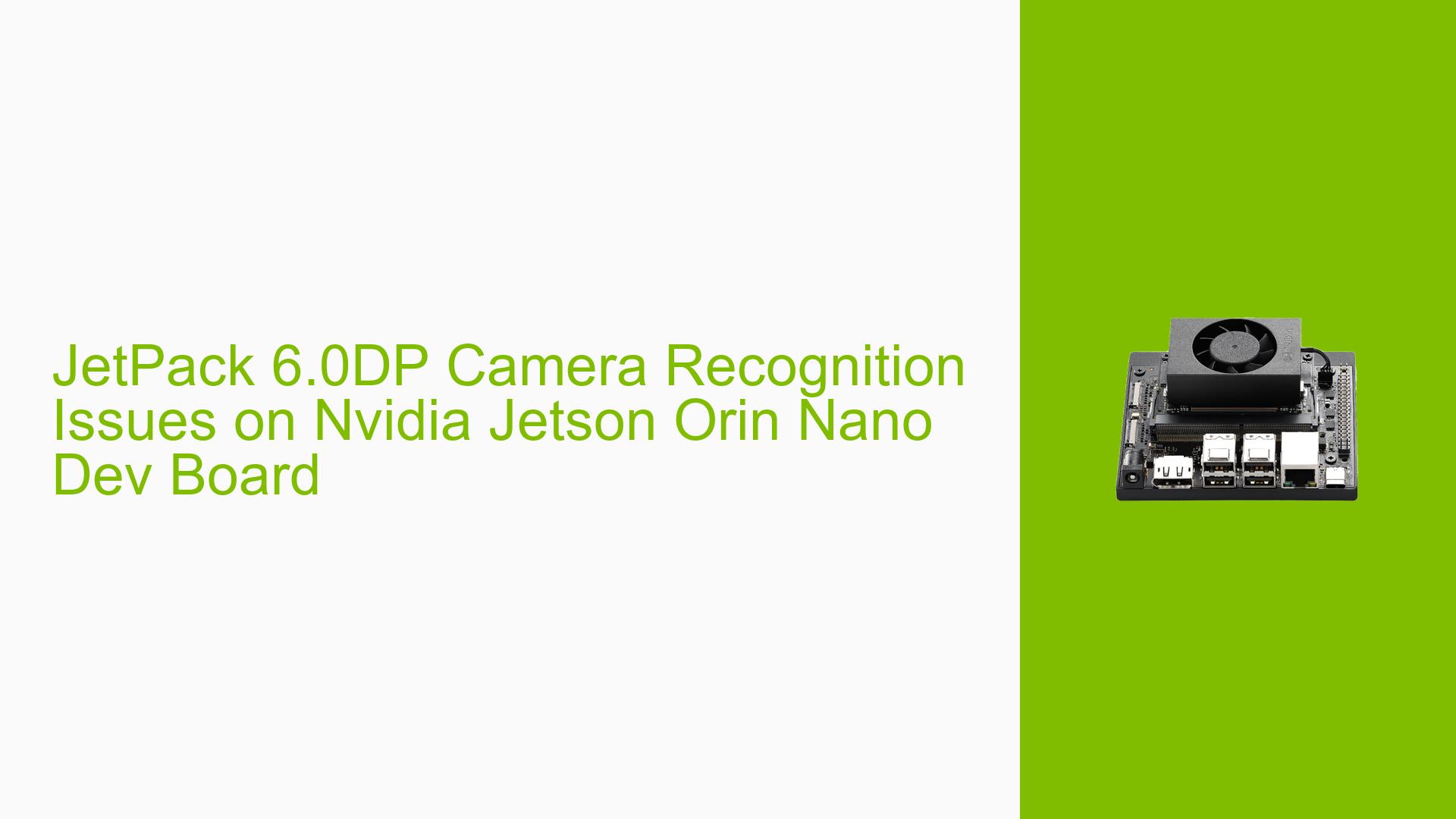JetPack 6.0DP Camera Recognition Issues on Nvidia Jetson Orin Nano Dev Board
Issue Overview
Users are experiencing difficulties with camera recognition on the Nvidia Jetson Orin Nano Dev Board when using JetPack 6.0DP. Specifically, the IMX334 and IMX219 cameras are not recognized by the system, as evidenced by the command ls /dev/video*, which fails to display the devices. The issue arises despite confirming that the drivers are enabled, and it has been noted that the IMX219 functions correctly under JetPack 5.1.2. This problem appears to be related to settings or configurations specific to JetPack 6.0DP, leading to probing errors during device initialization. The error messages indicate that only two data lanes are currently supported, resulting in probe failures with error code -22. This issue has been reported consistently by multiple users, suggesting a broader incompatibility or configuration challenge with JetPack 6.0DP.
Possible Causes
- Hardware Incompatibilities: The IMX219 camera may not be fully compatible with JetPack 6.0DP, especially if it was previously functioning under an earlier version.
- Software Bugs: There may be unresolved bugs in JetPack 6.0DP affecting camera driver functionality.
- Configuration Errors: Incorrect settings in the CSI connector configuration could lead to device recognition failures.
- Driver Issues: The drivers for the cameras might not be properly integrated or updated for use with JetPack 6.0DP.
- Environmental Factors: Power supply issues or improper connections could cause hardware communication failures.
- User Misconfigurations: Users may have overlooked essential setup steps or misconfigured settings that are critical for camera operation.
Troubleshooting Steps, Solutions & Fixes
-
Verify Hardware Connections:
- Double-check all physical connections between the camera and the Jetson board. Ensure that cables are securely connected and not damaged.
-
Check CSI Connector Configuration:
- Confirm that the CSI Connector 3 is correctly configured for the IMX219 camera:
# Check configuration with dmesg dmesg > klogs.txt - Review
klogs.txtfor any probing errors related to the camera.
- Confirm that the CSI Connector 3 is correctly configured for the IMX219 camera:
-
Inspect Driver Status:
- Ensure that the necessary drivers are loaded and functioning:
sudo apt update sudo apt install -y v4l-utils v4l2-ctl --list-devices
- Ensure that the necessary drivers are loaded and functioning:
-
Test with Different Versions:
- If issues persist, consider downgrading to JetPack 5.1.2 where the IMX219 was confirmed to work:
- Flash your SD card with JetPack 5.1.2 using SDK Manager.
- If issues persist, consider downgrading to JetPack 5.1.2 where the IMX219 was confirmed to work:
-
Update Firmware:
- Ensure that your Jetson Orin Nano has the latest firmware compatible with JetPack 6:
- Follow instructions in the Jetson Orin Nano Developer Kit User Guide for firmware updates.
- Ensure that your Jetson Orin Nano has the latest firmware compatible with JetPack 6:
-
Use Recovery Mode for Flashing:
- If flashing issues occur, put your board into recovery mode:
# Connect pins 9 and 10 of the Button Header while powering on. - Use SDK Manager to flash the appropriate image ensuring proper detection of your board.
- If flashing issues occur, put your board into recovery mode:
-
Consult Community Resources:
- Engage with community forums or Nvidia’s support channels for additional troubleshooting insights or similar user experiences.
-
Document Unresolved Issues:
- If problems continue after following these steps, document specific error messages and behaviors observed during troubleshooting for further assistance from community or technical support.
By following these steps, users can systematically diagnose and potentially resolve camera recognition issues on their Nvidia Jetson Orin Nano Dev Board while using JetPack 6.0DP.