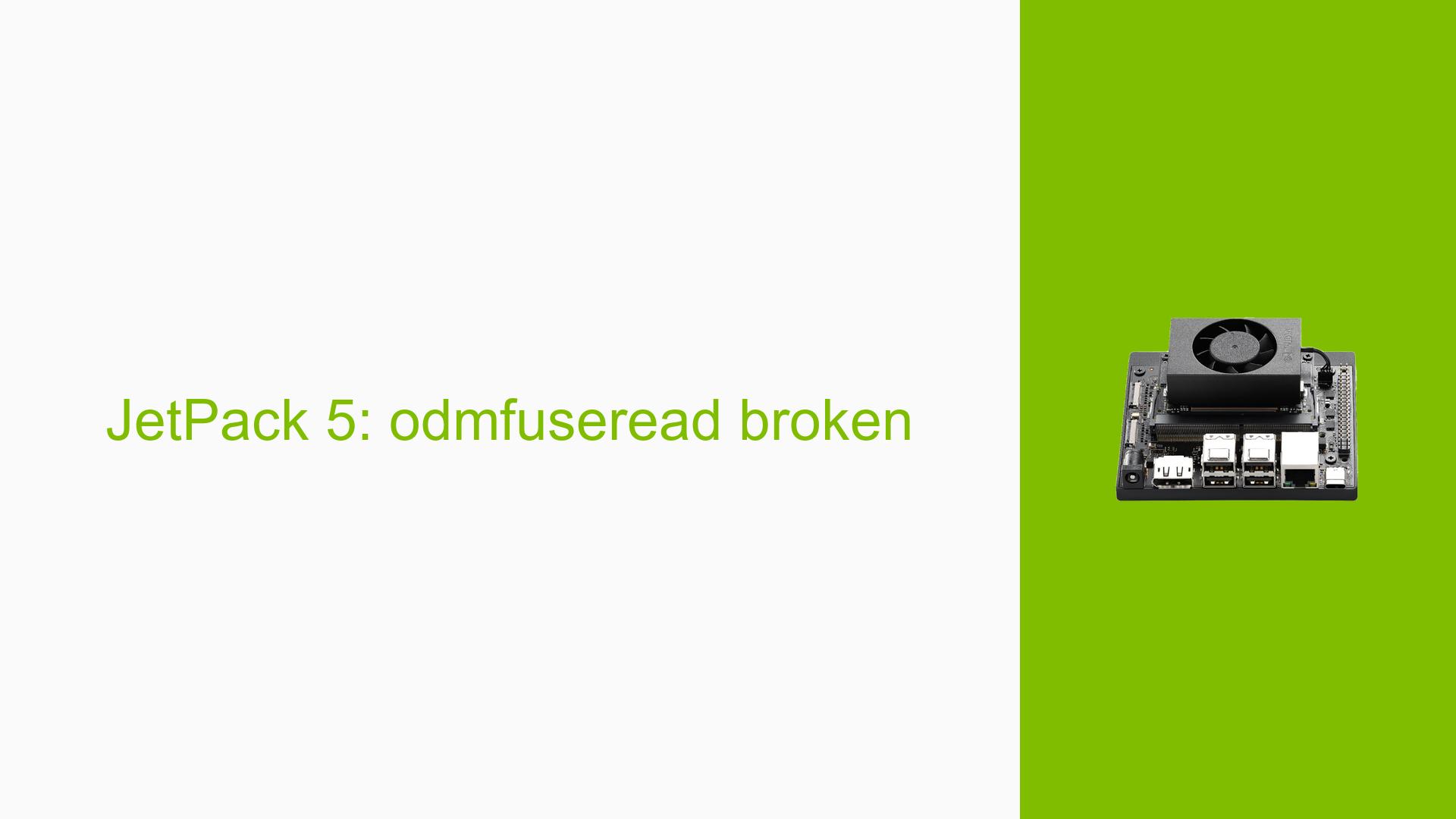JetPack 5: odmfuseread broken
Issue Overview
Users are experiencing issues with the odmfuseread.sh script while working with the Jetson Orin Nano Developer Kit and JetPack 5. The primary symptoms include errors during the reading of fuses after they have been burned. The error traceback indicates an AttributeError related to the XML parser, specifically that the method getiterator() is no longer available, leading to a failure in reading board information. After modifying the script to replace getiterator() with iter(), users encounter another error indicating that a specific signed file cannot be opened, suggesting that it was not created during a previous step. This issue has been reported consistently by multiple users, indicating a systemic problem that impacts the functionality of the development board.
Context
- Occurrence: During setup and execution of the
odmfuseread.shscript. - Hardware/Software: Jetson Orin Nano Developer Kit, JetPack 5.
- Frequency: Reported by several users, indicating a recurring issue.
- Impact: Prevents users from successfully reading back written fuse values, hindering development and testing processes.
Possible Causes
-
Software Bugs:
- The use of deprecated functions in Python scripts (e.g.,
getiterator()) can lead to runtime errors as seen in the traceback.
- The use of deprecated functions in Python scripts (e.g.,
-
Configuration Errors:
- Missing configuration files like
fuse_t234.xmlin the expected directories may lead to failures in executing commands properly.
- Missing configuration files like
-
Driver Issues:
- Problems with the drivers or tools used for flashing and reading fuses may cause inconsistencies in expected behavior.
-
Environmental Factors:
- Power supply issues or overheating could lead to unexpected behavior during operations.
-
User Errors:
- Incorrect setup procedures or missing steps in documentation could lead to misconfigurations that trigger these errors.
Troubleshooting Steps, Solutions & Fixes
Step-by-Step Instructions
-
Verify Configuration Files:
- Check if
fuse_t234.xmlexists in$OUT/Linux_for_Tegra/bootloader/. If not, create or restore this file based on provided templates.
- Check if
-
Modify Python Script:
- Edit
tegraflash_impl_t234.pyto replace instances ofgetiterator()withiter(). This change addresses the immediate error encountered during execution.
# Example modification for file_nodes in xml_tree.iter('file'): - Edit
-
Check for Signed Files:
- Ensure that all necessary signed files (e.g.,
mb1_t234_prod_aligned_sigheader_encrypt.bin.signed) are correctly generated and located in the expected directories before running the script again.
- Ensure that all necessary signed files (e.g.,
-
Use SDK Manager for Flashing:
- Re-flash the Jetson Orin Nano using SDK Manager to ensure all components are correctly installed and configured.
-
Run Diagnostic Commands:
- Use commands like
lsusbto check if the device is recognized by your host machine during recovery mode.
- Use commands like
-
Force Recovery Mode:
- To place the device into recovery mode, connect pins 9 and 10 on the Button Header while powering on the device.
sudo reboot --force forced-recovery -
Consult Documentation:
- Reference NVIDIA’s official documentation for any updates or changes related to JetPack versions and known issues.
-
Monitor Updates from NVIDIA:
- Keep an eye on upcoming releases of JetPack (both 5.x and 6.x) as fixes for these issues are expected to be included.
Best Practices
- Always ensure you are using the latest version of JetPack compatible with your hardware.
- Regularly check NVIDIA forums for updates on known issues and community solutions.
- Maintain backups of important configuration files and scripts before making modifications.
Unresolved Aspects
- Users have noted that while some issues have been resolved, there remains uncertainty regarding whether all fixes will be implemented in future JetPack releases.
- Further investigation may be needed into why certain signed files are not being generated during initial setups, as this could point to deeper underlying issues within the flashing process or toolchain used.
By following these troubleshooting steps and recommendations, users can better navigate the challenges associated with using the Jetson Orin Nano Developer Kit and mitigate disruptions in their development workflow.