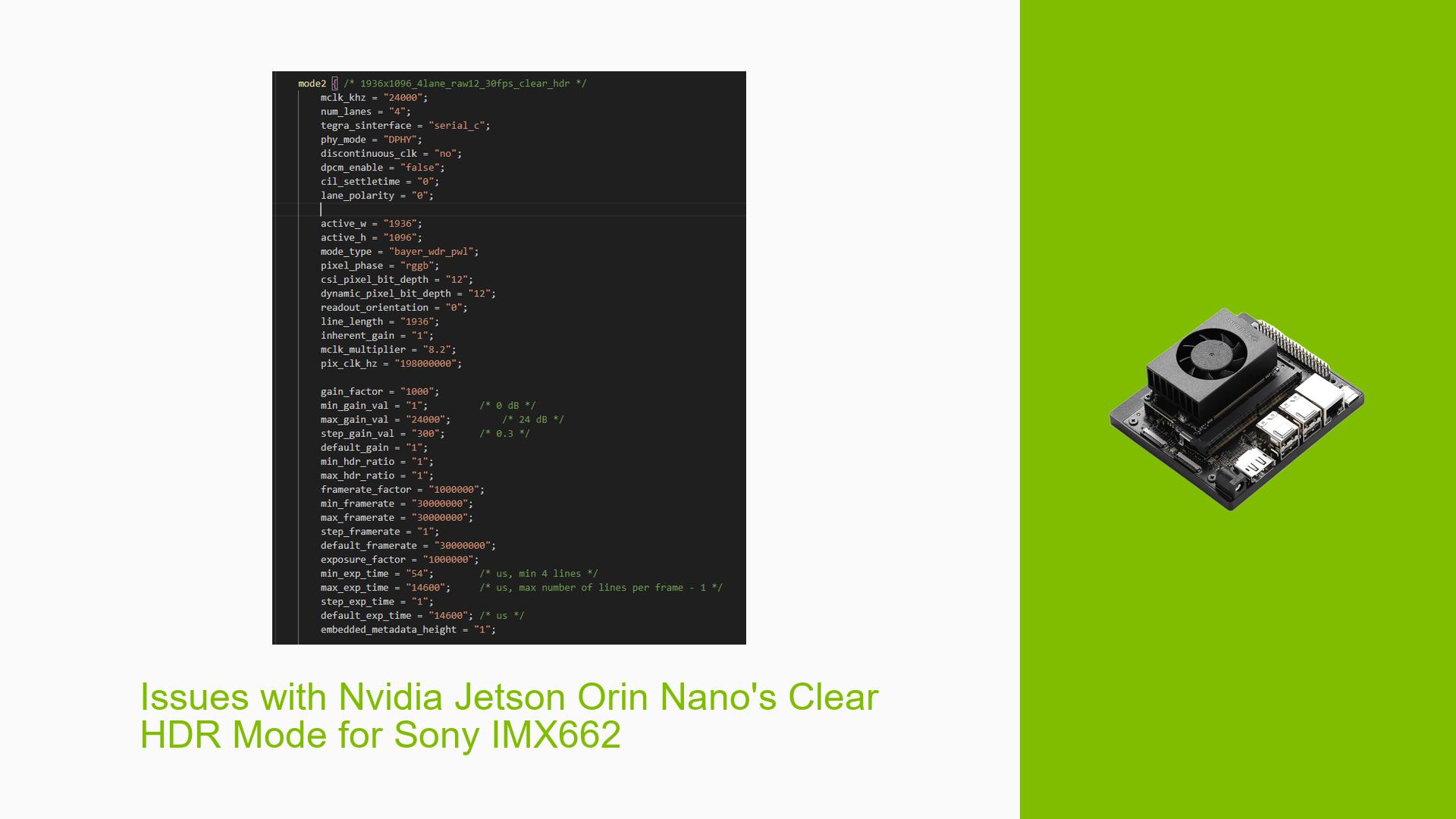Issues with Nvidia Jetson Orin Nano’s Clear HDR Mode for Sony IMX662
Issue Overview
Users have reported significant issues when utilizing the clear HDR mode of the Sony IMX662 camera with the Nvidia Jetson Orin Nano development board. The primary symptoms include:
-
Increased Brightness: Images captured in clear HDR mode exhibit a substantial increase in brightness compared to those taken in linear mode, leading to concerns about the quality and accuracy of the resulting images.
-
Image Quality: Users have noted that images in clear HDR mode appear noisy and do not seem to represent a properly merged image from multiple exposures. Despite attempts to adjust settings, noise persists.
-
Device Tree Configuration: There are questions regarding the correctness of device tree configurations necessary for effective operation in clear HDR mode, including parameters related to exposure and gain.
The issue typically arises during image capture, particularly when switching between linear and clear HDR modes. The software environment mentioned includes Linux version 35.4.1 and Jpack version 5.1.2, which are crucial for understanding compatibility and configuration.
The problem appears to be consistent across different users, indicating a potential systemic issue with either software or configuration rather than isolated user error. The impact on user experience is significant as it hampers the ability to achieve high-quality imaging necessary for various applications.
Possible Causes
Several potential causes have been identified for the issues experienced:
-
Hardware Incompatibilities: There may be compatibility issues between the Nvidia Jetson Orin Nano and the Sony IMX662 sensor, particularly concerning HDR processing capabilities.
-
Software Bugs or Conflicts: The current software versions (Linux 35.4.1 and Jpack 5.1.2) might contain bugs that affect image processing in clear HDR mode.
-
Configuration Errors: Incorrect settings in the device tree configuration could lead to improper functioning of HDR features, resulting in excessive brightness and noise.
-
Driver Issues: The kernel may not support certain features required for proper 12-bit output in DOL HDR mode, leading to suboptimal image quality.
-
User Misconfigurations: Users might not have set the necessary parameters correctly, such as
num_of_exposure,num_of_ignored_lines, etc., impacting the expected performance.
Troubleshooting Steps, Solutions & Fixes
To address the issues with clear HDR mode on the Nvidia Jetson Orin Nano, users can follow these troubleshooting steps:
-
Verify Software Versions:
- Ensure that you are using compatible versions of Linux (35.4.1) and Jpack (5.1.2).
- Consider updating to the latest versions if available.
-
Check Device Tree Configuration:
- Review your device tree settings for clear HDR mode.
- Recommended parameters include:
num_of_exposure = "2"; num_of_ignored_lines = "24"; num_of_lines_offset_0 = "58"; num_of_ignored_pixels = "8"; num_of_left_margin_pixels = "8"; num_of_right_margin_pixels = "8"; - Adjust these values based on feedback from other users who have successfully configured their systems.
-
Set Correct Mode Type:
- Ensure that
mode_typeis set correctly tobayer_wdr_dolif using DOL HDR. - This can be modified in your device tree configuration.
- Ensure that
-
Adjust ISP Settings:
- Set
ispdigitalgainto 1 using the Argus camera GUI. - Experiment with different gain settings while keeping exposure time fixed to see if it affects image quality.
- Set
-
Test Different Scenes:
- Capture images under various lighting conditions to determine if noise is scene-dependent.
- This can help isolate whether the issue is due to specific environmental factors or general configuration problems.
-
Capture Raw Images:
- Use raw image capture to analyze whether both frames are being fused correctly.
- If one frame is entirely black, this indicates a failure in fusion; check gain and exposure configurations accordingly.
-
Consult Documentation:
- Reference Nvidia’s documentation on camera development for detailed guidance on configuring sensor drivers.
- Link: Nvidia Camera Development Guide.
-
Seek Community Input:
- Engage with other users on forums to share experiences and solutions.
- Highlight any successful configurations or adjustments that resolved similar issues.
-
Monitor Kernel Support for 12-bit Output:
- Investigate kernel configurations that may need updates or modifications to support 12-bit output effectively.
- This may involve recompiling drivers or adjusting settings within the kernel itself.
-
Document Findings:
- Keep a detailed log of changes made during troubleshooting, including configurations tried and results observed.
- This documentation can be invaluable for further assistance from community members or technical support.
By following these steps, users can systematically diagnose and potentially resolve issues related to clear HDR mode on their Nvidia Jetson Orin Nano development boards while using the Sony IMX662 camera sensor.