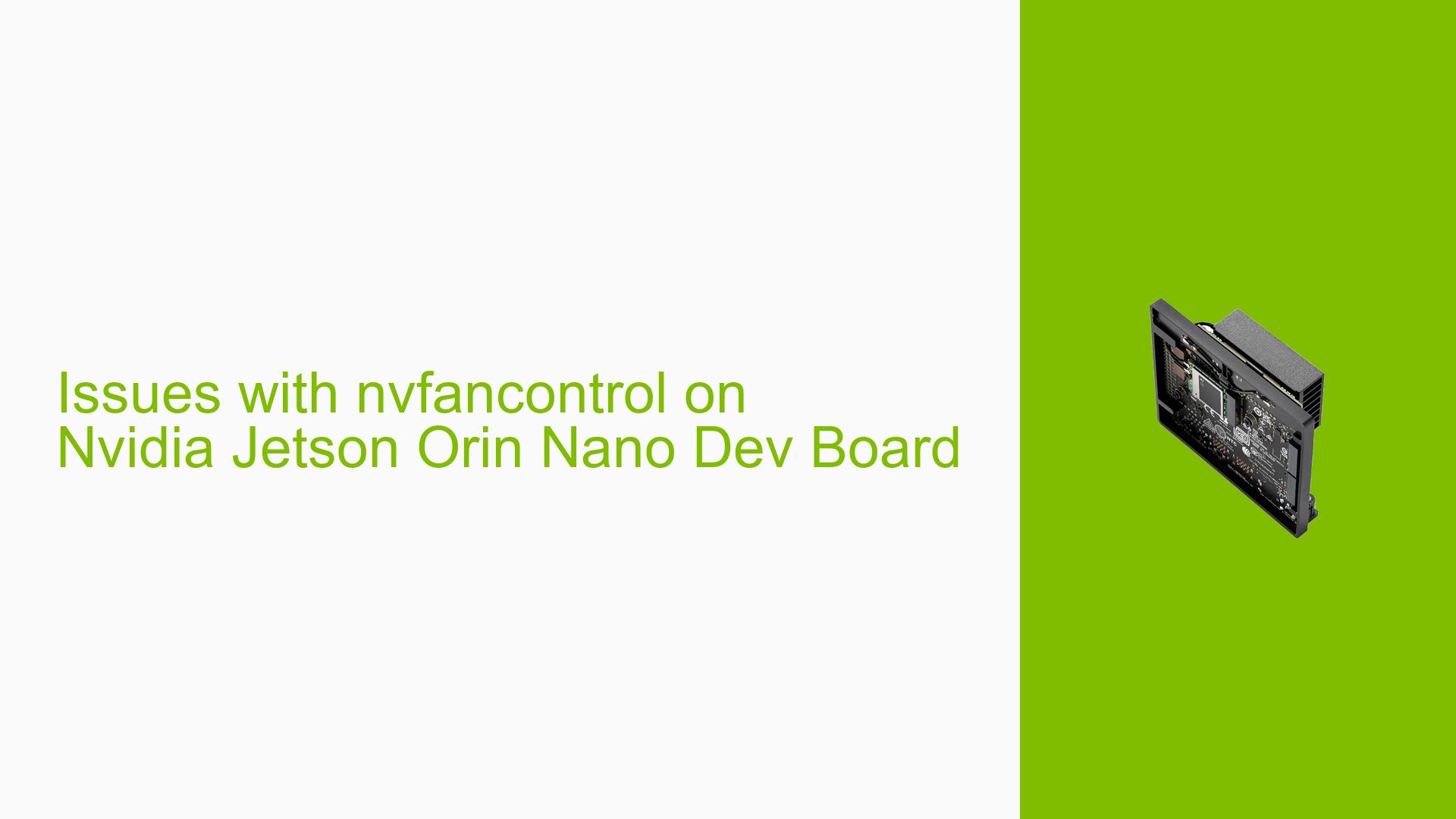Issues with nvfancontrol on Nvidia Jetson Orin Nano Dev Board
Issue Overview
Users have reported issues with the nvfancontrol utility on the Nvidia Jetson Orin Nano Dev Board and custom-designed boards. The primary symptoms include:
- Inconsistent fan operation, where the fan sometimes runs at a speed of 0 RPM or at maximum PWM (255).
- Discrepancies between temperature readings from nvfancontrol and tegrastats. For instance, nvfancontrol shows an average temperature in the range of 56,948 to 57,011 while tegrastats indicates CPU temperatures around 49.531°C.
- Failure of the fan to start spinning after booting, despite nvfancontrol indicating it is set to maximum PWM.
- Error messages indicating that the fan cannot be turned on even when the PWM is set to maximum.
The issue occurs during both boot-up and normal operation, affecting user experience by preventing proper thermal management of the system.
Relevant hardware specifications include:
- Nvidia Jetson Orin Nano
- Custom-designed board
- Comparison with Xavier NX board, which operates correctly under similar conditions.
The problem appears to be somewhat inconsistent, as some users report varying behavior when switching configurations or using different boards.
Possible Causes
Several potential causes for the observed issues have been identified:
-
Hardware Incompatibilities or Defects: The custom board may have incorrect connections or faulty components affecting fan control.
-
Software Bugs or Conflicts: There may be bugs in the nvfancontrol software or conflicts with other system utilities that manage fan operations.
-
Configuration Errors: Incorrect settings in the nvfancontrol configuration file could lead to improper fan control behavior.
-
Driver Issues: Outdated or incorrect drivers for the Jetson Orin Nano might not support proper fan control functionality.
-
Environmental Factors: Power supply irregularities or overheating conditions could impact fan performance.
-
User Errors or Misconfigurations: Users may have incorrectly set up their configuration files or failed to follow best practices for fan control.
Troubleshooting Steps, Solutions & Fixes
To resolve the issues with nvfancontrol, users can follow these troubleshooting steps:
-
Check Configuration Files:
- Verify that the correct configuration file is being used. For instance, switching from
nvfancontrol_p3767_0000.conftonvfancontrol_p3668.confresolved issues for some users. - Ensure that the configuration settings match the hardware specifications and intended operation.
- Verify that the correct configuration file is being used. For instance, switching from
-
Monitor Temperature Readings:
- Use
tegrastatsto monitor CPU temperatures instead of relying solely on nvfancontrol. - Run the command:
tegrastats
- Use
-
Directly Control PWM:
- If nvfancontrol fails to respond correctly, manually set PWM values to test fan operation:
echo 255 > /sys/class/pwm/pwmchip0/pwm0/duty_cycle echo 1 > /sys/class/pwm/pwmchip0/pwm0/enable
- If nvfancontrol fails to respond correctly, manually set PWM values to test fan operation:
-
Inspect RPM Readings:
- Check if RPM values are being read correctly by examining relevant logs or using diagnostic commands.
- If RPM cannot be read due to hardware design (e.g., FAN_TACH pin misconfiguration), consider modifying hardware connections or using a different fan configuration that does not require RPM feedback.
-
Test on Different Boards:
- Reproduce the issue on a development kit board (DevKit) to determine if it is specific to custom hardware.
-
Review Documentation:
- Consult Nvidia’s developer guide for detailed instructions on configuring fan control and understanding thermal management settings:
Nvidia Developer Guide
- Consult Nvidia’s developer guide for detailed instructions on configuring fan control and understanding thermal management settings:
-
Best Practices for Future Prevention:
- Regularly update software and firmware to ensure compatibility with new features and bug fixes.
- Document changes made during troubleshooting for future reference.
-
Contact Support if Issues Persist:
- If problems remain unresolved after following these steps, consider reaching out to Nvidia support or community forums for additional assistance.
By following these steps, users can better diagnose and potentially resolve issues related to nvfancontrol on their Nvidia Jetson Orin Nano Dev Board and custom boards.