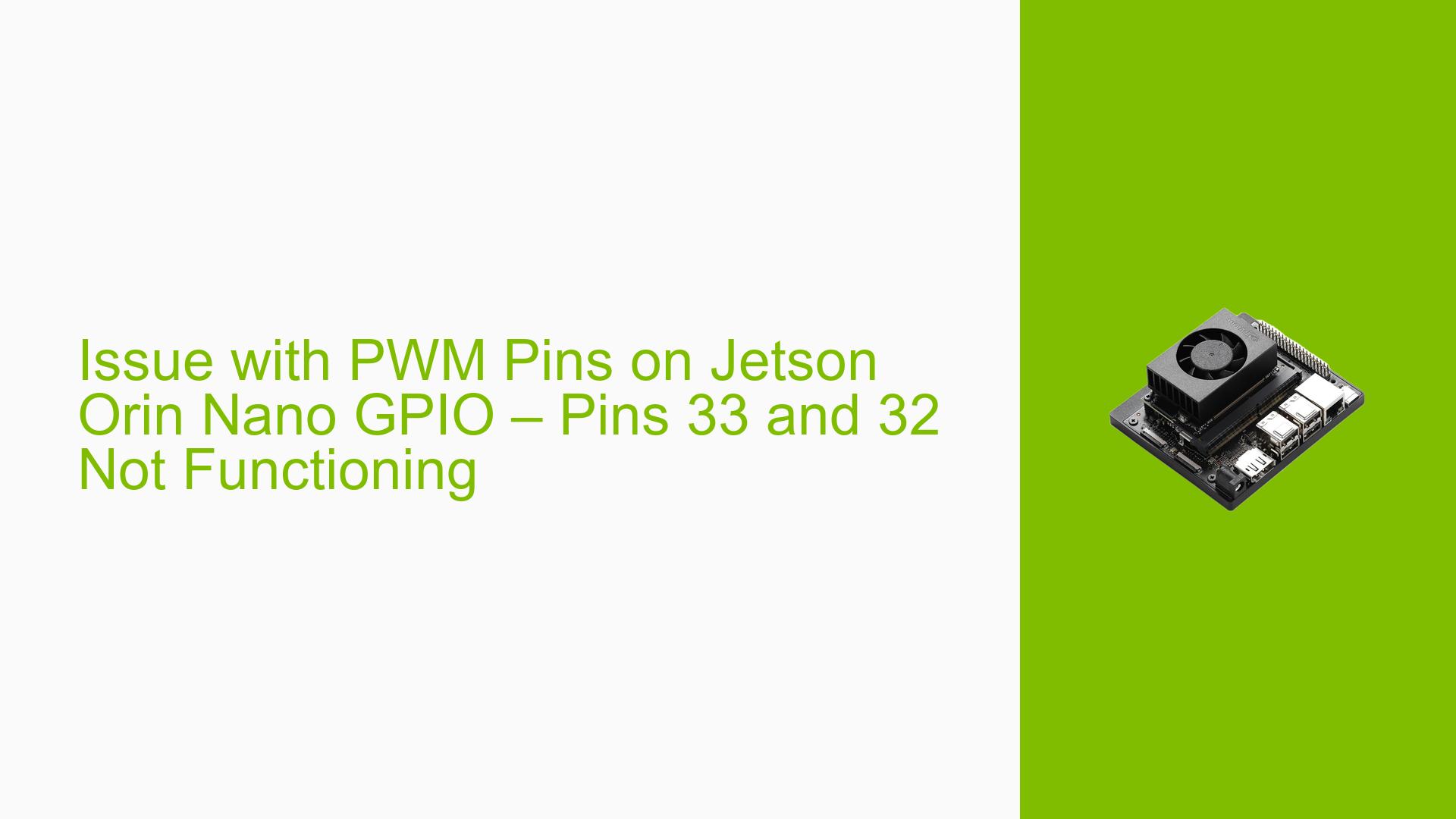Issue with PWM Pins on Jetson Orin Nano GPIO – Pins 33 and 32 Not Functioning
Issue Overview
Users are experiencing difficulties with the PWM functionality on the Jetson Orin Nano Dev board, specifically with GPIO pins 33 and 32. Despite having installed the latest version of the Jetson.GPIO library and verifying the configuration in the gpio_pin_data.py file, these pins do not operate as expected. In contrast, pin 15 is functioning correctly, indicating that not all GPIO pins are affected.
The issue appears during attempts to utilize PWM on pins 33 and 32, leading to confusion and frustration among users who rely on these functionalities for their projects. The problem seems to be consistent, as multiple users have reported similar experiences, suggesting a potential underlying bug or configuration issue.
Relevant hardware specifications include the Jetson Orin Nano Dev board, while software specifications involve the Jetson.GPIO library. The impact of this problem significantly affects users’ ability to implement PWM controls in their applications, limiting functionality and potentially delaying project timelines.
Possible Causes
-
Hardware Incompatibilities or Defects: There may be a defect in the specific GPIO pins (33 and 32) that prevents them from functioning correctly for PWM output.
-
Software Bugs or Conflicts: There could be a bug in the Jetson.GPIO library or conflicts with other installed libraries that interfere with PWM functionality.
-
Configuration Errors: Incorrect settings in the
gpio_pin_data.pyfile might lead to improper pin assignments or modes being set for PWM usage. -
Driver Issues: Outdated or incompatible drivers may not support PWM operations on these specific GPIO pins.
-
Environmental Factors: External factors such as power supply issues or overheating could affect GPIO performance.
-
User Errors or Misconfigurations: Users may inadvertently misconfigure their setups or overlook necessary steps in enabling PWM for these pins.
Troubleshooting Steps, Solutions & Fixes
-
Verify Library Installation:
- Ensure that you have installed the latest version of the Jetson.GPIO library using:
pip install --upgrade Jetson.GPIO
- Ensure that you have installed the latest version of the Jetson.GPIO library using:
-
Check Configuration File:
- Open
gpio_pin_data.pyand verify that pins 33 and 32 are correctly configured for PWM. Look for entries similar to:# Example configuration pwm_pins = { '33': {'mode': 'PWM', 'value': 0}, '32': {'mode': 'PWM', 'value': 0}, ... }
- Open
-
Test Pins Using sysfs:
- Check if you can access and control pins 33 and 32 using sysfs:
echo "33" > /sys/class/gpio/export echo "out" > /sys/class/gpio/gpio33/direction echo "1" > /sys/class/gpio/gpio33/value - Repeat for pin 32. If you can control these pins through sysfs, it indicates a potential issue with the Jetson.GPIO library rather than hardware failure.
- Check if you can access and control pins 33 and 32 using sysfs:
-
Debugging with debugfs:
- Use debugfs to gather more information about the state of these pins:
sudo mount -t debugfs none /sys/kernel/debug cat /sys/kernel/debug/gpio - Look for any anomalies related to pins 33 and 32.
- Use debugfs to gather more information about the state of these pins:
-
Patch Application:
- If issues persist, consider applying a patch suggested by community members for
gpio_pin_data.py. This may involve modifying how PWM is initialized for these specific pins.
- If issues persist, consider applying a patch suggested by community members for
-
Consult Additional Resources:
- Review documentation from RidgeRun or NVIDIA’s GitHub repository for any updates or additional patches related to GPIO functionality.
-
Best Practices:
- Regularly check for updates to both the Jetson.GPIO library and your system firmware.
- Ensure proper power supply and cooling solutions are in place to prevent environmental issues affecting GPIO performance.
-
Community Support:
- If none of the above steps resolve the issue, consider reaching out to community forums or support channels such as RidgeRun for further assistance.
Note: Some users have reported success after applying specific patches or configurations suggested in community discussions; therefore, following those recommendations may yield positive results. Further investigation may be required if issues remain unresolved after these troubleshooting steps.