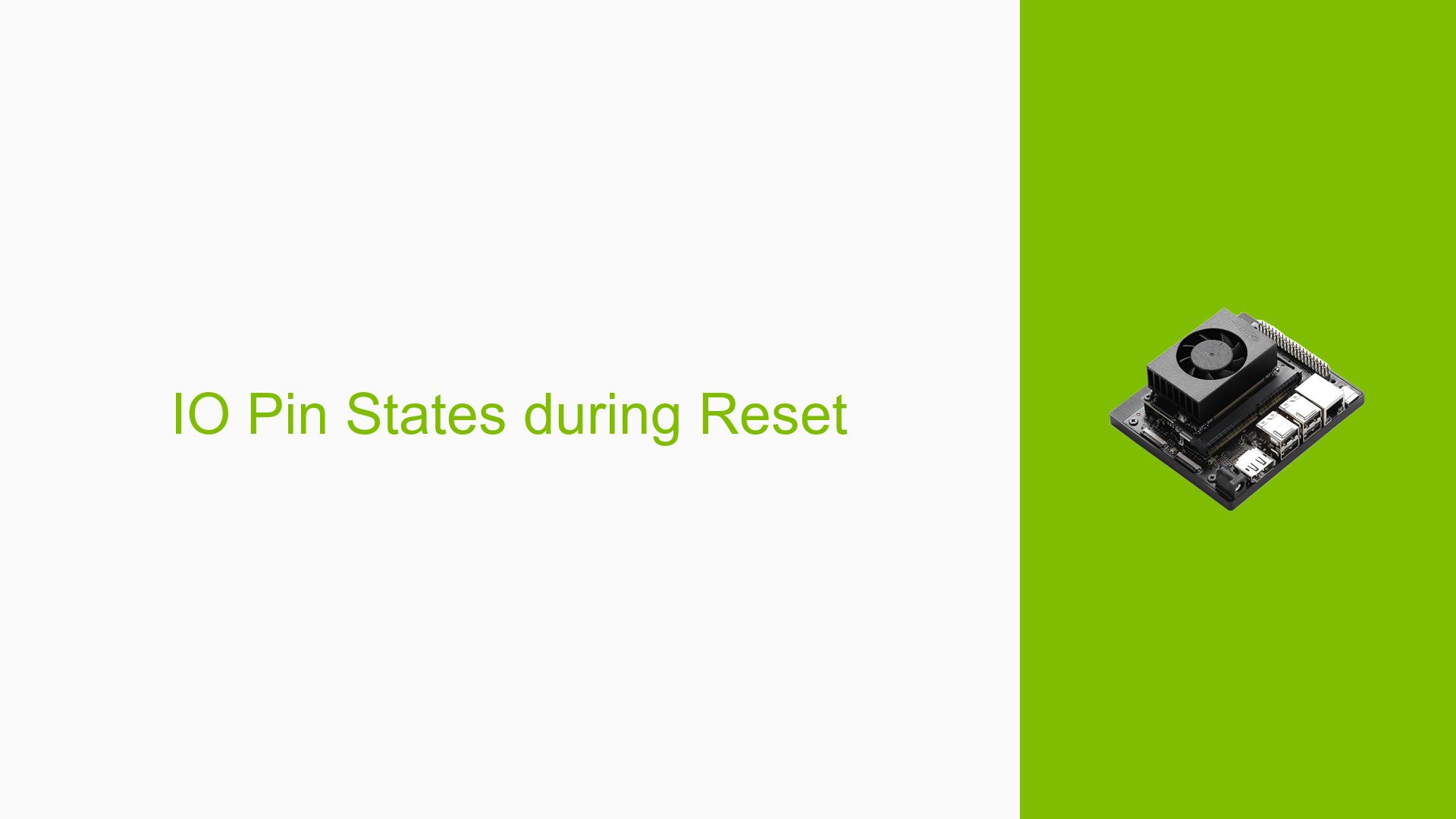IO Pin States during Reset
Issue Overview
Users are experiencing uncertainty regarding the states of the GPIO pins on the Nvidia Jetson Orin Nano Dev board while the module is in a reset state. The main symptoms include confusion about pin behavior during reset, leading to difficulties in hardware interfacing and application development. This issue arises particularly during setup and configuration phases, where understanding GPIO states is crucial for ensuring proper functionality.
The discussion highlights that users are seeking detailed documentation on GPIO pin states for all pins when the device is reset. The context suggests that users may be working with either the development kit or custom boards, and they are utilizing different versions of Jetpack, which could influence pin behavior.
The frequency of this inquiry indicates a common concern among developers working with the Orin Nano, impacting their ability to effectively design and troubleshoot hardware integrations. Without clear information, users may face challenges in ensuring their applications operate as intended.
Possible Causes
-
Hardware Incompatibilities or Defects: If users are working with custom boards that do not adhere to the expected pin configurations, this could lead to unexpected GPIO behavior.
-
Software Bugs or Conflicts: Variations in Jetpack versions might introduce bugs affecting GPIO initialization and state reporting.
-
Configuration Errors: Incorrectly configured pinmux settings could result in pins not being set to their expected states during reset.
-
Driver Issues: Outdated or incompatible drivers may fail to manage GPIO states correctly during system resets.
-
Environmental Factors: Power supply inconsistencies or temperature extremes could affect hardware performance, including GPIO state management.
-
User Errors or Misconfigurations: Users might misinterpret documentation or overlook critical setup steps, leading to confusion about pin states.
Troubleshooting Steps, Solutions & Fixes
-
Identify Board Type and Jetpack Version:
- Confirm whether you are using the development kit or a custom board.
- Check your Jetpack version by running:
cat /etc/nv_tegra_release
-
Check Pinmux Configuration:
- To examine the current pinmux settings, execute the following command:
sudo cat /sys/kernel/debug/pinctrl/2430000.pinmux/pinconf-groups - This command will display the configuration of the pinmux register, helping you identify how pins are set up.
- To examine the current pinmux settings, execute the following command:
-
Utilize Pinmux Spreadsheet:
- For detailed configuration, refer to the Jetson Orin NX and Nano Series documentation for generating the Pinmux Device Tree Source Interface (dtsi) files.
- Follow instructions provided in relevant documentation to configure GPIO states appropriately.
-
Testing with Different Configurations:
- If issues persist, test your setup with different Jetpack versions or revert to a known stable version to see if it resolves the problem.
- Consider using a different power supply to rule out environmental factors affecting performance.
-
Update Drivers and Firmware:
- Ensure that all drivers are up-to-date by checking Nvidia’s official site for any available updates related to your Jetpack version.
-
Consult Documentation:
- Review Nvidia’s official documentation for any specific notes regarding GPIO behavior during resets. This can provide insights into expected behavior across different setups.
-
Community Support:
- Engage with community forums for additional insights or similar experiences shared by other users. This can often lead to discovering solutions that may not be documented officially.
-
Best Practices:
- Maintain consistent documentation of your configurations and changes made during setup.
- Regularly back up your configurations before making significant changes.
By following these steps, users can effectively diagnose and address issues related to GPIO pin states during reset on the Nvidia Jetson Orin Nano Dev board.