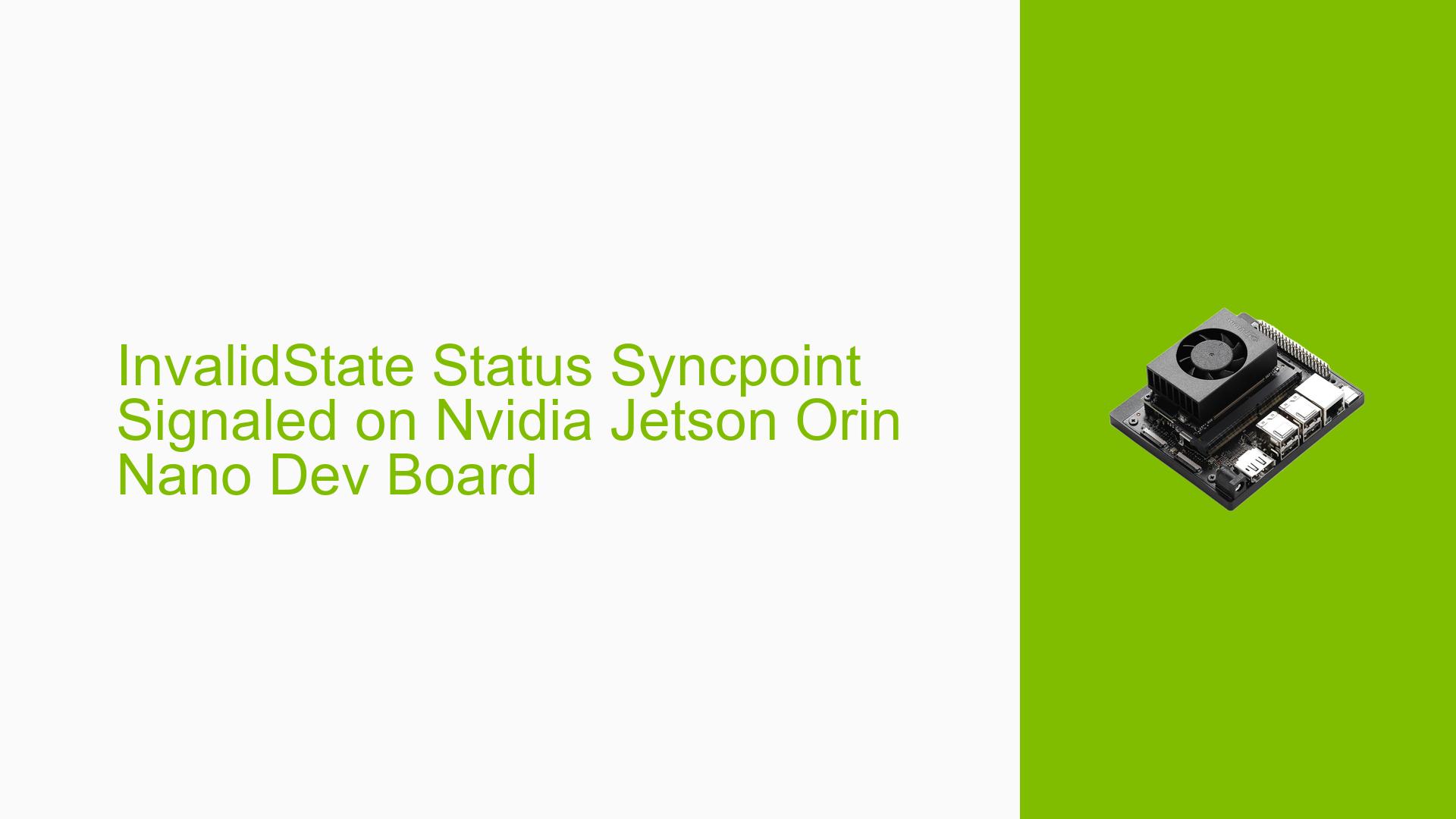InvalidState Status Syncpoint Signaled on Nvidia Jetson Orin Nano Dev Board
Issue Overview
Users are experiencing an intermittent error with the Nvidia Jetson Orin Nano Dev board, specifically related to the nvargus-daemon service. The error manifests as "InvalidState Status syncpoint signaled," which prevents applications from receiving frames from connected cameras.
Symptoms:
- Error messages indicating
nvargus-daemonis unable to get frame data from the sensor. - The application fails to retrieve frames when the error occurs, disrupting functionality.
- Users reported that the error occurs more frequently with certain camera models (e.g., Omnivision cameras) compared to others (e.g., IMX274 sensors).
Context:
- The issue arises during the operation of multiple camera pipelines using GStreamer.
- Users have reported occurrences of this issue approximately once every 10 hours for some camera setups and once every 50 hours for others.
- The problem seems to be exacerbated when using dual camera setups.
Impact:
The inability to retrieve frames leads to significant disruptions in applications relying on real-time video processing, making it crucial for users to address this issue promptly.
Possible Causes
-
Hardware Incompatibilities or Defects: Specific camera models may not be fully compatible with the Jetson Orin Nano, leading to unstable connections.
-
Software Bugs or Conflicts: Issues within the
nvargus-daemonor GStreamer pipelines could cause errors in frame retrieval. -
Configuration Errors: Improper settings in GStreamer commands or camera configurations might lead to instability.
-
Driver Issues: Outdated or incorrect drivers can result in communication failures between the camera and the Jetson board.
-
Environmental Factors: Power supply fluctuations or overheating could affect performance and stability.
-
User Errors or Misconfigurations: Incorrect command usage or pipeline setups may inadvertently lead to errors.
Troubleshooting Steps, Solutions & Fixes
-
Check Camera Connections:
- Ensure that all cameras are properly connected and powered.
- Verify that cables are not damaged and connectors are secure.
-
Run Single Camera Tests:
- Isolate each camera by running them individually using:
v4l2-ctl --stream-mmap -c bypass_mode=0 -d /dev/video0 v4l2-ctl --stream-mmap -c bypass_mode=0 -d /dev/video1 - Monitor for errors over an extended period (e.g., 7-8 hours).
- Isolate each camera by running them individually using:
-
Simplify GStreamer Pipelines:
- Test with a simplified pipeline to identify potential issues:
gst-launch-1.0 nvarguscamerasrc ! nvvidconv ! fpsdisplaysink video-sink=fakesink --verbose
- Test with a simplified pipeline to identify potential issues:
-
Monitor System Logs:
- Check system logs for any additional error messages related to
nvargus-daemon:journalctl -u nvargus-daemon
- Check system logs for any additional error messages related to
-
Boost VI/CSI/ISP Clocks:
- If you suspect performance issues, boost clock rates using:
sudo su echo 1 > /sys/kernel/debug/bpmp/debug/clk/vi/mrq_rate_locked echo 1 > /sys/kernel/debug/bpmp/debug/clk/isp/mrq_rate_locked echo 1 > /sys/kernel/debug/bpmp/debug/clk/nvcsi/mrq_rate_locked echo 1 > /sys/kernel/debug/bpmp/debug/clk/emc/mrq_rate_locked
- If you suspect performance issues, boost clock rates using:
-
Restart nvargus-daemon Service:
- If errors occur, restarting the service may temporarily resolve frame retrieval issues:
sudo systemctl restart nvargus-daemon
- If errors occur, restarting the service may temporarily resolve frame retrieval issues:
-
Check Driver Versions:
- Ensure you are using the latest drivers compatible with your version of Jetson:
cat /etc/nv_tegra_release
- Ensure you are using the latest drivers compatible with your version of Jetson:
-
Consult Documentation:
- Review Nvidia’s official documentation for updates on drivers and firmware related to your specific hardware setup.
-
Community Support:
- Engage with community forums for shared experiences and solutions that may not be documented officially.
Unresolved Aspects
While many users have reported success by running single camera tests and simplifying GStreamer pipelines, further investigation may be needed into specific driver versions or hardware configurations that consistently reproduce the issue. Additionally, some users have noted that while they can run individual cameras without issue, errors still arise when using dual setups, indicating a potential limitation in handling multiple streams simultaneously.