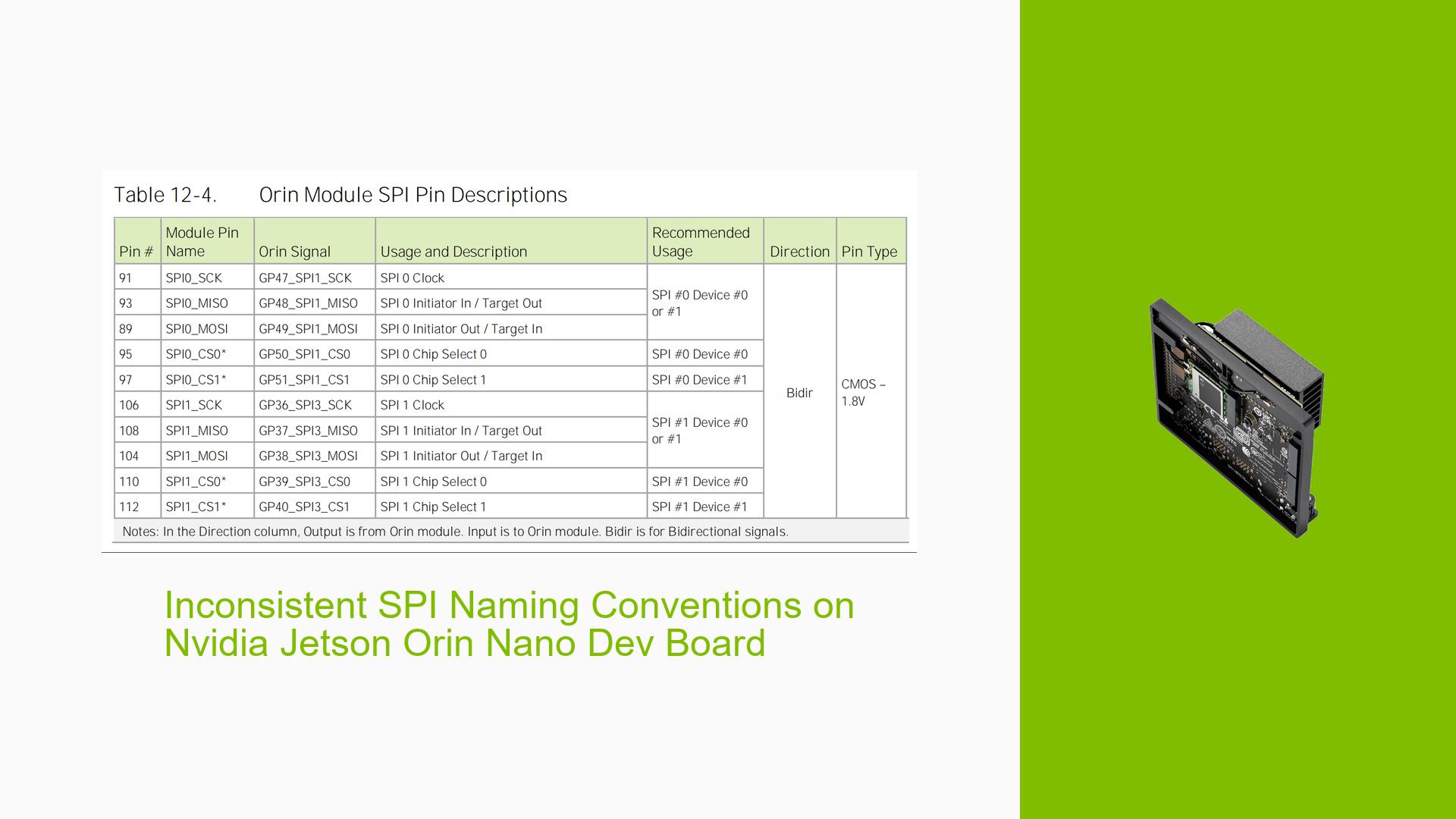Inconsistent SPI Naming Conventions on Nvidia Jetson Orin Nano Dev Board
Issue Overview
The discussion revolves around confusion regarding the naming conventions for SPI (Serial Peripheral Interface) pins on the Nvidia Jetson Orin Nano Dev board. Users report discrepancies in the SPI pin designations across various resources, leading to difficulties in understanding which pins to use for specific functionalities. The symptoms include:
- Mismatch in SPI Pin Names: Users observe that a pin labeled as "SPI1_SCK" in the pin mux spreadsheet is referred to as "SPI3_SCK" in customer usage settings and also appears as "SPI3" in the 40-pin header configuration.
- Context of Occurrence: This issue arises during setup and configuration of SPI interfaces, particularly when transitioning from older Jetson models like the Jetson Nano to the Orin Nano.
- Hardware and Software Specifications: Users mention using Jetpack version 5.1.2 and various boards including custom boards and the Orin Dev board.
- Frequency of Issue: The problem appears consistently among users attempting to configure SPI on different boards.
- Impact on User Experience: This inconsistency complicates the setup process, potentially leading to misconfigurations and ineffective communication with SPI devices.
Possible Causes
Several potential reasons for this issue have been identified:
- Hardware Incompatibilities: Different Jetson models may have variations in their hardware configurations that affect how SPI pins are designated.
- Software Bugs or Conflicts: There may be inconsistencies or bugs in the Jetpack software that affect how SPI interfaces are configured or reported.
- Configuration Errors: Users might misinterpret the documentation or fail to configure the pins correctly due to unclear naming conventions.
- Driver Issues: Differences in driver versions between Jetson models could lead to discrepancies in how SPI signals are managed.
- User Errors or Misconfigurations: Lack of clarity in documentation may lead users to make incorrect assumptions about pin functionality.
Troubleshooting Steps, Solutions & Fixes
To address the inconsistencies with SPI naming conventions on the Nvidia Jetson Orin Nano, users can follow these troubleshooting steps:
-
Verify Pin Assignments:
- Check the official design guide for the Orin Nano to confirm pin assignments. The table from the design guide clarifies that "SPI1_SCK" and "GP36_SPI3_SCK" refer to the same physical pin.
-
Use Jetson-IO Tool:
- Run the Jetson-IO utility to configure SPI pins correctly:
sudo /opt/nvidia/jetson-io/jetson-io.py - Select "Configure 40-pin expansion header" and ensure that you enable the correct SPI functions.
- Run the Jetson-IO utility to configure SPI pins correctly:
-
Check Device Tree Configuration:
- Ensure that your device tree is properly configured for SPI usage. Look for entries related to SPI in your device tree source (DTS) files and verify that they are enabled.
-
Conduct Loopback Tests:
- Perform loopback tests on your setup to ensure that data is being transmitted and received correctly over SPI:
- Connect MOSI and MISO pins directly and send test signals.
- Perform loopback tests on your setup to ensure that data is being transmitted and received correctly over SPI:
-
Adjust SPI Frequency:
- If experiencing signal issues, try reducing the SPI clock frequency incrementally (e.g., from 60 MHz down to 40 MHz) to see if it resolves communication problems.
-
Check Kernel Messages:
- Use
dmesgor check/sys/kernel/debug/tegra_pinctrl_regfor any relevant kernel messages that might indicate issues with pin configuration:dmesg | grep spi
- Use
-
Consult Documentation:
- Review additional documentation regarding differences between Jetson models, particularly focusing on changes in driver behavior from older versions (e.g., R32 vs R35).
-
Seek Community Support:
- Engage with community forums or NVIDIA support channels if issues persist, providing details about your setup, including hardware configurations and software versions.
-
Best Practices for Future Configurations:
- Always refer to the latest design guides and release notes when configuring hardware interfaces.
- Maintain updated versions of Jetpack and associated libraries/drivers.
By following these steps, users should be able to navigate the complexities of SPI naming conventions on their Nvidia Jetson Orin Nano boards effectively.