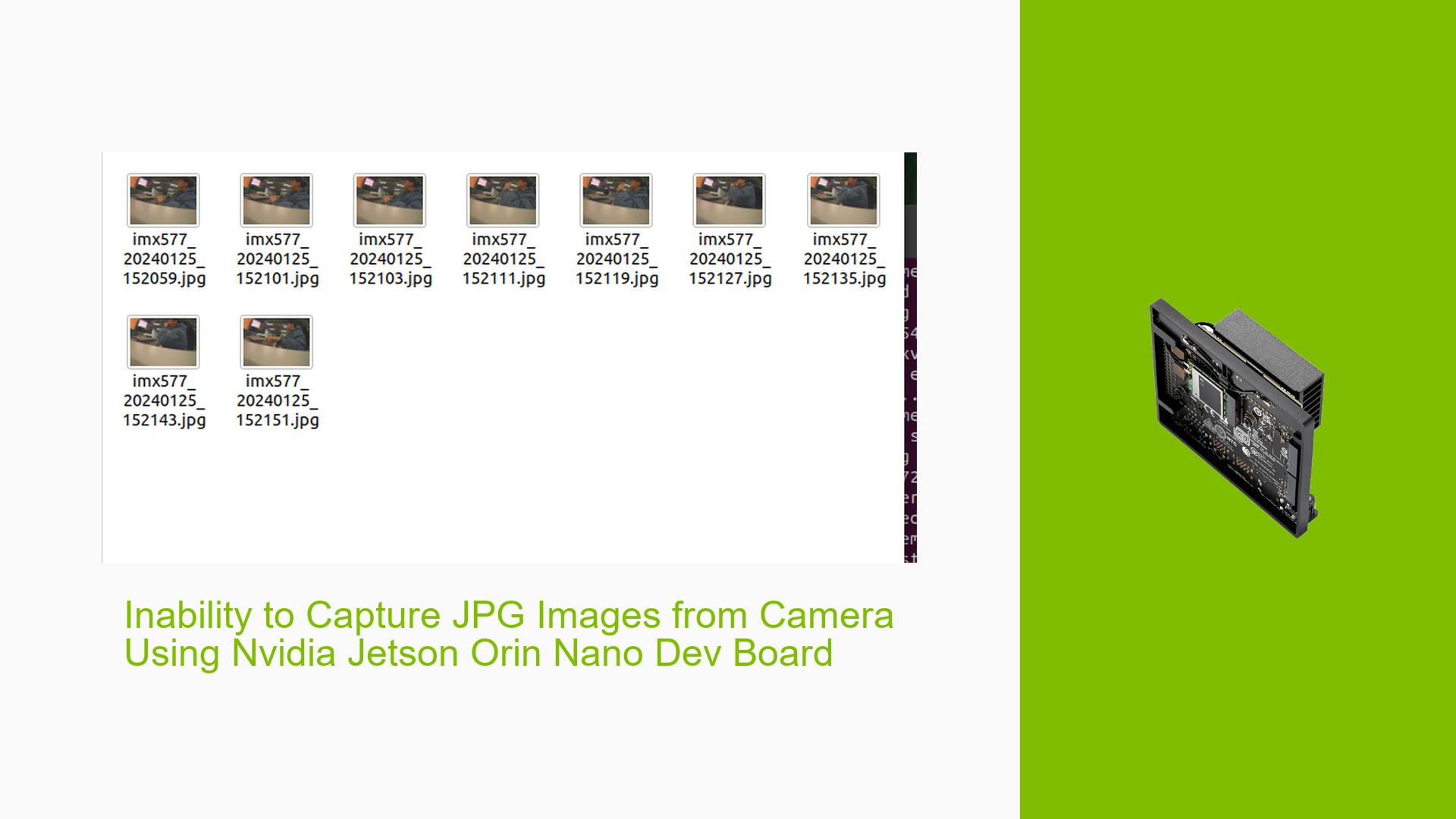Inability to Capture JPG Images from Camera Using Nvidia Jetson Orin Nano Dev Board
Issue Overview
Users of the Nvidia Jetson Orin Nano Dev Board have reported difficulties in capturing and saving JPG images from the camera using GStreamer commands. The main symptoms include:
-
Command Execution Issues: Users are unable to capture images every 2 seconds as intended. The command provided is:
gst-launch-1.0 -e nvarguscamerasrc sensor-id=1 num-buffers=4 ! "video/x-raw(memory:NVMM), width=(int)4056, height=(int)3040, format=(string)NV12" ! nvjpegenc ! multifilesink location=/home/nvidia/Pictures/imx577_${current_time}.jpg -
Error Messages: Users encounter various error messages such as "Frame Rate specified is greater than supported" and "InvalidState," indicating issues with the camera stream setup and buffer management.
-
Context of Occurrence: The problem arises during attempts to capture images after executing specific commands related to camera configuration and image processing.
-
Hardware and Software Specifications: Users are operating with the Jetson Orin Nano, utilizing GStreamer for image processing, and have mentioned using different sensor modes and resolutions.
-
Frequency of the Issue: This issue appears to be consistent among multiple users attempting similar tasks, indicating a potential commonality in the underlying cause.
-
Impact on User Experience: The inability to capture images affects the functionality of applications relying on image data, limiting the effectiveness of projects that require real-time image processing.
Possible Causes
Several potential causes for the issues experienced by users have been identified:
-
Buffer Settings: Incorrect buffer settings (e.g.,
num-buffers=4) may lead to premature termination of the pipeline before capturing images. -
Camera Configuration Errors: Users may be using incorrect sensor IDs or modes that do not support the desired operation.
-
Driver Issues: Problems with camera drivers or GStreamer plugins could lead to failures in capturing or processing images.
-
High Resolution Settings: Attempting to capture images at high resolutions without sufficient hardware support may result in errors related to frame rates or memory allocation.
-
Software Bugs or Conflicts: Bugs within the GStreamer framework or conflicts with other software components could hinder image capture functionality.
-
User Misconfigurations: Incorrect command syntax or parameters might prevent successful execution of image capture commands.
Troubleshooting Steps, Solutions & Fixes
To address the issues related to capturing JPG images from the Nvidia Jetson Orin Nano, users can follow these troubleshooting steps and solutions:
-
Verify Camera Functionality:
- Run the following command to check if the camera stream is functional:
gst-launch-1.0 nvarguscamerasrc sensor-id=0 ! 'video/x-raw(memory:NVMM), width=(int)5496, height=(int)3694, framerate=20/1' ! nvvidconv ! 'video/x-raw(memory:NVMM),format=I420' ! fpsdisplaysink text-overlay=0 video-sink=fakesink sync=0 -v -e
- Run the following command to check if the camera stream is functional:
-
Adjust Buffer Settings:
- Set
num-buffersto a lower value (e.g., 1) to test if this resolves issues with empty frames:gst-launch-1.0 -e nvarguscamerasrc sensor-id=1 num-buffers=1 ! "video/x-raw(memory:NVMM), width=(int)5496, height=(int)3694, framerate=20/1" ! nvvidconv ! jpegenc ! filesink location=capture0.jpeg
- Set
-
Use Alternative Commands for Image Capture:
- If direct commands fail, consider using
nvgstcapturewith appropriate parameters:nvgstcapture-1.0 --sensor-id=1 --sensor-mode=0 -A -C 1 --capture-auto --image-res=12 --file-name=/home/nvidia/Pictures/imx283
- If direct commands fail, consider using
-
Check Permissions:
- Ensure that you have write permissions for the directory where you are attempting to save images. Change to a directory like
/tmpif necessary.
- Ensure that you have write permissions for the directory where you are attempting to save images. Change to a directory like
-
Downscale Image Resolution:
- If high-resolution captures lead to errors, downscale the resolution in your GStreamer pipeline:
gst-launch-1.0 nvarguscamerasrc sensor-id=0 sensor-mode=0 num-buffers=10 ! 'video/x-raw(memory:NVMM), width=(int)5496, height=(int)3694, framerate=20/1, format=NV12' ! nvvidconv ! 'video/x-raw, format=(string)I420, width=640, height=480' ! jpegenc ! multifilesink location=~/Desktop/capture%d.jpeg -e
- If high-resolution captures lead to errors, downscale the resolution in your GStreamer pipeline:
-
Consult Documentation:
- Refer to the Camera Architecture Stack and Argus NvRaw Tool documentation for detailed guidance on supported configurations and commands.
-
Test Different Sensor Modes:
- Experiment with various sensor modes available for your camera to find a configuration that works without errors.
-
Monitor Frame Drops:
- Check for frame drops during operation as they may indicate performance issues that need addressing.
-
Update Drivers and Software:
- Ensure that all relevant software packages and drivers are up-to-date to avoid known bugs or compatibility issues.
-
Seek Community Support:
- If issues persist after following these steps, consider reaching out on forums or community support channels for additional assistance.
By following these steps, users should be able to diagnose and resolve issues related to capturing JPG images from their Nvidia Jetson Orin Nano Dev Board effectively.