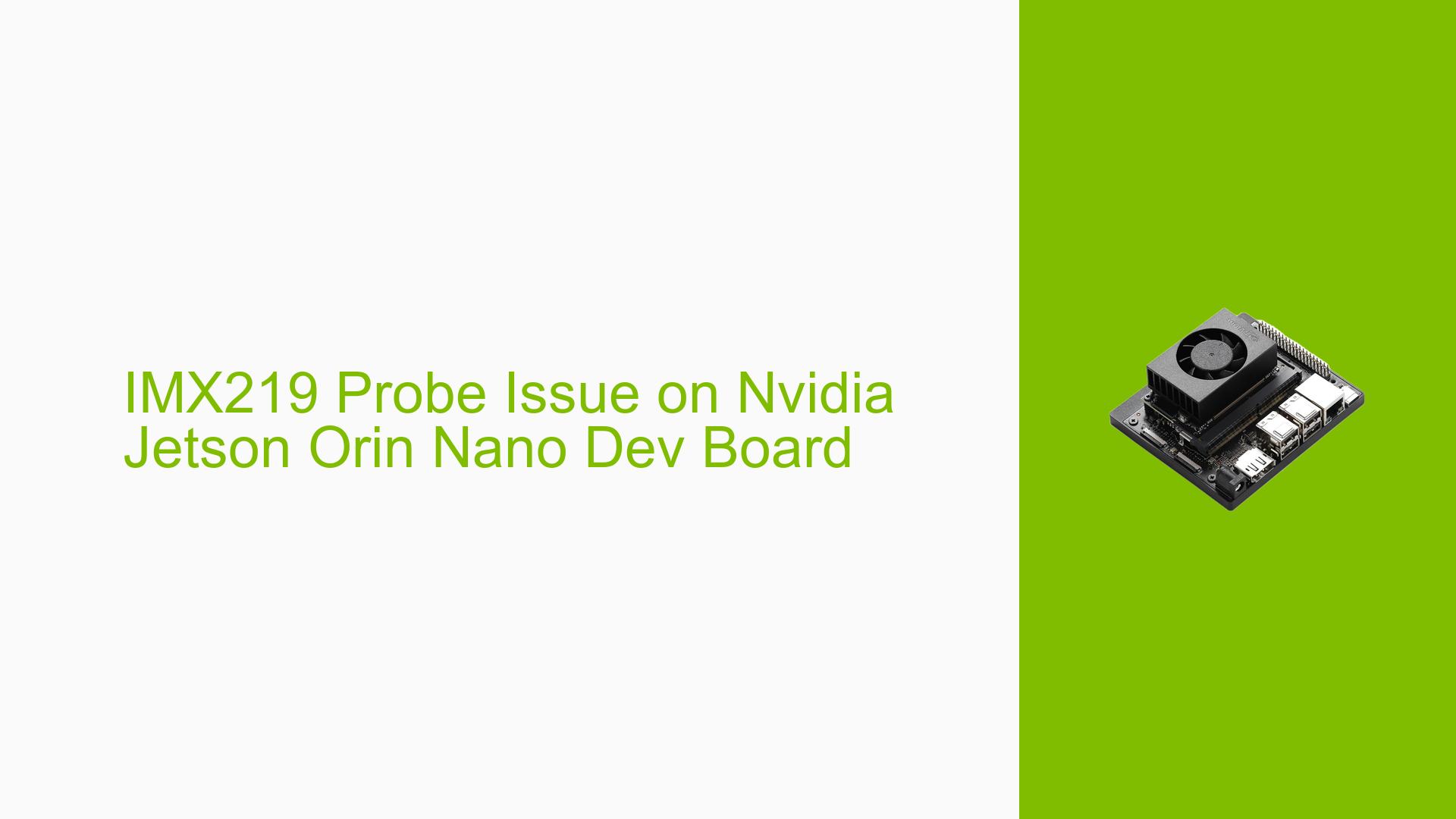IMX219 Probe Issue on Nvidia Jetson Orin Nano Dev Board
Issue Overview
Users on the Nvidia forums are encountering issues with the IMX219 camera module not loading correctly during boot on the Jetson Orin Nano Dev Kit running JetPack 6.3. The main symptoms include:
- The IMX219 module is loaded at boot time despite no explicit configuration found in the
tegra_defconfigfile. - Users have reported seeing the IMX219 loaded in the kernel logs via
dmesg, indicating that it is being initialized without clear settings in the configuration files. - The problem arises during system startup, affecting users’ ability to utilize the camera functionality effectively.
Relevant specifications include:
- Hardware: Jetson Orin Nano Dev Kit
- Software: JetPack 6.3
- Kernel Version: Not explicitly mentioned, but user comments suggest potential issues with kernel module management.
The issue appears to be consistent across multiple users, significantly impacting their development experience and limiting functionality with camera modules.
Possible Causes
Several potential causes for this issue have been identified:
-
Configuration File Issues: The absence of
CONFIG_VIDEO_IMX219=yintegra_defconfigmight suggest that the module should not load, leading to confusion when it does. -
Kernel Module Management: The IMX219 driver may be built into the kernel image itself rather than as a loadable module, causing it to initialize regardless of configuration settings.
-
Driver Conflicts: There may be conflicts between in-tree and out-of-tree modules, particularly with references to different source files (e.g.,
nv_imx219.cfor out-of-tree modules). -
Device Tree Overlays: Misconfiguration in device tree overlays could prevent proper linking between hardware and drivers, as indicated by user experiences with modifying
/boot/extlinux/extlinux.conf. -
User Configuration Errors: Users may inadvertently misconfigure their systems or overlook necessary steps in setting up their environment.
Troubleshooting Steps, Solutions & Fixes
To address the IMX219 loading issue, users can follow these troubleshooting steps:
-
Check Configuration Files:
- Open the
tegra_defconfigfile and ensure there is an entry forCONFIG_VIDEO_IMX219. If absent, consider adding it and recompiling the kernel.
- Open the
-
Examine Kernel Modules:
- Use the command
lsmod | grep imx219to check if the module is loaded. - If it is loaded but should not be, investigate whether it is built into the kernel or as a loadable module.
- Use the command
-
Modify Device Tree Overlays:
- Use
jetson-io.pyto configure device tree overlays. This can help link your camera driver correctly. - Alternatively, manually edit
/boot/extlinux/extlinux.confto ensure proper settings are applied.
- Use
-
Adjust Modules Alias File:
- Modify
/usr/lib/modules/*-tegra/modules.aliasto ensure that your device driver can find and reference the IMX219 correctly.
- Modify
-
Reboot and Test:
- After making changes, reboot your device and check
dmesgfor messages related to IMX219 initialization.
- After making changes, reboot your device and check
-
Consult Documentation and Community Resources:
- Refer to Nvidia’s official documentation for any updates or patches related to JetPack 6.x.
- Engage with community forums for additional insights or similar experiences from other users.
-
Fallback Solutions:
- If issues persist, consider using alternative camera modules known to work reliably with the Jetson platform or reverting to an earlier version of JetPack that has proven stability with your hardware setup.
-
Best Practices for Future Prevention:
- Regularly back up configuration files before making changes.
- Keep track of changes made during troubleshooting in case a rollback is necessary.
- Stay updated with Nvidia’s releases and community discussions for potential fixes or updates.
These steps should help diagnose and resolve issues related to the IMX219 probe function on the Nvidia Jetson Orin Nano Dev Board.