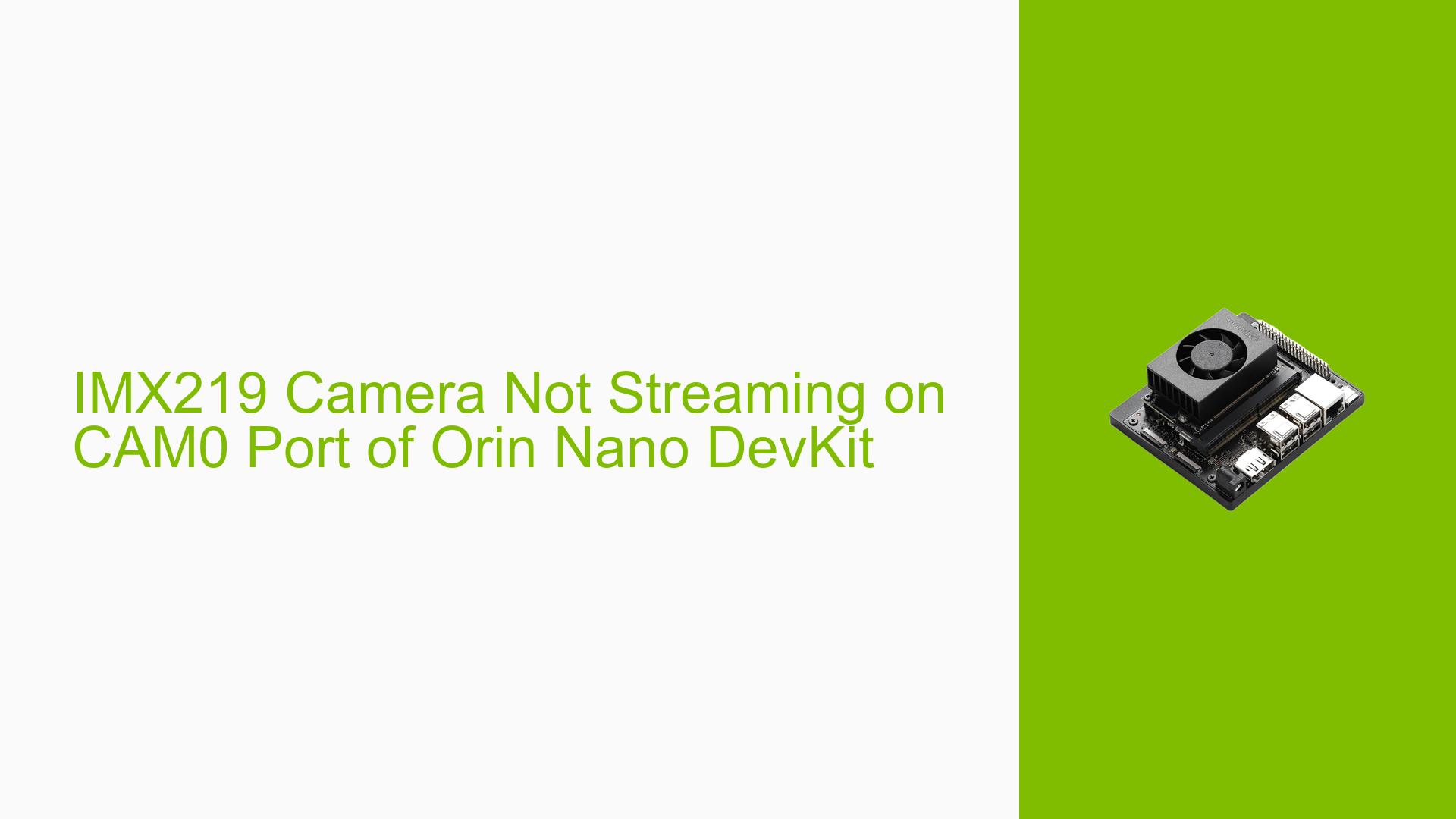IMX219 Camera Not Streaming on CAM0 Port of Orin Nano DevKit
Issue Overview
Users are experiencing issues with the IMX219 camera when connected to the CAM0 CSI port on the Nvidia Jetson Orin Nano DevKit. The camera initializes correctly, but no streaming packets are received from the host. This problem occurs specifically with JetPack version 5.1.1, where the camera functions properly on CAM1 but fails on CAM0.
Symptoms
- The camera can be initialized, but streaming does not occur.
- Logs indicate that no Video Interface (VI) channel is detected for CAM0.
- Errors such as "NULL VI channel received" and "request timed out" are prevalent in the logs.
Context
- The issue arises during attempts to stream video using commands like
v4l2-ctl. - Users have confirmed that this problem persists across multiple Orin Nano DevKits.
Relevant Specifications
- JetPack version: 5.1.1
- Camera model: IMX219 (Raspberry Pi Camera)
- Device Tree settings: Default lane polarity set to "6".
Frequency
The issue appears consistently across different setups, affecting multiple users who have reported similar experiences.
Impact
This issue limits the usability of the CAM0 port, reducing the potential number of lanes for video capture and affecting overall functionality for applications relying on this camera interface.
Possible Causes
-
Hardware Incompatibilities: The swizzling of CSI lanes may prevent proper detection and streaming from CAM0.
-
Software Bugs: The JetPack version may contain bugs that affect the configuration of the device tree or camera drivers.
-
Configuration Errors: Incorrect settings in the device tree related to lane polarity or port indexing could lead to streaming failures.
-
Driver Issues: Outdated or incompatible drivers may not support the functionalities required for CAM0.
-
User Errors: Misconfigurations during setup or incorrect use of tools like Jetson-IO could contribute to the problem.
Troubleshooting Steps, Solutions & Fixes
Step-by-Step Instructions
-
Check Software Version:
- Confirm you are using the latest L4T release by running:
cat /etc/nv_tegra_release
- Confirm you are using the latest L4T release by running:
-
Reconfigure Using Jetson-IO:
- Run the following command to configure the CSI connector:
sudo /opt/nvidia/jetson-io/jetson-io.py - Select "Configure for compatible hardware" and ensure that "Camera IMX219 Dual" is selected. Save changes and reboot.
- Run the following command to configure the CSI connector:
-
Verify Lane Polarity Settings:
- Ensure that lane polarity is set correctly in the device tree. For IMX219, it should be set to "6" by default if unmodified.
-
Modify Device Tree (if necessary):
- If issues persist, consider modifying the device tree file located at:
hardware/nvidia/platform/t23x/p3768/kernel-dts/cvb/tegra234-p3768-0000-a0.dtsi - Change the configuration for
csi_chan0to ensure it routes correctly:host1x@13e00000 { nvcsi@15a00000 { channel@0 { ports { port@0 { endpoint@0 { port-index = <1>; }; }; }; }; }; };
- If issues persist, consider modifying the device tree file located at:
-
Test with Different Ports:
- If CAM0 continues to fail, test streaming on CAM1 to confirm that the camera hardware is functioning correctly.
-
Check Logs for Errors:
- Use
dmesgandv4l2-ctllogs to identify specific errors related to streaming or device detection.
- Use
-
Consult Documentation and Forums:
- Review Nvidia’s official documentation for any updates regarding known issues with specific versions of JetPack or device trees.
Recommended Solutions
- Many users have successfully resolved their issues by reconfiguring their setup with Jetson-IO and ensuring correct device tree settings.
Best Practices for Future Prevention
-
Regularly check for updates to JetPack and related software.
-
Always verify configurations after updates or changes to hardware setups.
Unresolved Aspects
There are ongoing discussions regarding future support for CSI-A on Orin Nano modules, which may require further investigation into upcoming software releases or hardware revisions.